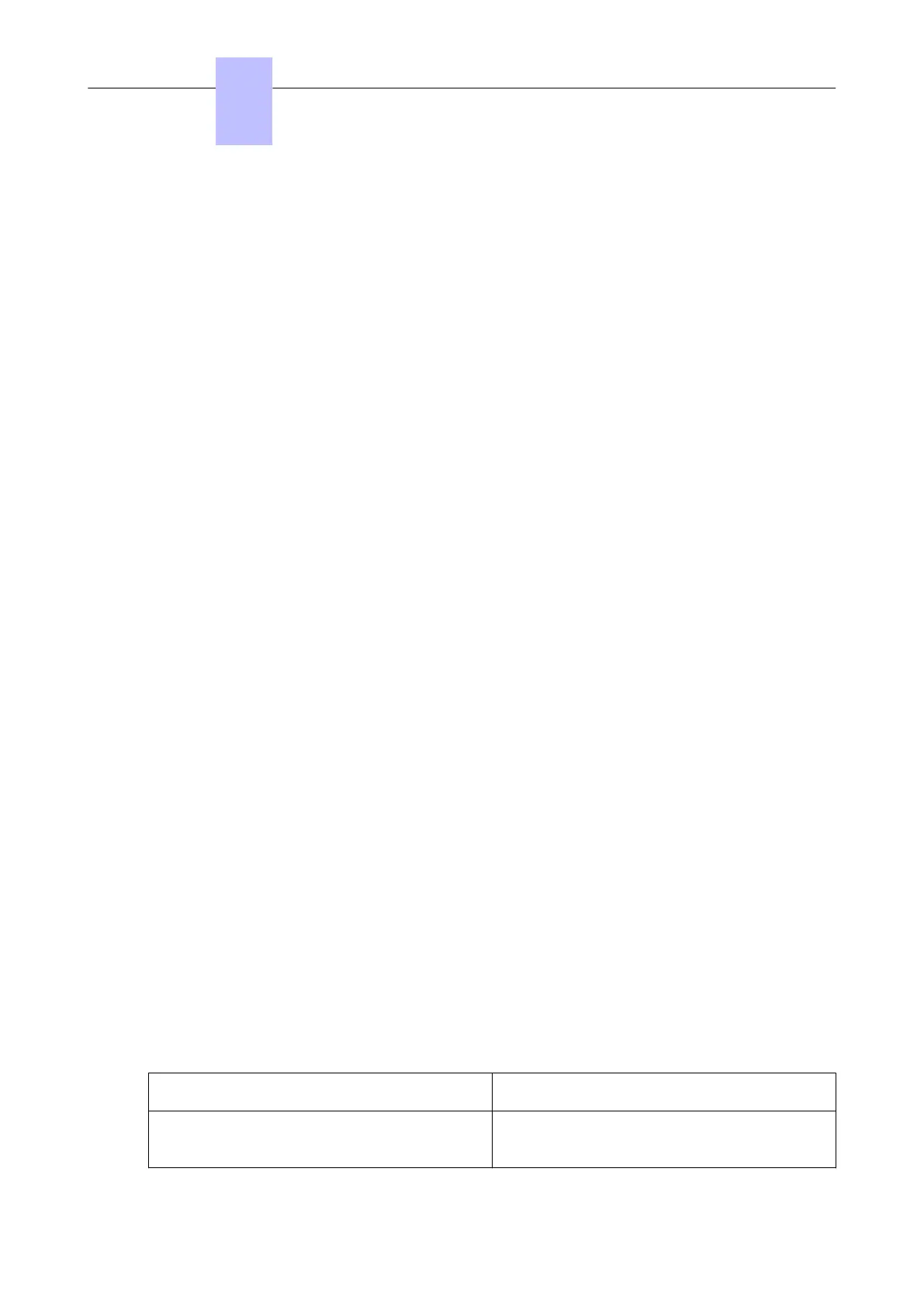• IP address (if no DHCP server is configured)
• Subnet mask (if no DHCP server is configured)
• Gateway adress (if no DHCP server is configured)
• DNS adresses (if no DHCP server is configured)
• VLAN use (if no DHCP server is configured)
• VLAN ID if VLAN use is set (if no DHCP server is configured)
• SIP username
• SIP password: this is different from the user password. It is randomly generated for each SIP
phone by the system and must be provided to the user in a secured way. It is used both for SIP
registration and for SIP authentication, since every SIP message must be authenticated.
Note:
The random password must be entered manually in MMI. It must be made of with letters and numbers only and
can be viewed/reset in OMC.
This password has been previously generated in: Configuring the User in OMC on page 94.
• SIP Phone Signal Source Port: default value is 5059. This value can be modified to any valid free
port.
• Registrar and proxy IP addresses: the OXO Connect IP address and the SIP port must be set to
value 5059
• Authentication Realm: OXO Connect IP address by default
• Registration interval: value greater than 120 seconds
• Transport protocol: the UDP protocol is preferred, TCP is used if the SIP packet length is greater
than the MTU value or if the remote SIP endpoint requests the TCP protocol
• Domain name: OXO Connect IP address by default
4.4.4.1.2.5 Configuring OXO Connect DHCP server
Generic SIP phones can use the OXO Connect DHCP server.
By default the OXO Connect DHCP server is not activated for generic SIP phones.
To activate the OXO Connect DHCP server:
1. In OMC, go to Hardware and Limits > LAN/IP Configuration > DNS/DHCP
2. In the Advanced DHCP IP range area, select the Enable check box.
3. Define the range of IP addresses ( Start IP address and End IP Address).
4. Click the OK button to confirm your entries.
For DHCP advanced configuration, refer to the section DHCP configuration in document [14].
4.4.4.1.2.6 Displaying SIP Connection Current Status
This feature allows the display of SIP connection status.
To display SIP connection status:
1. In OMC, go to Users/Base stations List > Details.
2. Read the SIP connection status (under the terminal's physical status).
The following table lists the different displayed status.
Displayed Status Meaning
Set not connected SIP phone disconnected from network / No SIP
registration request from the phone
Chapter
4
Installation and Cabling
3EH21123USAA - Ed. 01 - April 2017 - Installation Manual 95/207