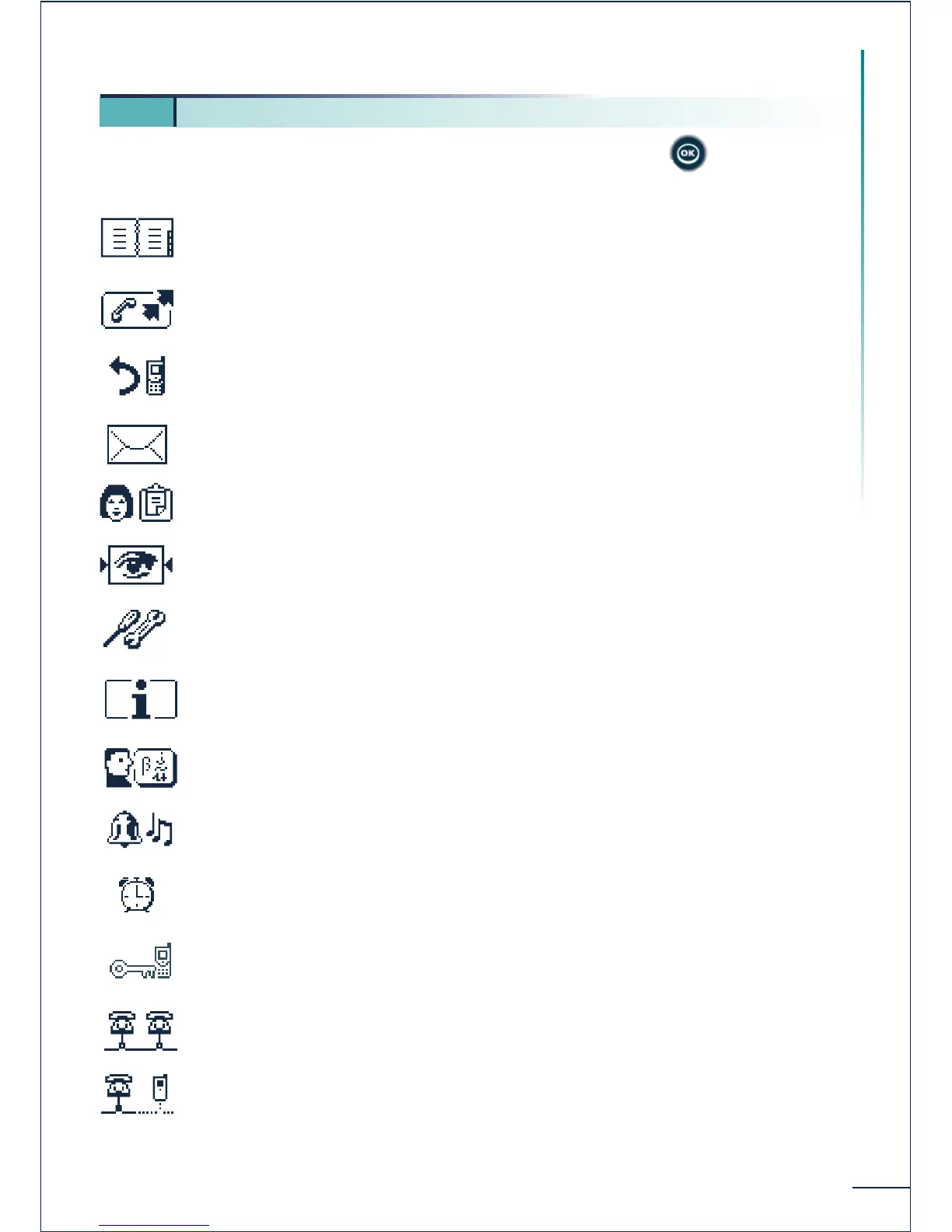9
Display and corresponding icons
The MENU is accessible from the welcome screen by pressing the key.
It provides access to all the functions available on your system.
Directories:
manage your personal directory and access the company directory.
Redial:
call back one of the last 6 numbers dialled.
Forwarding:
forward your calls to another number.
Mail:
consult the messages and send voice and text messages.
Manager/secretary*
Supervision*
Adjustment:
adjust contrast, activate or deactivate the beeps, lighting, etc.
Guide :
Programming, list of functions..
Selecting the language
Adjusting the ringer
Appointment:
program a call-back time.
System lock:
prohibit outgoing calls and modification of the programming.
System selection
Installation (installation reserved)
* These icons are only proposed if the corresponding functions are installed.
1 2. MENU icons
