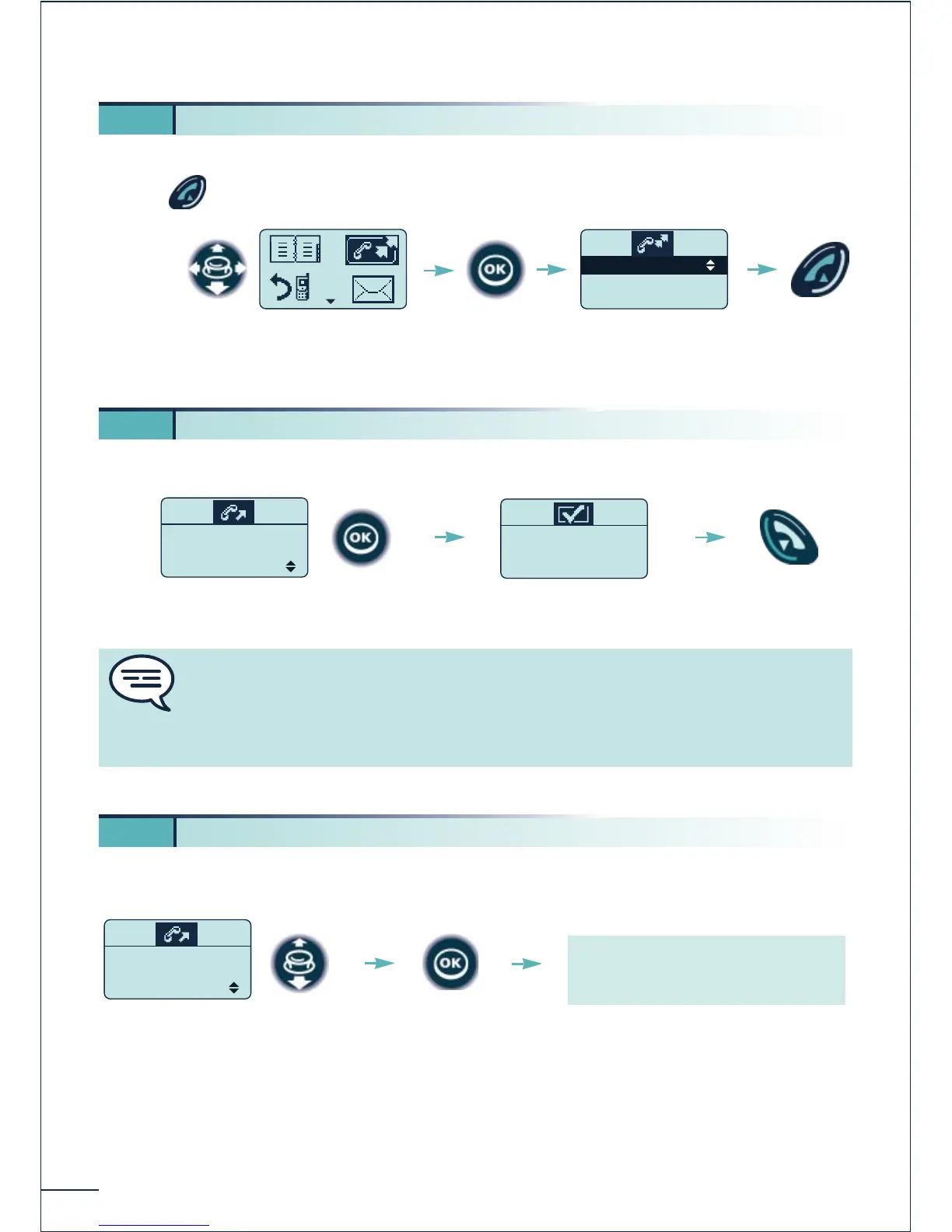To call back the last number dialled:
press (long press),
When your correspondent's number does not reply or is busy:
You correspondent does not answer or is busy:
3
5. Calling back one of the last 6 numbers dialled (Redial)
Select the "Redial"
function
Select a name or
number
Confirm
Your are connected directly to your
correspondent's loudspeaker.
If your correspondent is busy, you will be called back automatically has soon as he
hangs up.
If your correspondent has activated call forwarding on his telephone, the call-back
request is not forwarded.
Your correspondent must off-hook
if he wants to answer you.
