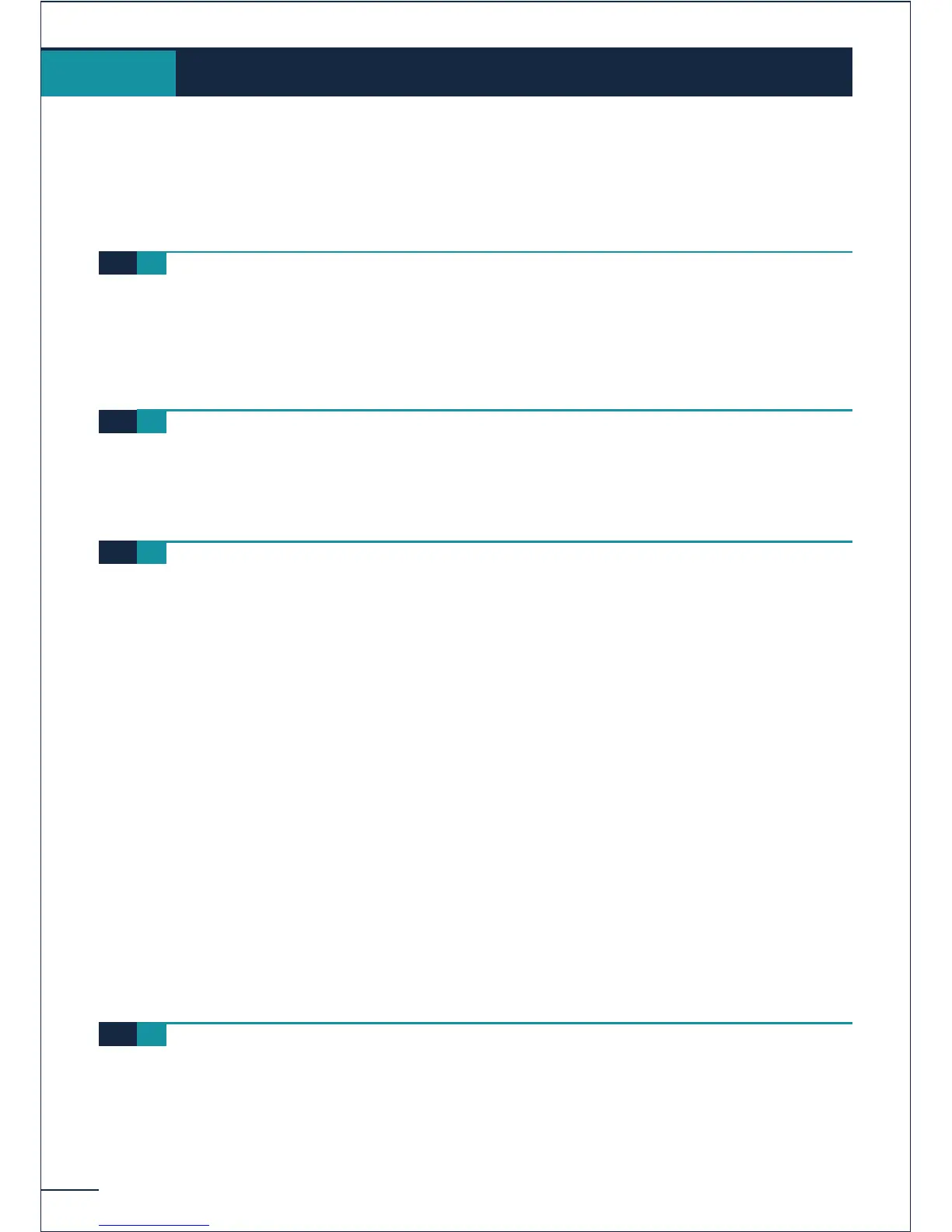2
Precautions for use . . . . . . . . . . . . . . . . . . . . . . . . . . . . . . . . . p. 5
Your telephone . . . . . . . . . . . . . . . . . . . . . . . . . . . . . . . . . . . . p. 7
Display and corresponding icons . . . . . . . . . . . . . . . . . . . . . . . p. 8
1.1 Status icons . . . . . . . . . . . . . . . . . . . . . . . . . . . . . . . . . . . . . . . . p. 8
1.2 MENU icons . . . . . . . . . . . . . . . . . . . . . . . . . . . . . . . . . . . . . . . . p. 9
1.3 Call icons . . . . . . . . . . . . . . . . . . . . . . . . . . . . . . . . . . . . . . . . . . p. 10
1.4 How to use this manual? . . . . . . . . . . . . . . . . . . . . . . . . . . . . . . p. 10
1.5 How to use your telephone . . . . . . . . . . . . . . . . . . . . . . . . . . . . p. 11
Getting started . . . . . . . . . . . . . . . . . . . . . . . . . . . . . . . . . . . . p.12
2.1 Installing the battery in the telephone . . . . . . . . . . . . . . . . . . . . p. 12
2.2 Charging your telephone battery . . . . . . . . . . . . . . . . . . . . . . . . p. 13
2.3 Switching on your telephone . . . . . . . . . . . . . . . . . . . . . . . . . . . p. 13
2.4 Accessing the MENU and navigating . . . . . . . . . . . . . . . . . . . . . . p. 14
Using your telephone . . . . . . . . . . . . . . . . . . . . . . . . . . . . . . . p.15
3.1 Making a call . . . . . . . . . . . . . . . . . . . . . . . . . . . . . . . . . . . . . . . . p. 15
3.2 Answering a call . . . . . . . . . . . . . . . . . . . . . . . . . . . . . . . . . . . . . p. 16
3.3 Calling from your personal directory . . . . . . . . . . . . . . . . . . . . . p. 16
3.4 Calling your correspondent by name (phone book) . . . . . . . . . . p. 17
3.5 Calling back one of the last 6 numbers dialled (Redial) . . . . . . . p. 17
3.6 Making a call-back request . . . . . . . . . . . . . . . . . . . . . . . . . . . . . p. 17
3.7 Calling a correspondent on his loudspeaker . . . . . . . . . . . . . . . . p. 18
3.8 Leaving a voice message . . . . . . . . . . . . . . . . . . . . . . . . . . . . . . . p. 19
3.9 Leaving a text message . . . . . . . . . . . . . . . . . . . . . . . . . . . . . . . . p. 19
3.10 Overriding a forwarded call . . . . . . . . . . . . . . . . . . . . . . . . . . . . p. 20
3.11 Using hands-free mode . . . . . . . . . . . . . . . . . . . . . . . . . . . . . . . p. 20
3.12 Sending DTMF signals . . . . . . . . . . . . . . . . . . . . . . . . . . . . . . . . p. 21
3.13 Camp-on when a correspondent is busy . . . . . . . . . . . . . . . . . . p. 21
3.14 Intrusion into a conversation . . . . . . . . . . . . . . . . . . . . . . . . . . . p. 22
3.15 Calling a private external number . . . . . . . . . . . . . . . . . . . . . . . p. 22
3.16 Allocating your calls to customer account codes . . . . . . . . . . . . p. 23
3.17 Placing an external correspondent on hold (parking) . . . . . . . . . p. 23
3.18 Reporting malicious calls . . . . . . . . . . . . . . . . . . . . . . . . . . . . . . p. 24
Handling several calls . . . . . . . . . . . . . . . . . . . . . . . . . . . . . . . p. 25
4.1 Calling a second correspondent (enquiry call) . . . . . . . . . . . . . . p. 25
4.2 Answering a second call during a conversation . . . . . . . . . . . . . p. 26
4.3 Switching between calls (broker call) . . . . . . . . . . . . . . . . . . . . . p. 27
4.4 Transferring a call . . . . . . . . . . . . . . . . . . . . . . . . . . . . . . . . . . . . p. 28
Contents
1.
2.
3.
4.
