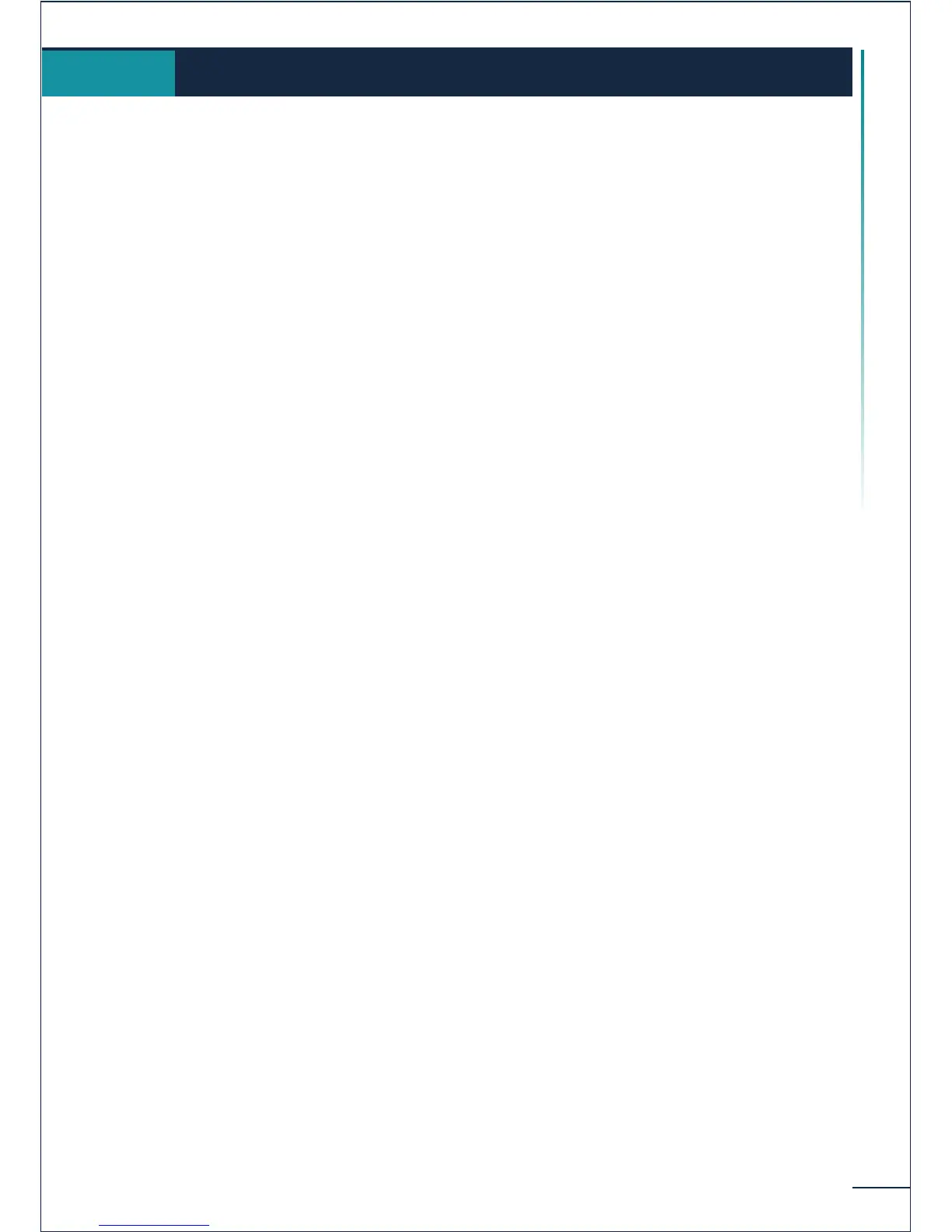77
Index
A
Accessing the MENU and navigating . . . . . . . . . . . . . . . . . . . . . . . . . . . . . . . . . . . p. 14
Activate call filtering . . . . . . . . . . . . . . . . . . . . . . . . . . . . . . . . . . . . . . . . . . . . . . . p. 59
Activating headset mode . . . . . . . . . . . . . . . . . . . . . . . . . . . . . . . . . . . . . . . . . . . p. 72
Activating the vibrator or ringer (Mobile 200) . . . . . . . . . . . . . . . . . . . . . . . . . . . p. 37
Adjusting screen contrast . . . . . . . . . . . . . . . . . . . . . . . . . . . . . . . . . . . . . . . . . . . p. 38
Adjusting the ringer volume . . . . . . . . . . . . . . . . . . . . . . . . . . . . . . . . . . . . . . . . . p. 36
Adjusting your telephone functions . . . . . . . . . . . . . . . . . . . . . . . . . . . . . . . . . . . p. 38
Allocating your calls directly to customer accounts . . . . . . . . . . . . . . . . . . . . . . . p. 23
Answering a call . . . . . . . . . . . . . . . . . . . . . . . . . . . . . . . . . . . . . . . . . . . . . . . . . . p. 16
Answering a second call during a conversation . . . . . . . . . . . . . . . . . . . . . . . . . . . p. 26
Answering the general bell . . . . . . . . . . . . . . . . . . . . . . . . . . . . . . . . . . . . . . . . . . p. 55
B
Battery . . . . . . . . . . . . . . . . . . . . . . . . . . . . . . . . . . . . . . . . . . . . . . . . . . . . . . . . . p. 71
Broker call . . . . . . . . . . . . . . . . . . . . . . . . . . . . . . . . . . . . . . . . . . . . . . . . . . . . . . p. 27
C
Call forwarding . . . . . . . . . . . . . . . . . . . . . . . . . . . . . . . . . . . . . . . . . . . . . . . . . . . p. 45
Call pick-up . . . . . . . . . . . . . . . . . . . . . . . . . . . . . . . . . . . . . . . . . . . . . . . . . . . . . p. 55
Call-back request . . . . . . . . . . . . . . . . . . . . . . . . . . . . . . . . . . . . . . . . . . . . . . . . . p. 18
Calling a corresondent on his loudspeaker . . . . . . . . . . . . . . . . . . . . . . . . . . . . . . p. 18
Calling a manager directly . . . . . . . . . . . . . . . . . . . . . . . . . . . . . . . . . . . . . . . . . . . p. 62
Calling a private external number . . . . . . . . . . . . . . . . . . . . . . . . . . . . . . . . . . . . . p. 22
Calling a second correspondent (enquiry call) . . . . . . . . . . . . . . . . . . . . . . . . . . . p. 25
Calling a secretary directly . . . . . . . . . . . . . . . . . . . . . . . . . . . . . . . . . . . . . . . . . . p. 59
Calling back one of the last 6 numbers dialled (Redial) . . . . . . . . . . . . . . . . . . . . . p. 18
Calling back the last internal caller . . . . . . . . . . . . . . . . . . . . . . . . . . . . . . . . . . . . p. 54
Calling from your personal directory . . . . . . . . . . . . . . . . . . . . . . . . . . . . . . . . . p. 16
Calling in hands-free mode . . . . . . . . . . . . . . . . . . . . . . . . . . . . . . . . . . . . . . . . . . p. 20
Calling your correspondent by name (company directory) . . . . . . . . . . . . . . . . . . p. 17
Camp-on busy terminal . . . . . . . . . . . . . . . . . . . . . . . . . . . . . . . . . . . . . . . . . . . . p. 21
Cancelling all diversions . . . . . . . . . . . . . . . . . . . . . . . . . . . . . . . . . . . . . . . . . . . . p. 50
Characteristics of the mains power adapter . . . . . . . . . . . . . . . . . . . . . . . . . . . . . p. 71
Chargers . . . . . . . . . . . . . . . . . . . . . . . . . . . . . . . . . . . . . . . . . . . . . . . . . . . . . . . p. 70
Charging the additional battery . . . . . . . . . . . . . . . . . . . . . . . . . . . . . . . . . . . . . . p. 72
Charging your telephone battery . . . . . . . . . . . . . . . . . . . . . . . . . . . . . . . . . . . . . p. 13
Choosing the melody and volume . . . . . . . . . . . . . . . . . . . . . . . . . . . . . . . . . . . . p. 36
Cleaning your telephone . . . . . . . . . . . . . . . . . . . . . . . . . . . . . . . . . . . . . . . . . . . p. 72
Consulting the messages left while you were away . . . . . . . . . . . . . . . . . . . . . . . . p. 51
Controlling hold on busy . . . . . . . . . . . . . . . . . . . . . . . . . . . . . . . . . . . . . . . . . . . p. 30
Index
13.
