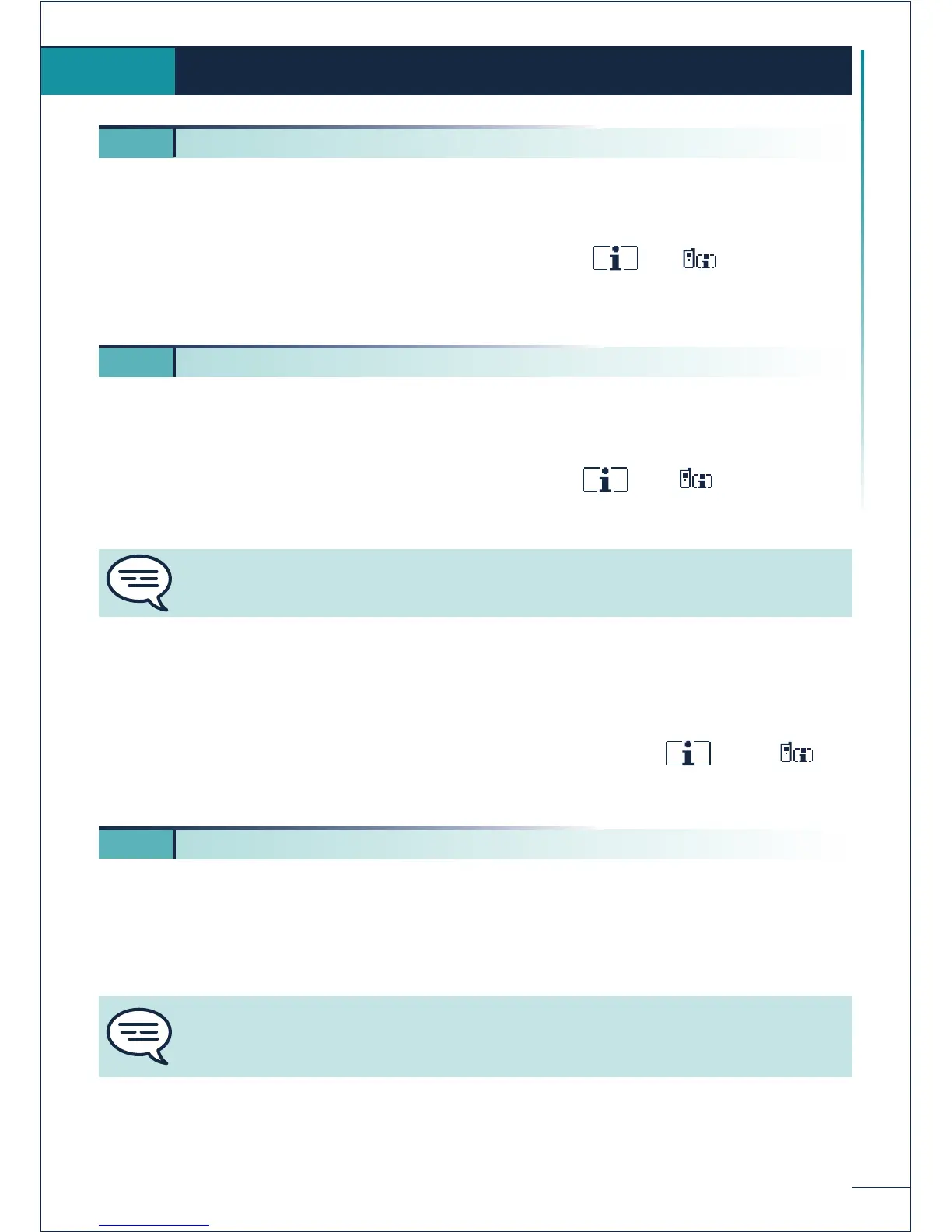55
Group operation
When the operator is absent, incoming external calls are forwarded to a general bell. You
can answer these calls:
Confirm the function "Night pick up" under the heading ÞÞ "Services"
Þ "Pick up services".
Picking up a call on another terminal
If you are duly authorized, you can pick up a call made to another terminal.
Confirm the "Ext pick up" function under the heading ÞÞ "Services"
Þ "Pick up services", then dial the number of the terminal that is ringing.
Group call pick-up
You belong to a call pick-up group, from your terminal you can pick up an incoming call
to any of the terminals in the group.
Confirm the "Group pick up" function under the heading ÞÞ
"Services" Þ "Pick up services".
Hunting group call:
Some terminals can be associated to form a group. You can contact any one of them by
dialling the group number.
Group operation
7.
7
1. Answering the general bell
7
2. Call pick-up
The system can be configured to prevent call pick-up on certain telephones.
7
3. Hunting groups
Belonging to a group does not affect the management of direct calls. A specific
telephone within a group can always be called by using its own number.
