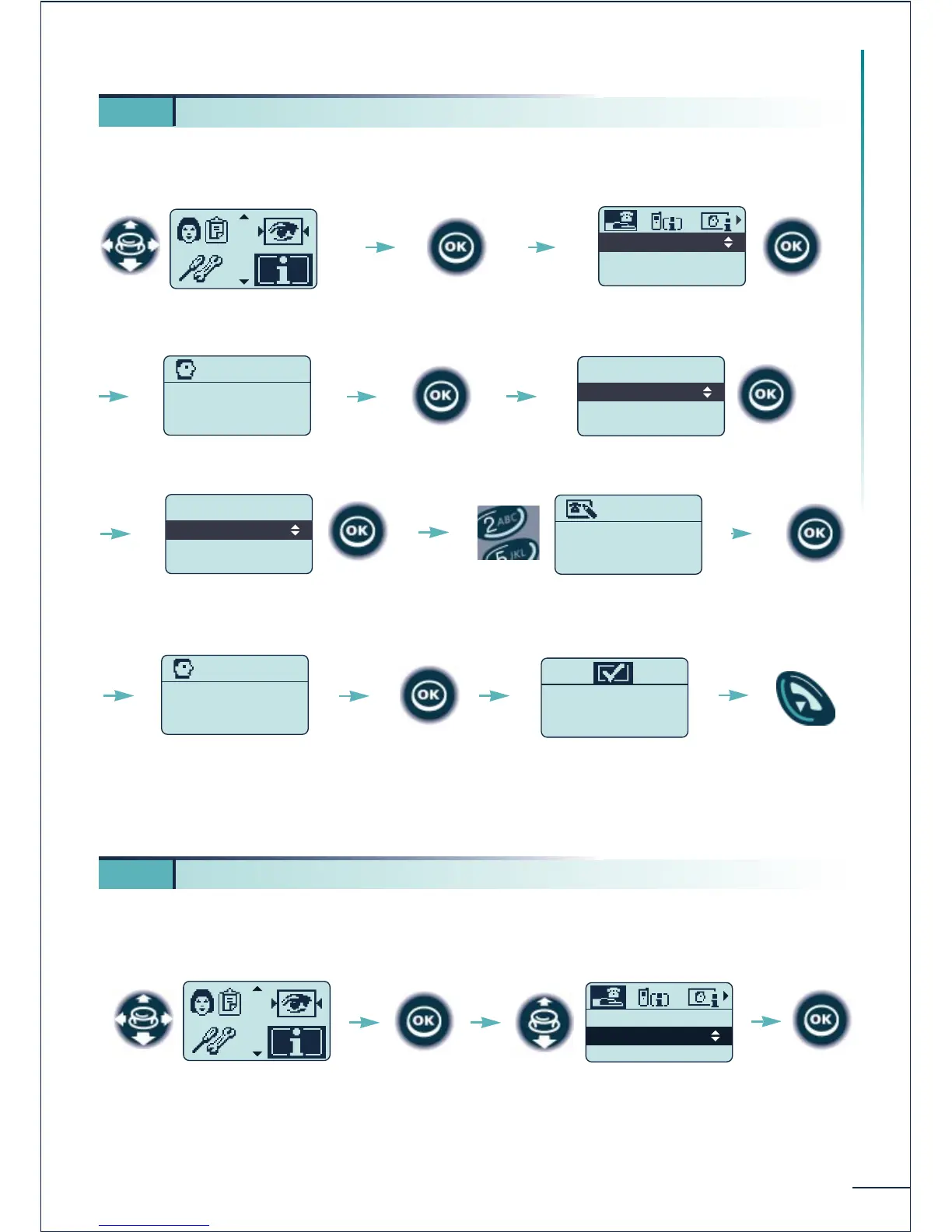The associate number can be an internal terminal number, the number of the voice
message service or the pager number. It can be used as a call overflow number.
(*) Confirm "Delete" to delete the associate number.
If your terminal is unavailable, outside the coverage area or out of service, calls to it are
automatically forwarded to this number if it has been programmed.
Proceed in the same way as when programming the associate number.
35
Customizing and adjusting your telephone
5 4. Programming your associate number
Select the "Guide"
function
Confirm
