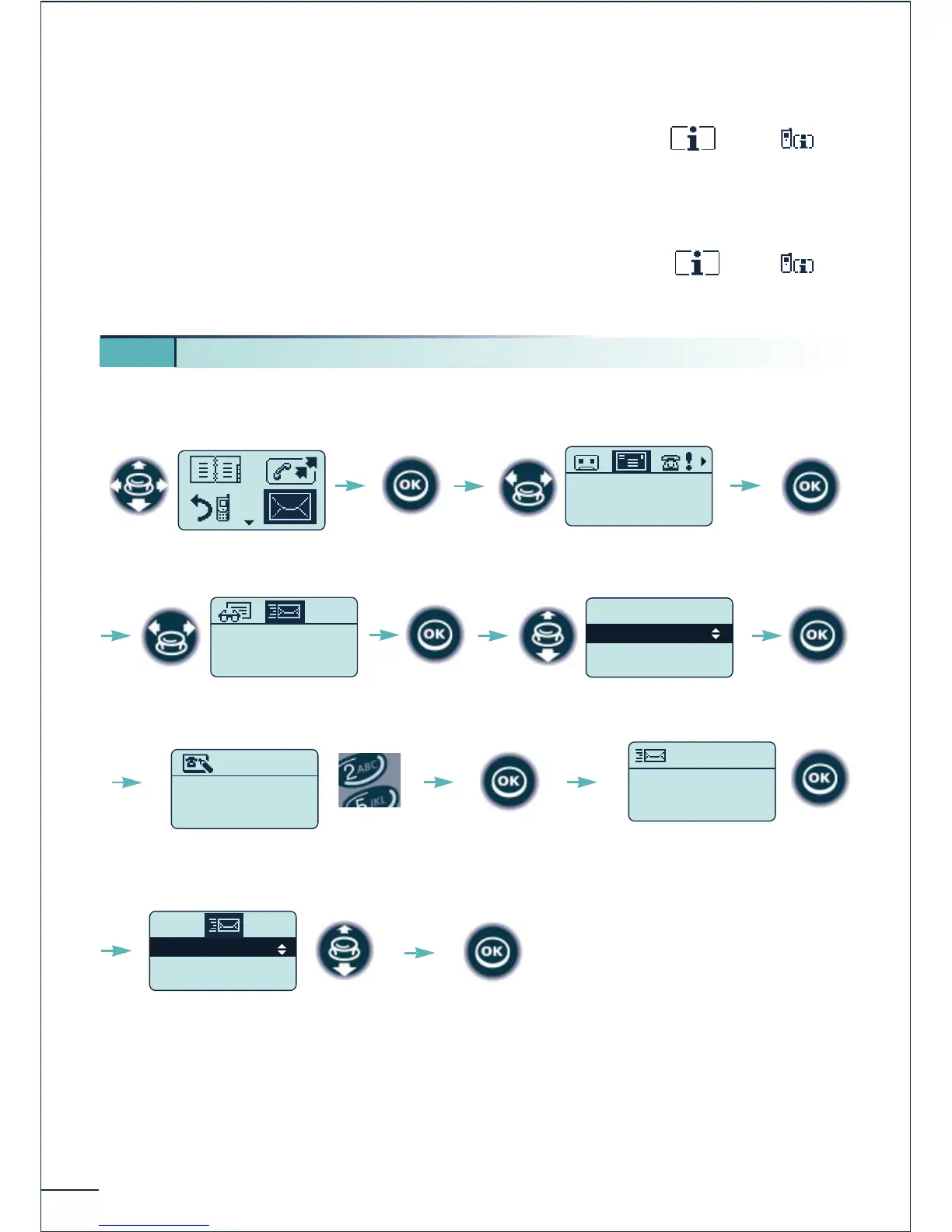56
Temporary exit from your hunting group:
Confirm the function "Hunting grp out" under the heading ÞÞ
"Services" Þ "Diverse services".
Return into your group:
Confirm the function "Hunting group in" under the heading ÞÞ
"Services" Þ "Diverse services".
You can send a text message directly to an internal correspondent without calling him.
7 4. Sending a text message to an internal correspondent
Select the "Messages"
function
Confirm
Choose the type of message (*)
you want to send
Confirm
Confirm
(*) There are three types of messages:
Fixed Messages: predefined messages
Prg Messages: predefined messages to be completed
New Message: messages to be composed freely (32 characters maximum)
