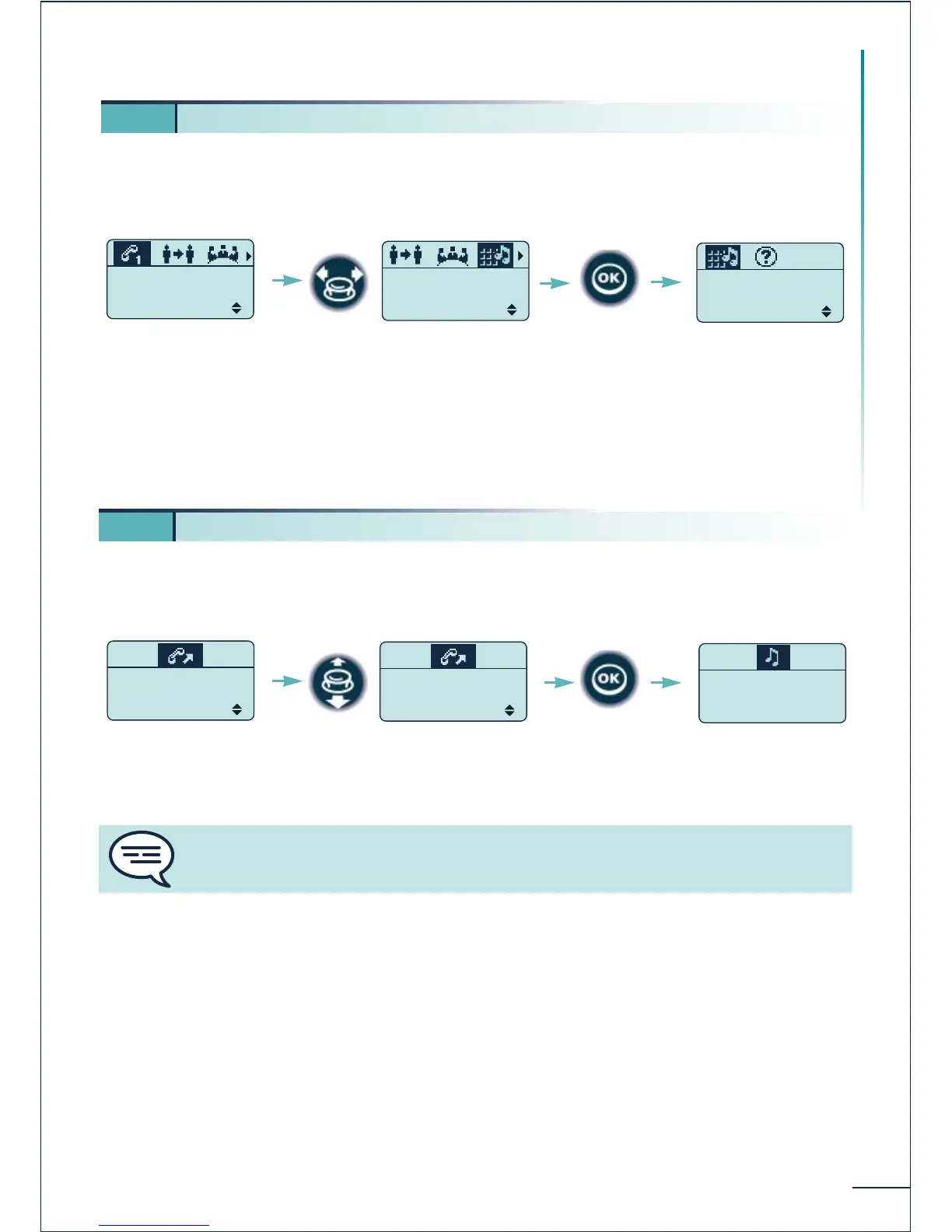During a call, you sometimes have to send DTMF signals, for example, for a voice message
service, an automatic switchboard or when remotely consulting an answering machine:
To deactivate the function, confirm the "Deact MF" option.
You call an internal correspondent whose terminal is busy (single-line terminal). To camp
on:
21
Using your telephone
3 12. Sending DTMF signals
In conversation
Your correspondent is informed that you are waiting. If he does not answer your call,
his terminal will ring automatically when he hangs up.
