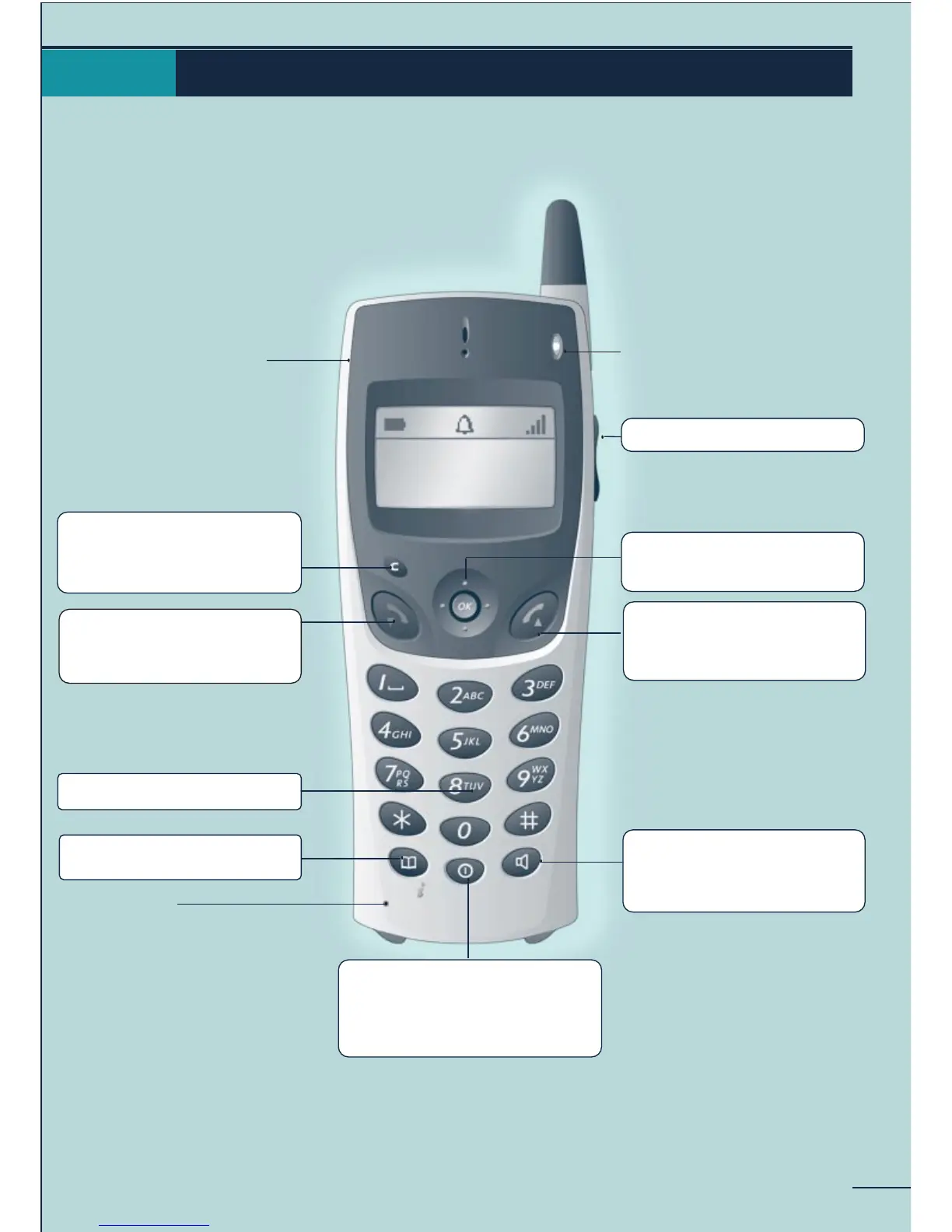Your telephone
MARTIN PAUL
31/08/00 16:30
7
Headphone connector
· Display previous menu
· Erase last character entered
· Erase complete field (long
press)
· Hang up
· Return to idle
· Lock/unlock the keypad
(long press)
· Activate / deactivate
vibrator (long press)*
· Company directory
· Telephone ID (long press)
· Microphone
* depending on your model of telephone
Light indicating:
· Going out of radio coverage
(fast flashing)
· New message:
- green Mobile 100
- red Mobile 200
(slow flashing)
· Adjust audio volume
· Access to the MENU
· Navigate
· Confirm
· Off-hook
· Redial (long press)
· Switching between calls
(during enquiry call)
· Activate/deactivate
loudspeaker
· Activate the secret on
hands-free charger
· On / Off (long press)
· Access to the On/Off menu
(1st press) to switch off the
telephone, activate/disable the
vibrator, activate/disable the
ringer, lock the keypad
