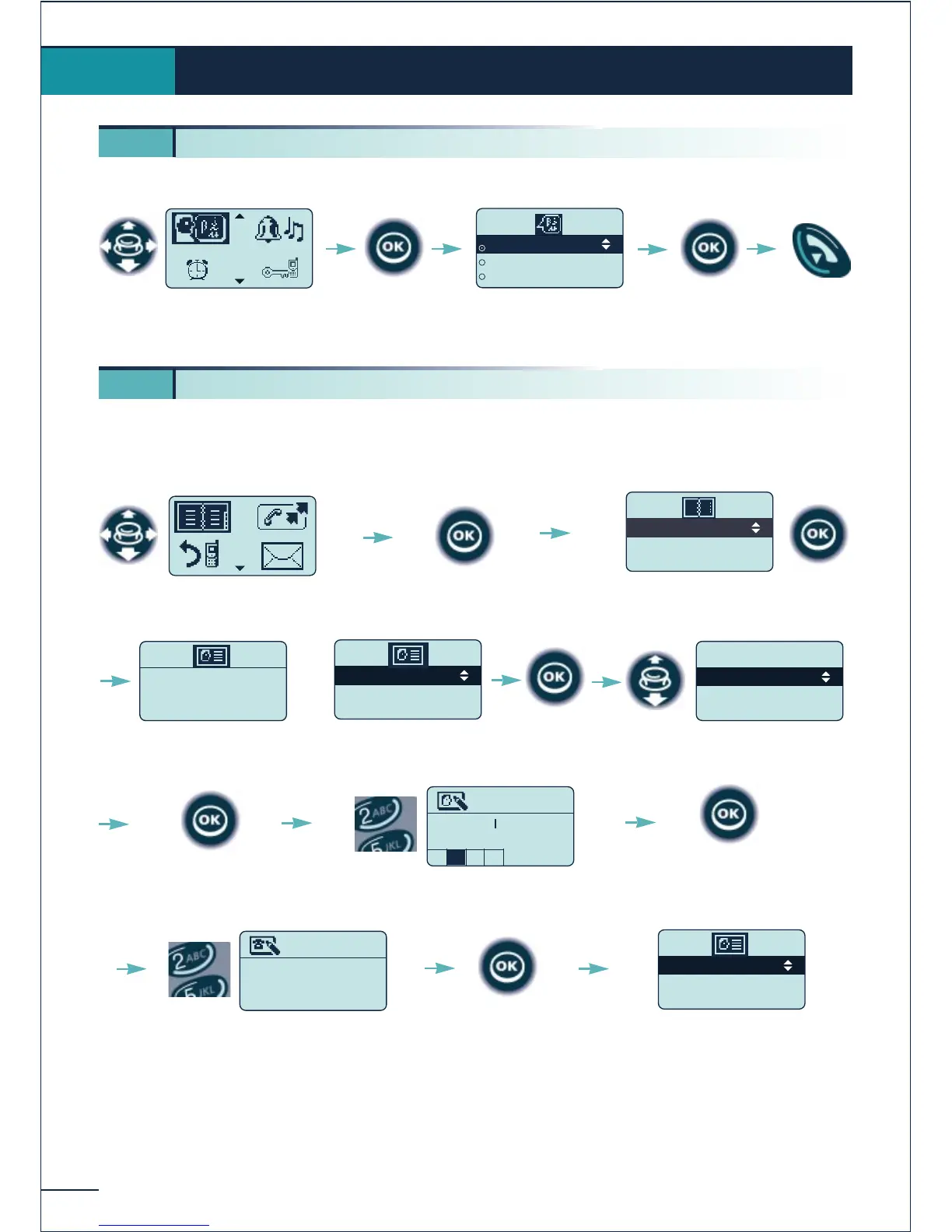32
You chan choose the language of the display and voice guides.
Creating an entry in your personal directory
Your personal directory can contain up to 12 numbers.
(*) To enter the name: the keys of the numerical keypad have letters that can be displayed
by pressing the key the appropriate number of times in succession. A grid at the
bottom of the display indicates the character selected.
Example: press "8" two times in succession to display the letter "U".
Customizing and adjusting your telephone
5.
5 1. Choosing the language
Select the "Directories"
function
Confirm
