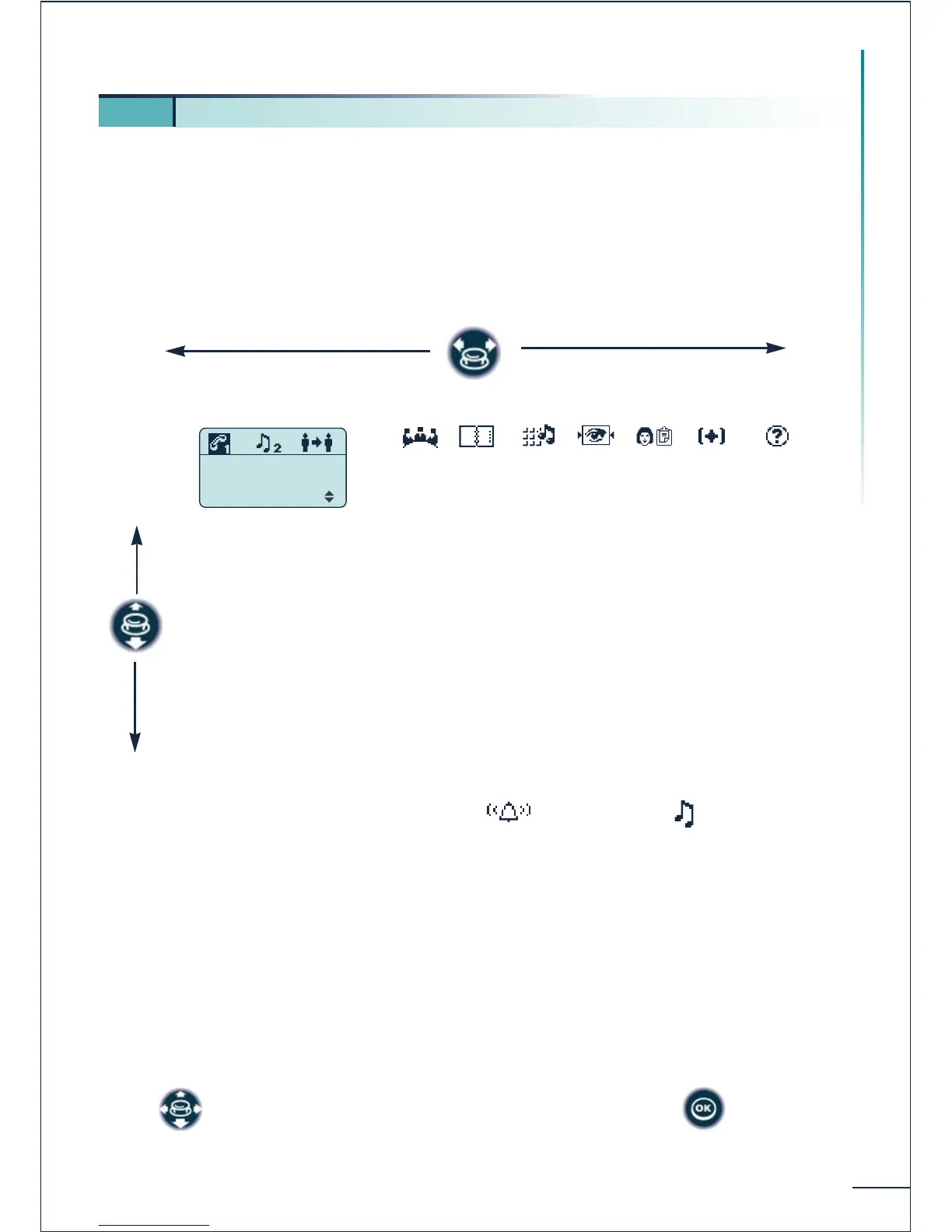11
Display and corresponding icons
You can access the options proposed by your system when in the various operating phases
in several ways, by using:
the list of icons at the top of the screen
the list of options at the bottom of the screen
Some functions are only accessible from the text menu options.
Example of options that can be proposed during a conversation:
Conference
Directories
Send MF
Supervis° List
Boss List
Assistant List
Enquiry Call
Forbid Camp On
Call Duration
Call in progress
Situation of second call (reception of a call or call on hold )
Transfer ¯
Conference
Directories
MF
Supervision
Manager/secretary
Other options
Call duration
Select an icon or an option from the text menu then confirm
1 5. How to use your telephone
