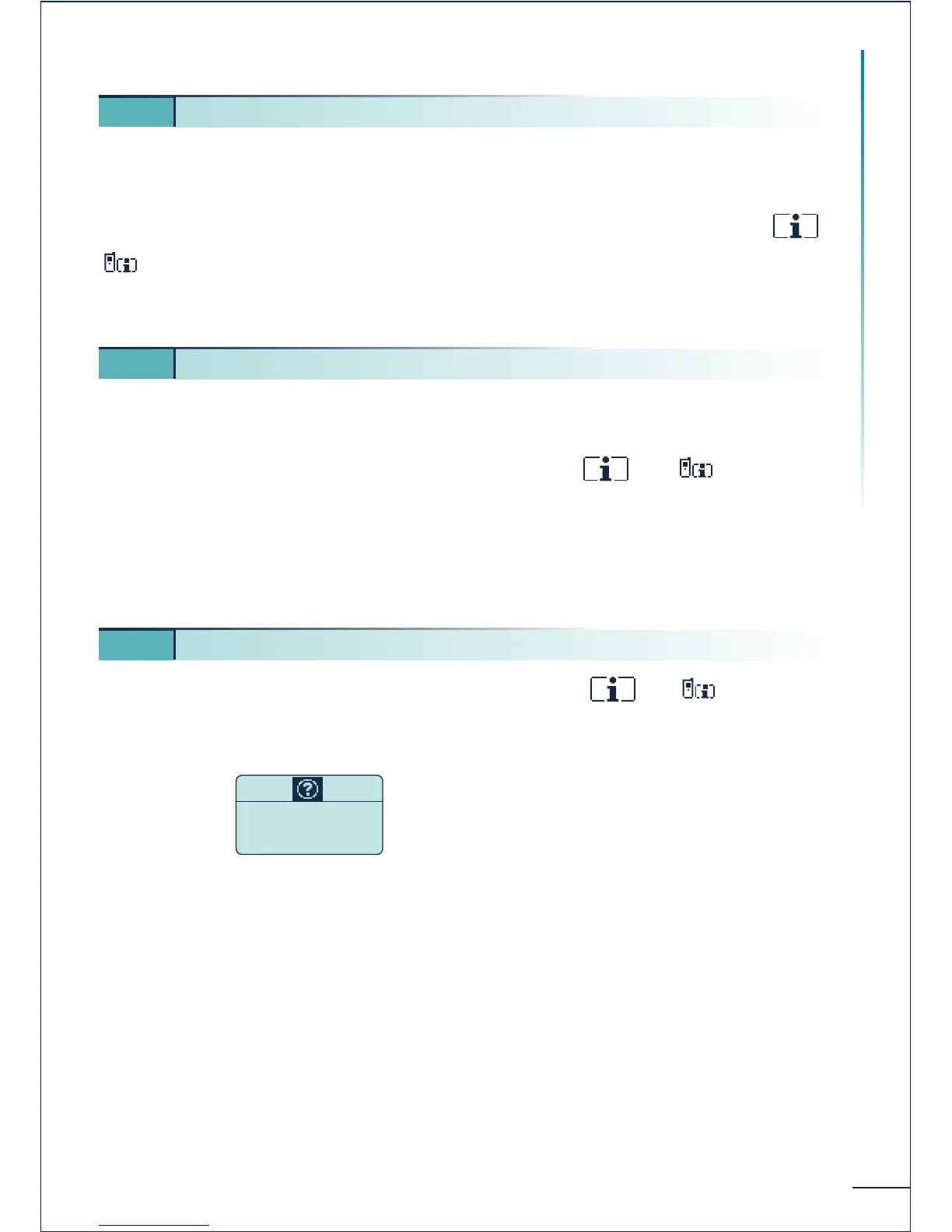43
Customizing and adjusting your telephone
If you hide your identity when you make a call, your name or number will not be displayed
on your correspondent's terminal.
Before making a call, validate the "Secret Ident." function under the heading Þ
Þ "Services" Þ "DND/locking/VG".
This function remains activated until it is cancelled using the same procedure.
You can render your terminal temporarily inaccessible to all calls other than operator
calls.
Validate the function "DND on/off" under the heading ÞÞ "Services"
Þ "DND/Locking/VG".
This function remains activated until it is cancelled using the same procedure.
The current status is shown on the standby screen.
Validate the "Charging info" function under the heading ÞÞ "Services"
Þ "Consult & CallBk".
5 14. Hiding your identity
5
15. Do not disturb function
5
16. Finding out the cost of your external calls
Display of the cost or number of units
of the last communication and the
total since the counters were last reset
