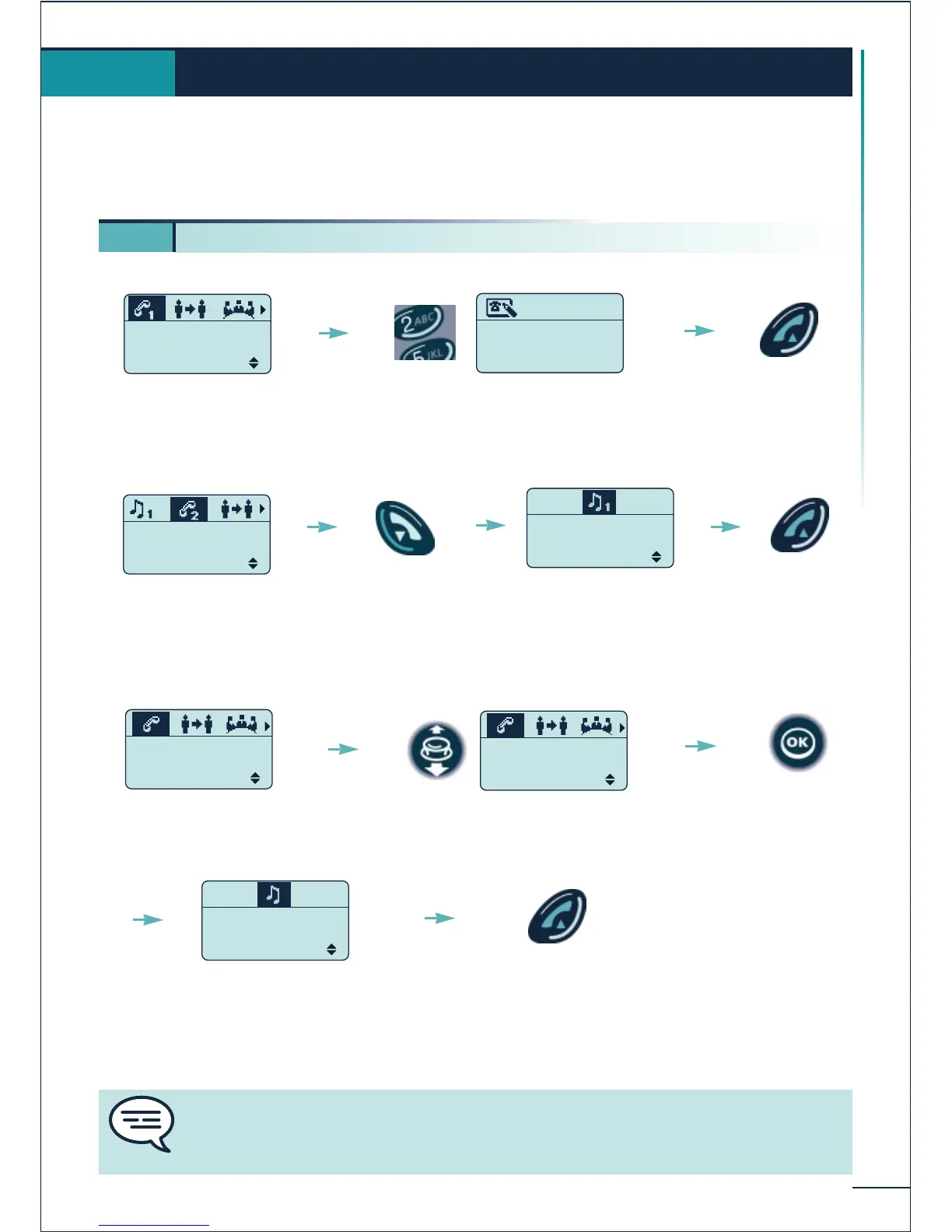25
Handling several calls
Certain functions can be activated either by using the text menu options or by selecting
an icon in the icon strip with the navigator.
Multi-line configuration
Single-line configuration
CAUTION: In a single-line configuration, if you hang up during an enquiry call you make
a transfer.
Handling several calls
4.
4 1. Calling a second correspondent (enquiry call)
The first correspondent
calls back
Recover the first
correspondent
You can also initiate an enquiry call by first confirming the option:
"Enquiry Call " when you are sending DTMF signals.
"Directories" to use your private directory or call by name.
Call in progress
