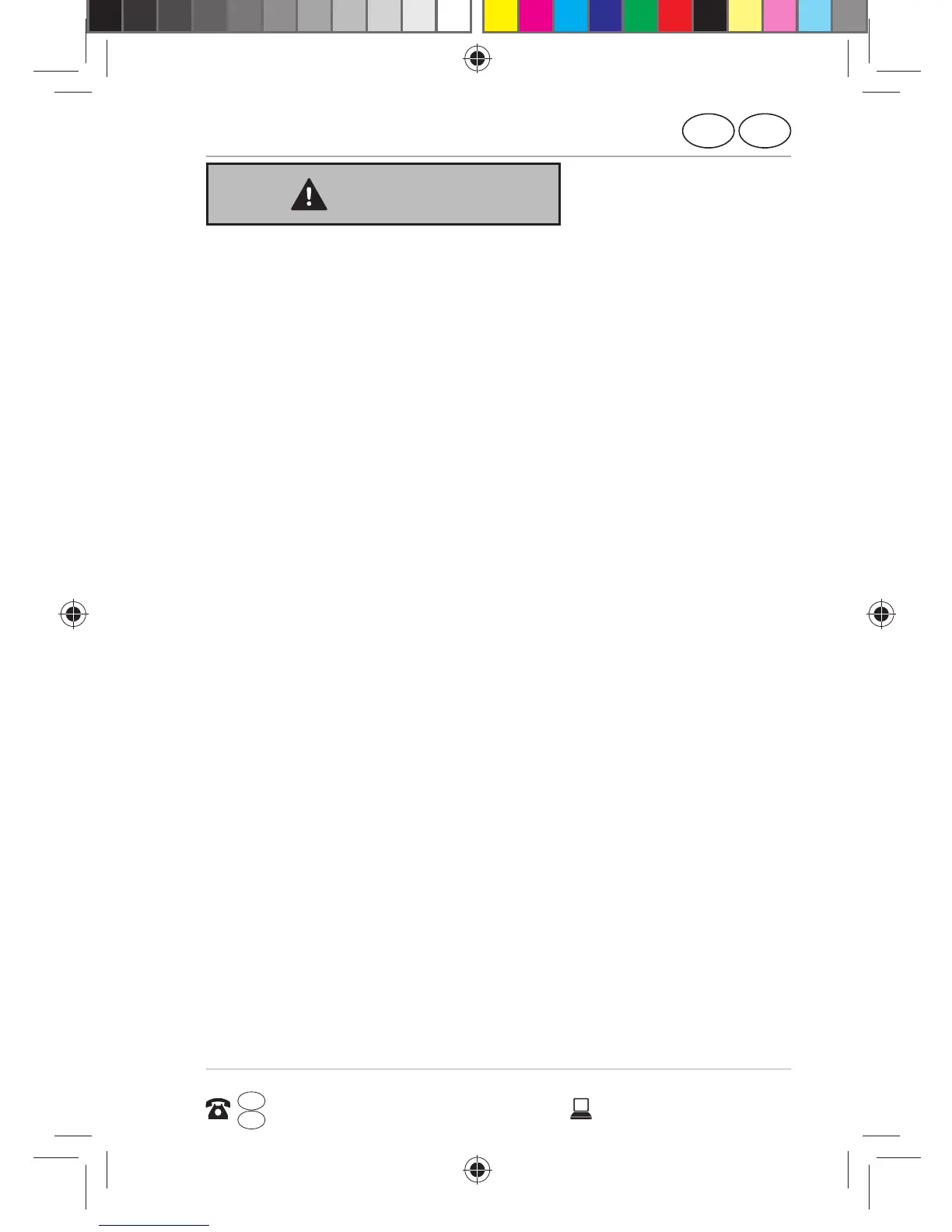Safety instructions
GB
15
AFTER SALES SUPPORT
www.medion.co.uk
0333 32 13 106
1 800 992508
GB
IRE
IRE
WARNING!
Impairment to hearing!
Excessive volume when using headphones
or earphones can damage your hearing.
Before pressing play, set the volume to the
lowest setting. Start playback and increase
the volume to a comfortable level. Changing
the basic settings of the equaliser can
also increase the volume and thus cause
permanent damage to your hearing.
Changing the drivers, software, equaliser,
operating system, etc., can also lead to
an increase in the volume and thus cause
permanent damage to your hearing.
Listening to a device at high volumes for an
extended period via headphones/earphones
can damage your hearing.
− Hands-free systems should only
be installed by suitably qualified
professionals. Incorrect installation
or maintenance can have hazardous
consequences and may also void
your guarantees – also that of the
car. Irradiation of the car’s on-board
E4503 UK Süd IB Content RC1.indd 15E4503 UK Süd IB Content RC1.indd 15 26.05.2015 13:55:3326.05.2015 13:55:33