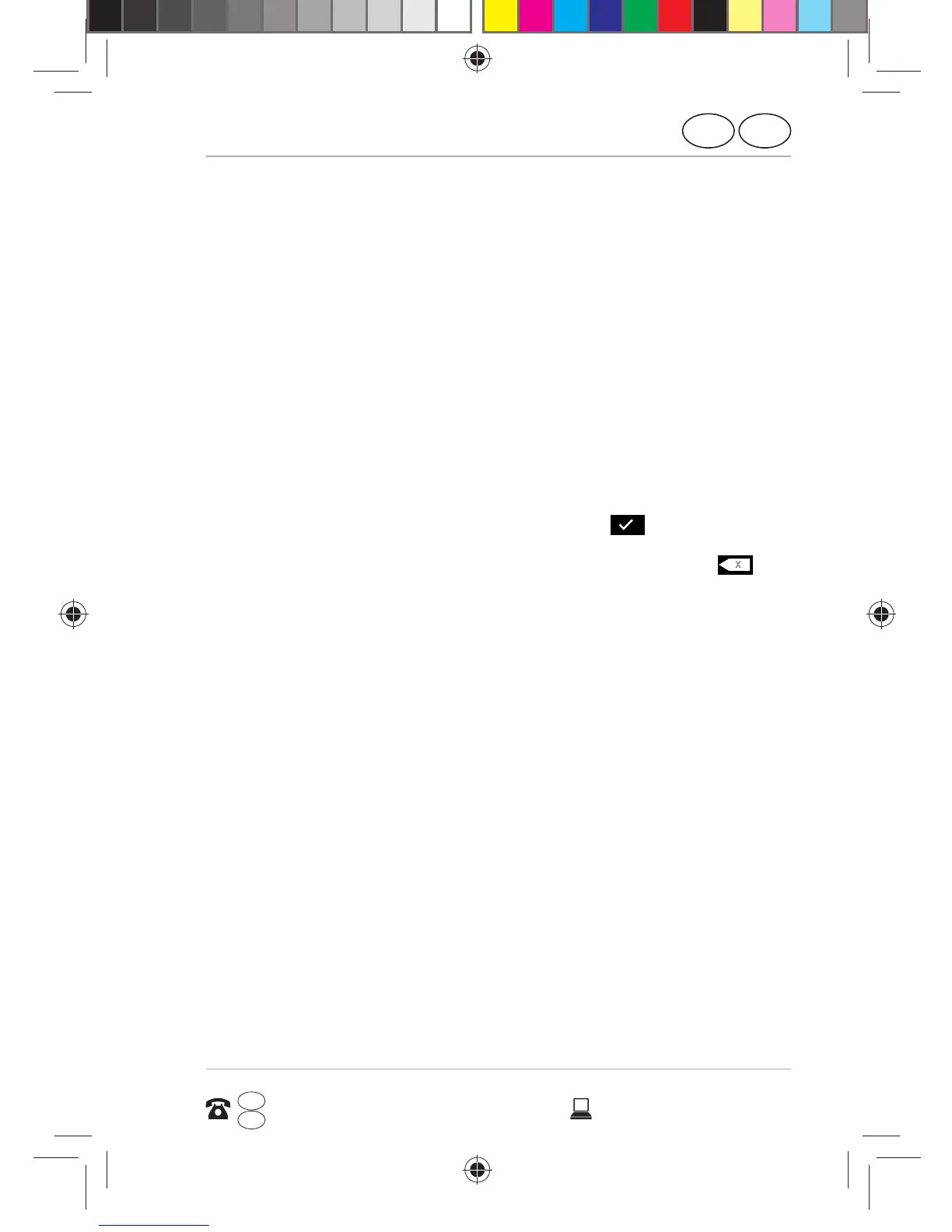Operation
GB
33
AFTER SALES SUPPORT
www.medion.co.uk
0333 32 13 106
1 800 992508
GB
IRE
IRE
− Connect the charger to an easily accessible
mains socket.
Operation
Switching on the telephone
− Hold the on/off button down until the display
switches on.
− Enter the 4 to 8-digit PIN code for each inserted
SIM card and confi rm them with
.
− If you have entered a wrong digit, tap on
X
.
Operating the telephone
You operate the the phone with your fingertips. Do
not use any pointed or sharp-edged objects.
− Tap on the display to select apps or to open
applications.
− If you hold down your fi nger on an input fi eld,
all of the available options will be displayed.
− Drag your fi nger over the display to move it up,
down, right or left.
− If you press and hold an app, you can drag
it across the display and place it in another
position or delete it.
E4503 UK Süd IB Content RC1.indd 33E4503 UK Süd IB Content RC1.indd 33 26.05.2015 13:55:4226.05.2015 13:55:42
