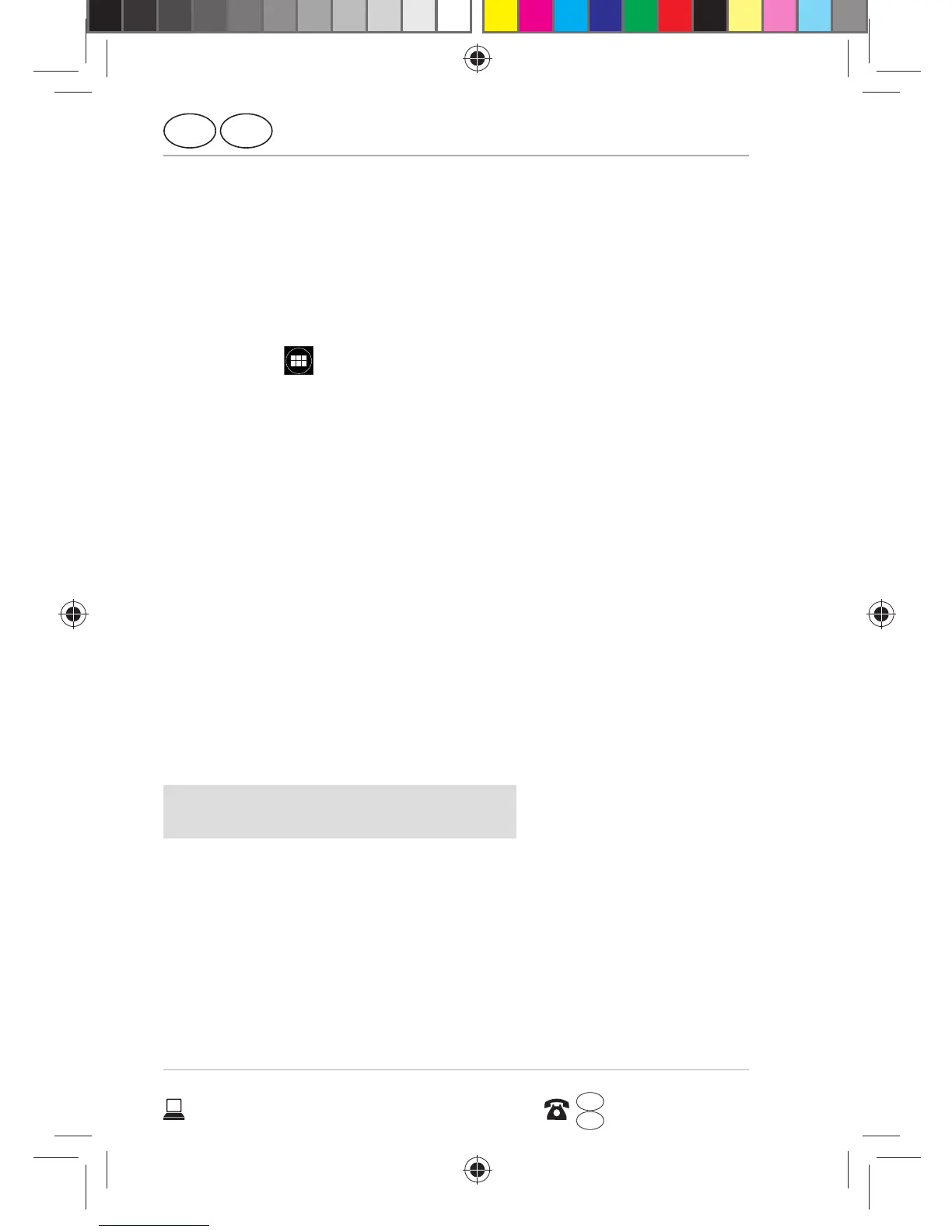Connecting to the Internet
GB
60
AFTER SALES SUPPORT
www.medion.co.uk
0333 32 13 106
1 800 992508
GB
IRE
IRE
monitoring.
Activating Wi-Fi
Wi-Fi provides you with access to the Internet over
a distance of several metres.
− Tap on
on the main screen.
− Tap on Settings Wi-Fi.
− Activate the Wi-Fi checkbox to switch on this
function.
− The name of all of the Wi-Fi networks available
for your telephone and their security settings
(open or secure) will now be displayed.
− Tap on a network to which you want to
connect.
− Press the menu button and tap on scan to
update the list of available networks in your
local area.
NOTICE!
If you attempt to make a connection to a secure
network, you will be required to enter a password
to gain access.
E4503 UK Süd IB Content RC1.indd 60E4503 UK Süd IB Content RC1.indd 60 26.05.2015 13:56:3726.05.2015 13:56:37