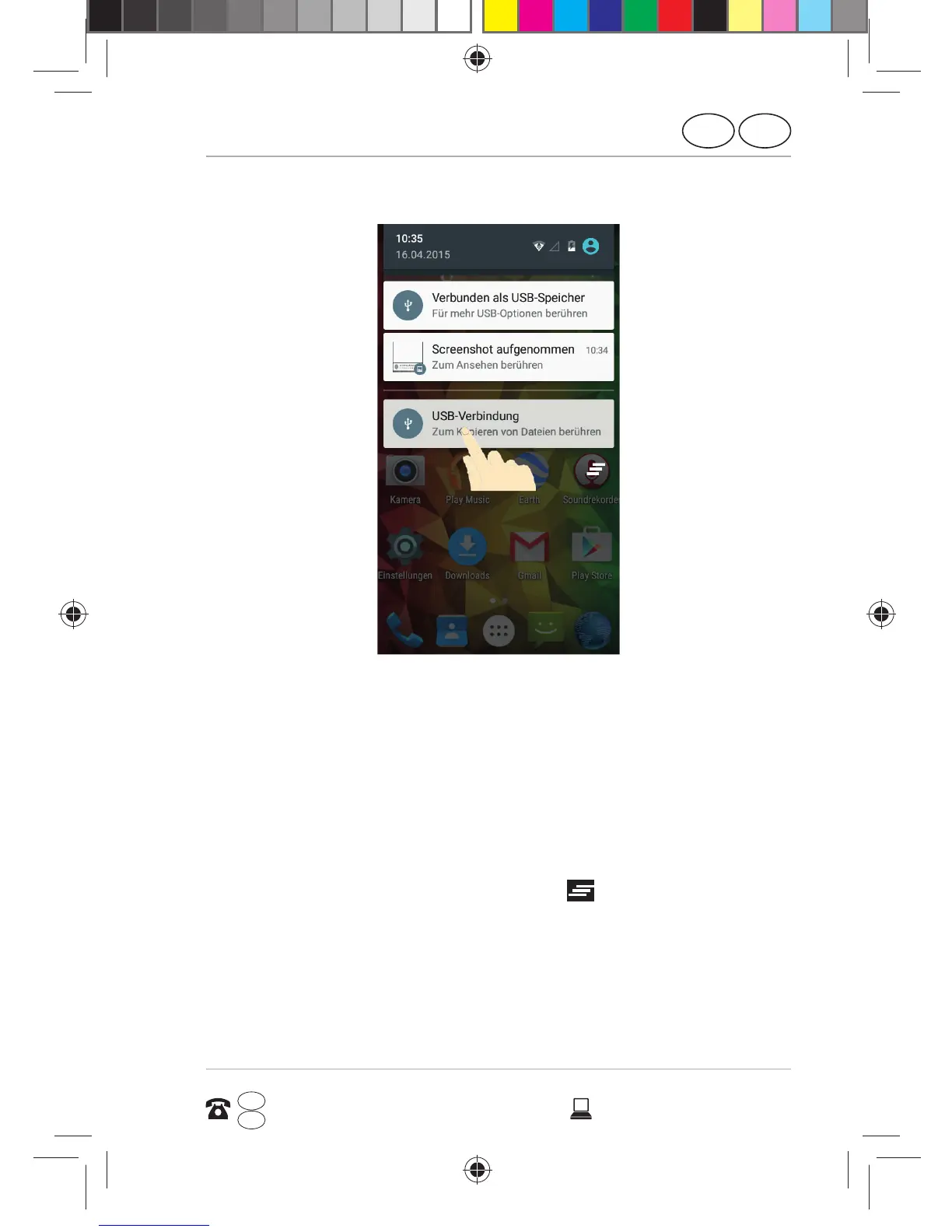First use
GB
43
AFTER SALES SUPPORT
www.medion.co.uk
0333 32 13 106
1 800 992508
GB
IRE
IRE
Using the notification field
(image similar)
Swipe your finger from the top downwards over
the status bar to open the notification field that
displays your calendar events, new messages
and current settings such as call forwarding or
call status. In addition, you can open messages,
reminders etc. from here. Press
to open the
quick settings menu.
E4503 UK Süd IB Content RC1.indd 43E4503 UK Süd IB Content RC1.indd 43 26.05.2015 13:56:1326.05.2015 13:56:13