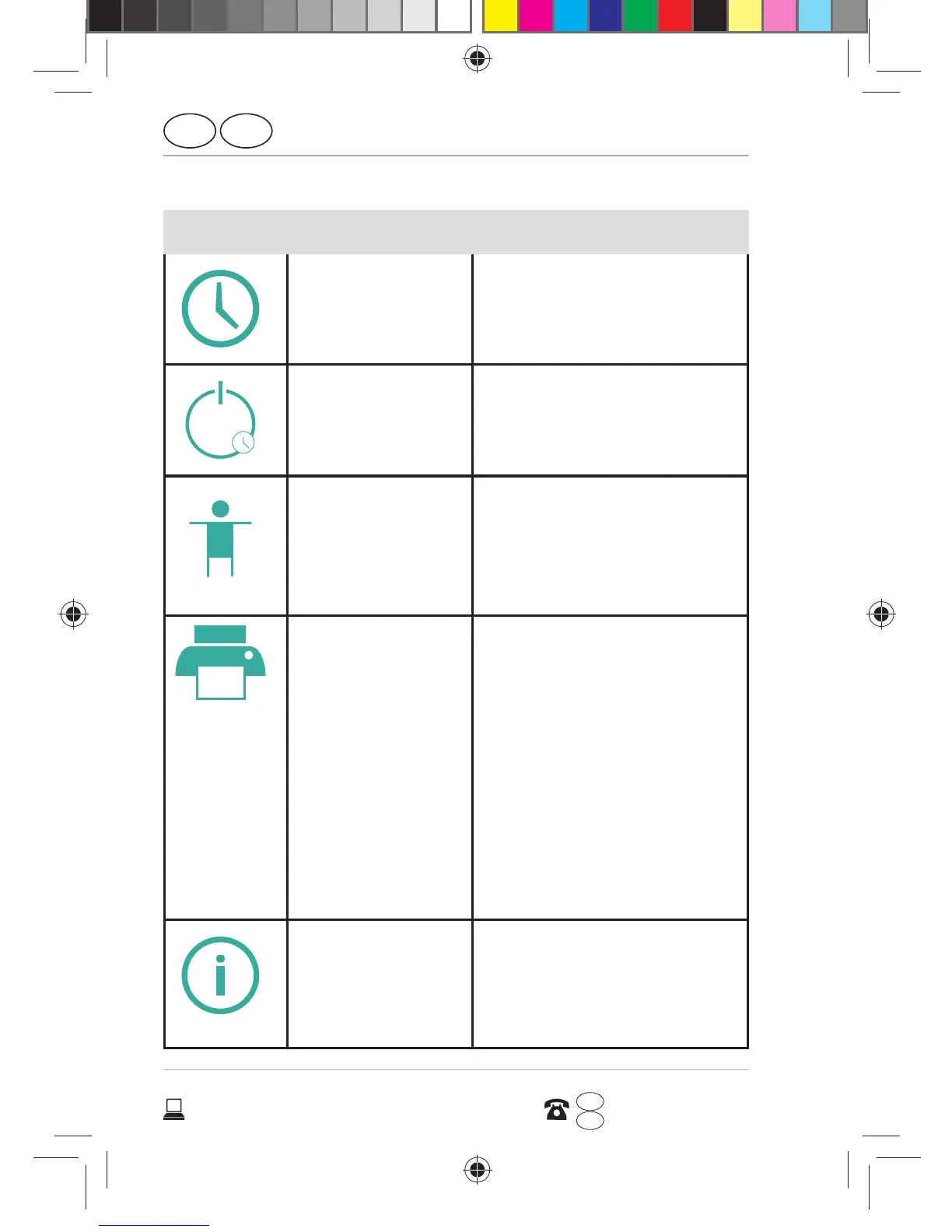First use
GB
48
AFTER SALES SUPPORT
www.medion.co.uk
0333 32 13 106
1 800 992508
GB
IRE
IRE
System
Symbol Menu name Description
Date & time Set the date, time,
time zone and date/
time format.
Scheduled
power on/off
Set the time and the
day of the automatic
shut-off/switch-on.
Accessibility After installing the
applications for input
support, you can set
various options here.
Printing It is possible to
search for and
configure printers
here (this may
require additional
software from the
manufacturer of the
printer available from
the Play Store).
About phone Display of phone
details, status and
legal information.
E4503 UK Süd IB Content RC1.indd 48E4503 UK Süd IB Content RC1.indd 48 26.05.2015 13:56:2026.05.2015 13:56:20