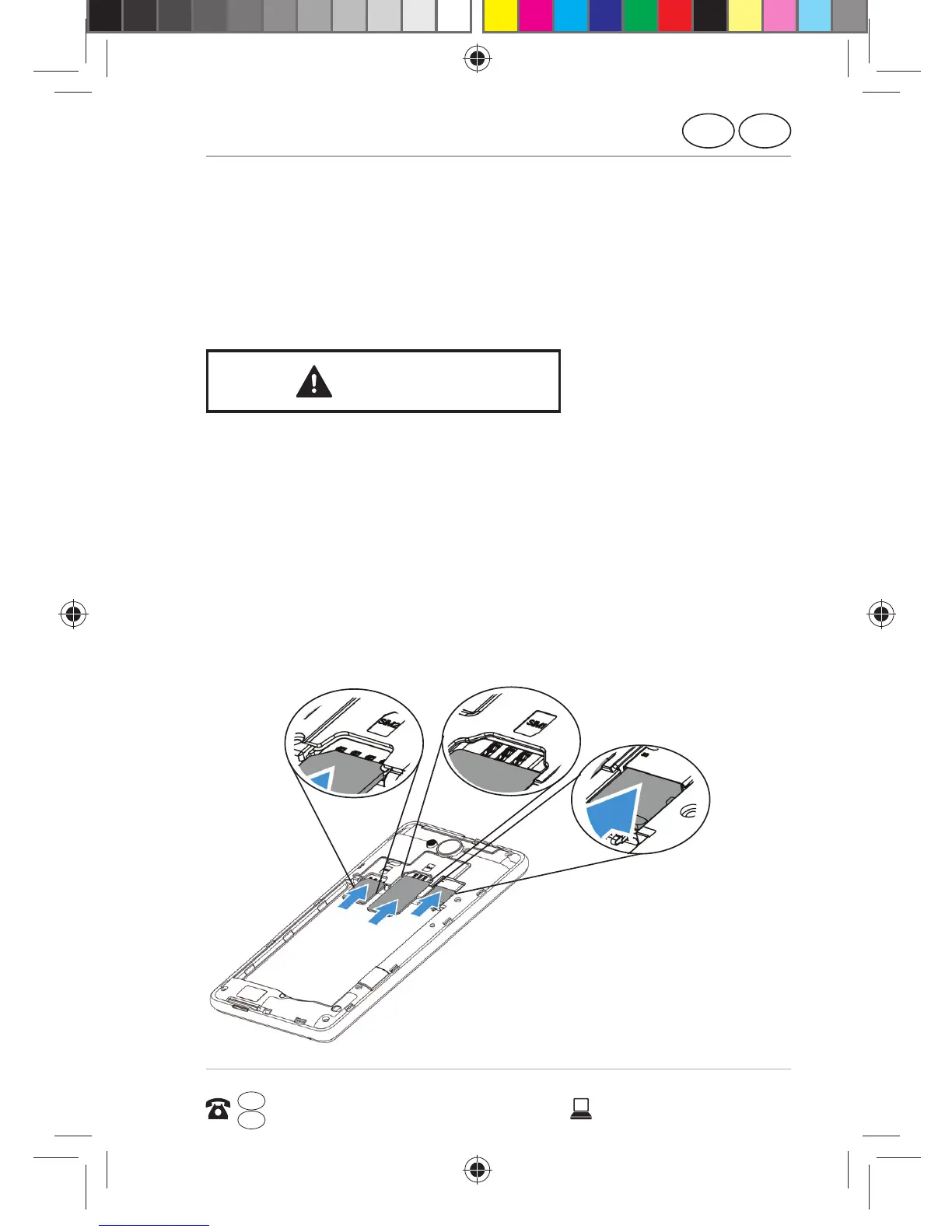Preparations for using the telephone
GB
31
AFTER SALES SUPPORT
www.medion.co.uk
0333 32 13 106
1 800 992508
GB
IRE
IRE
and its contact points can be easily damaged
through scratching or bending.
Inserting SIM cards and a microSD
card
CAUTION!
Always ensure that the telephone is switched
off when carrying out this process to avoid
any damage to the device or the card.
1. Open the battery compartment cover and
remove the battery if necessary.
2. Slide the SIM cards and the microSD card into
the corresponding slots as illustrated.
SIM 2
microSIM
SIM 1
miniSIM
microSD
E4503 UK Süd IB Content RC1.indd 31E4503 UK Süd IB Content RC1.indd 31 26.05.2015 13:55:3726.05.2015 13:55:37