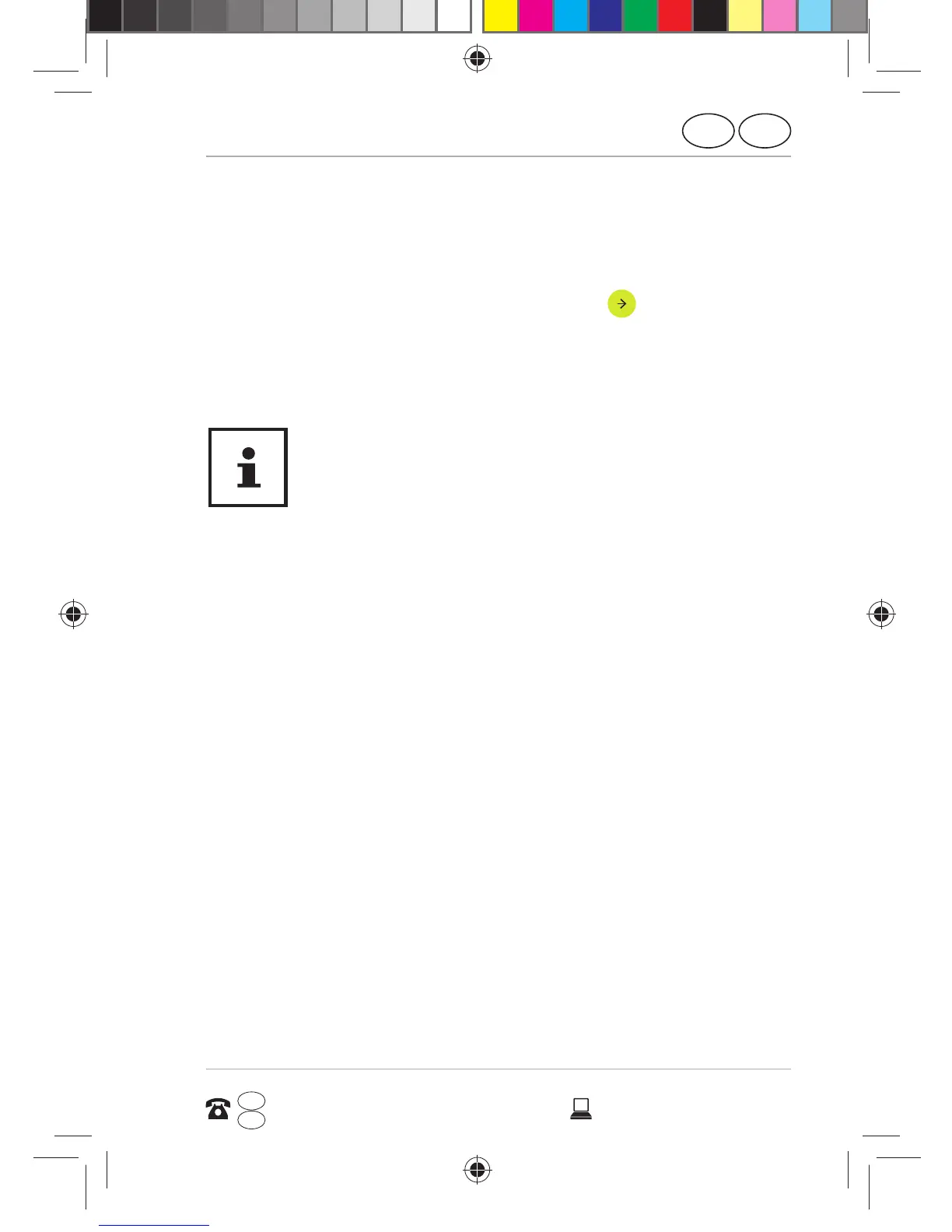First use
GB
35
AFTER SALES SUPPORT
www.medion.co.uk
0333 32 13 106
1 800 992508
GB
IRE
IRE
First use
When you first switch on your phone, make the
following settings:
− Select the language and tap on
.
− Follow the on-screen instructions to conclude
the initial setup for your smartphone.
You can view the display in portrait or
landscape format. Simply hold the
telephone upright or on its side to change
the orientation of the display.
E4503 UK Süd IB Content RC1.indd 35E4503 UK Süd IB Content RC1.indd 35 26.05.2015 13:55:4426.05.2015 13:55:44