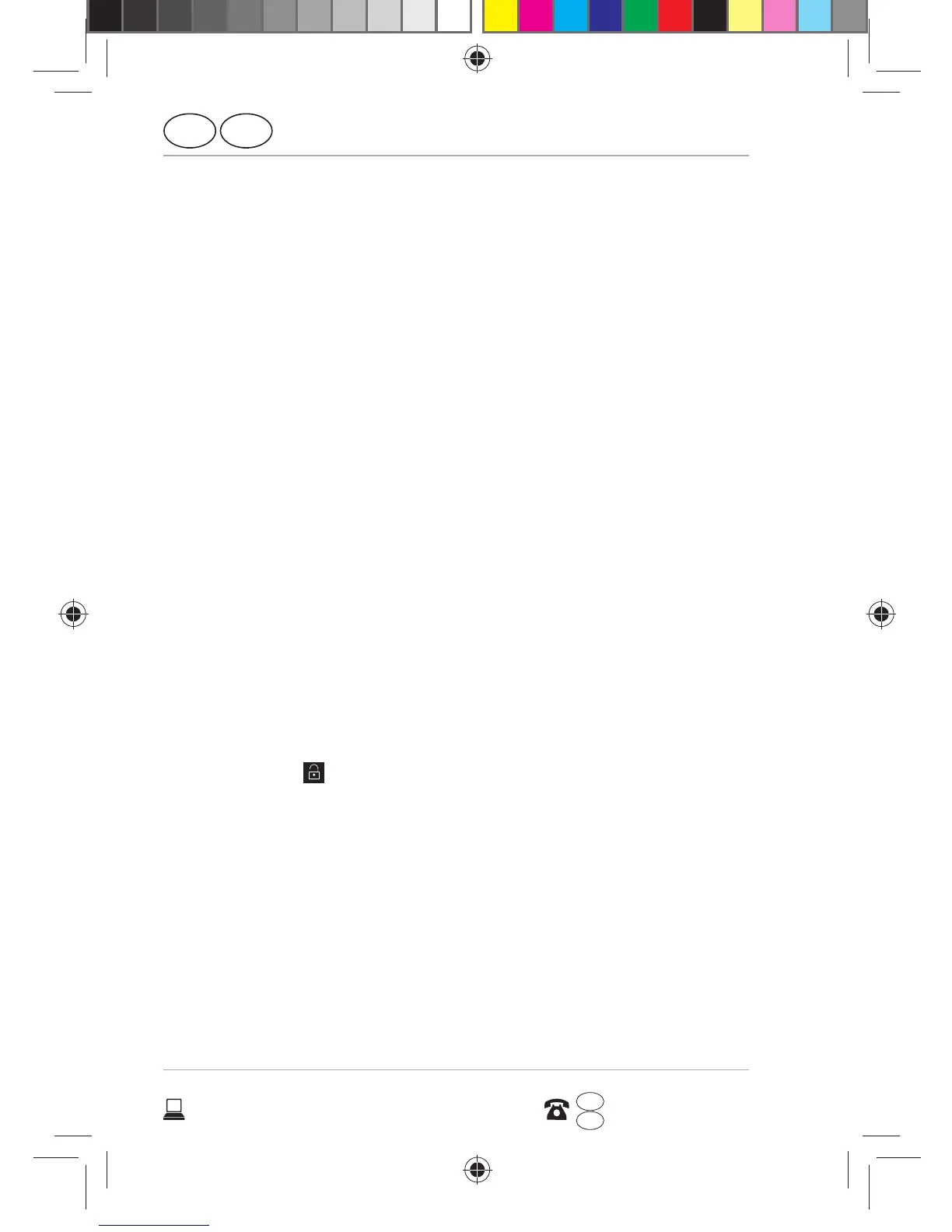First use
GB
38
AFTER SALES SUPPORT
www.medion.co.uk
0333 32 13 106
1 800 992508
GB
IRE
IRE
Switching to sleep mode
In sleep mode, your device will be placed into a
low-energy standby mode with the display turned
off in order to save battery power. Your device
also switches automatically into sleep mode if the
display is switched off after a certain time.
You can set this time under Settings Display
Sleep.
− Press the ON/OFF button to switch to sleep
mode.
Waking up the phone from sleep
mode
This is the standard setting and can be changed in
the menu.
− Press the on/off button to reactivate the display.
− Drag the
symbol upwards to unlock the
smartphone.
− Swipe your fi nger to the right to open the
telephone function.
− Swipe your fi nger to the left to open the camera
function.
E4503 UK Süd IB Content RC1.indd 38E4503 UK Süd IB Content RC1.indd 38 26.05.2015 13:55:4526.05.2015 13:55:45