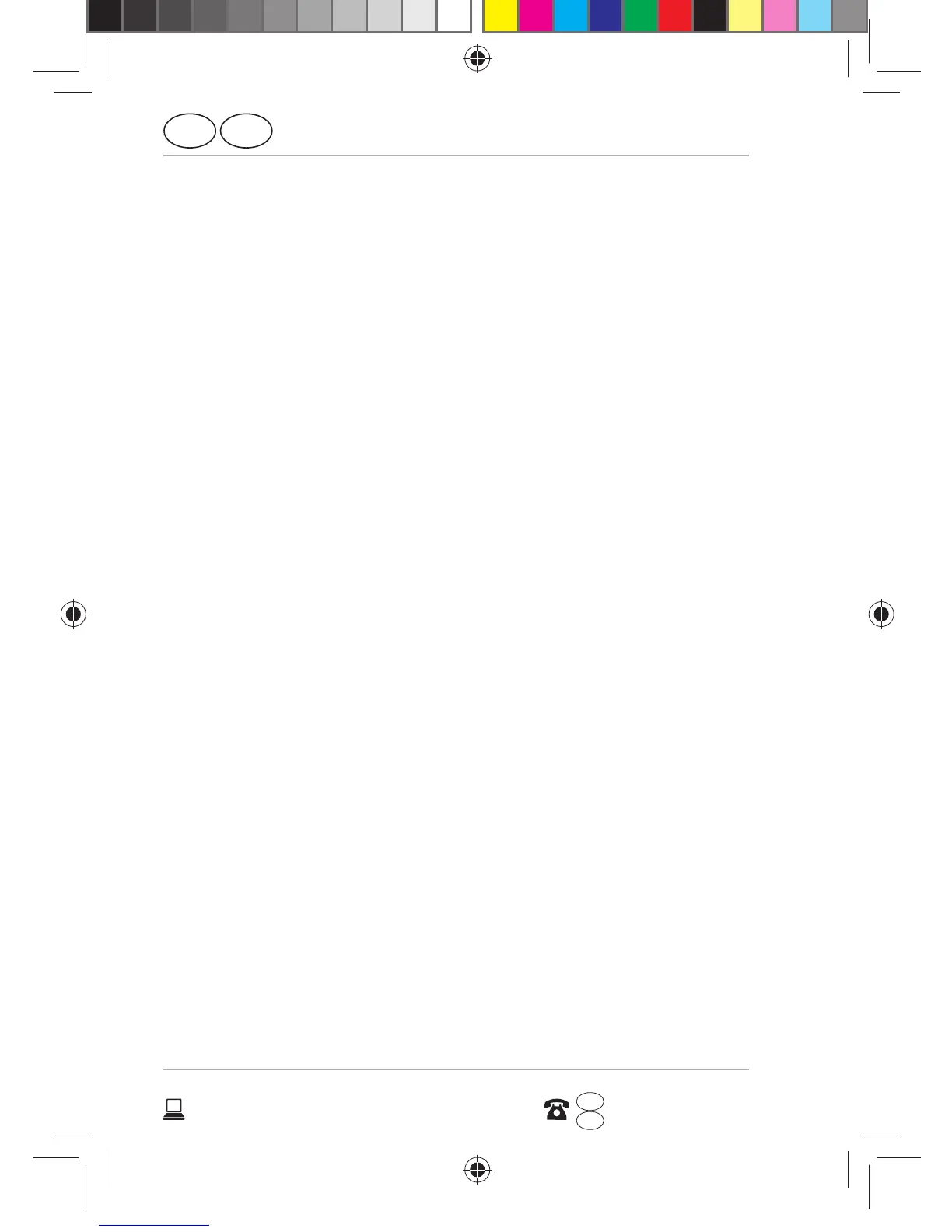Safety instructions
GB
28
AFTER SALES SUPPORT
www.medion.co.uk
0333 32 13 106
1 800 992508
GB
IRE
IRE
some mobile networks or while certain
network services and/or telephone
functions are being used. Contact your local
network operator.
Saving a number for use in
emergencies
If you are involved in an accident or injured
and have your mobile phone with you, it
is important for the emergency services
to be able to inform a close friend or family
member. Often, it is not immediately
apparent to rescue workers which contact in
the mobile phone directory should be called.
Therefore an international abbreviation
has been developed to allow emergency
services to quickly inform one or more
people of an event.
Save a contact under the name ICE (“in case
of emergency”) for this purpose. If more than
one person is to be notified, you can use ICE1,
ICE2, and so on.
E4503 UK Süd IB Content RC1.indd 28E4503 UK Süd IB Content RC1.indd 28 26.05.2015 13:55:3726.05.2015 13:55:37