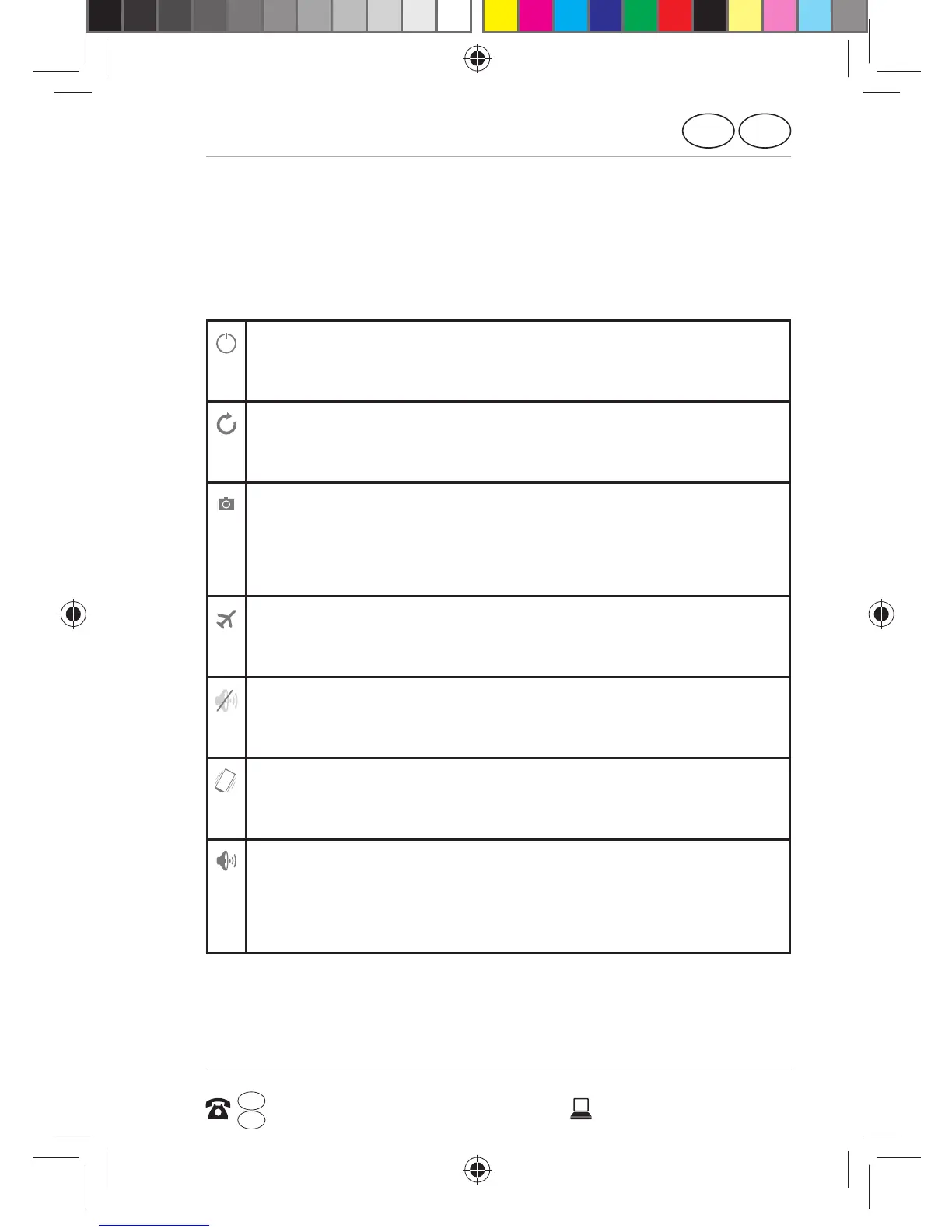First use
GB
37
AFTER SALES SUPPORT
www.medion.co.uk
0333 32 13 106
1 800 992508
GB
IRE
IRE
Switching off the phone
− Press and hold the on/off button until the
selection menu appears with the following
options:
Powerj off
(switches the phone completely off)
Reboot
(restarts the phone).
Screenshot
(creates an image of the current screen
contents)
Airplane mode
(switches the phone to airplane mode)
Silent
(switches the phone to silent mode)
Vibration
(switches the phone to vibration mode)
Sounds
(activates all acoustic signals on the
telephone)
E4503 UK Süd IB Content RC1.indd 37E4503 UK Süd IB Content RC1.indd 37 26.05.2015 13:55:4426.05.2015 13:55:44