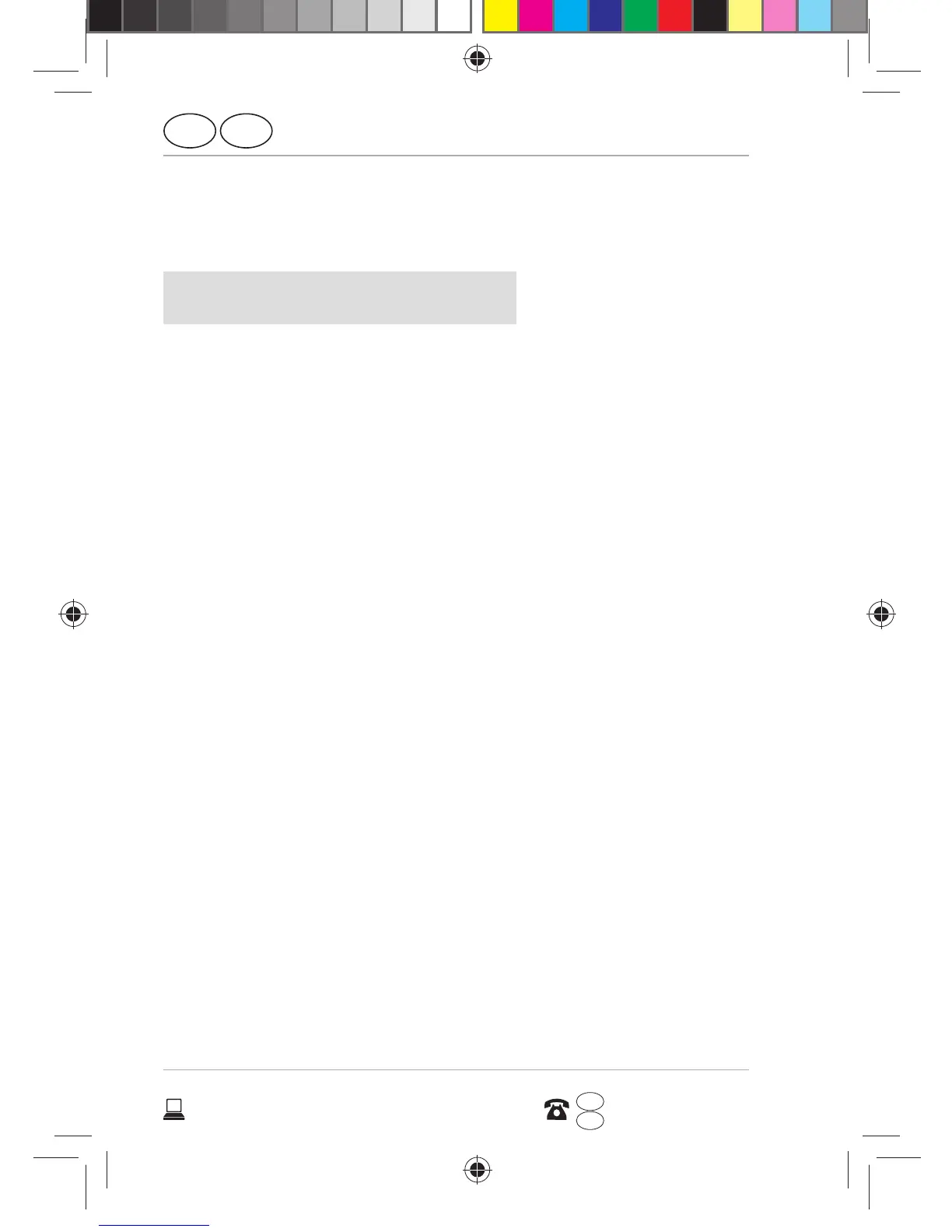Safety instructions
GB
26
AFTER SALES SUPPORT
www.medion.co.uk
0333 32 13 106
1 800 992508
GB
IRE
IRE
− Please only use the optional stereo
earphones together with this
smartphone.
NOTICE!
When using wired headsets, ensure the
correct plug connection (see technical
details).
In the event of faults
− If the charger, connection cable or
device is damaged, immediately
disconnect the charger from the power
supply.
− Never try to open and/or repair the
device or the charger yourself. In the
event of a fault, contact our Service
Centre or another suitable professional
repair workshop.
People with pacemakers
When using your telephone, be sure to
maintain a safety distance of at least 15 cm
from your implanted pacemaker to avoid any
E4503 UK Süd IB Content RC1.indd 26E4503 UK Süd IB Content RC1.indd 26 26.05.2015 13:55:3726.05.2015 13:55:37