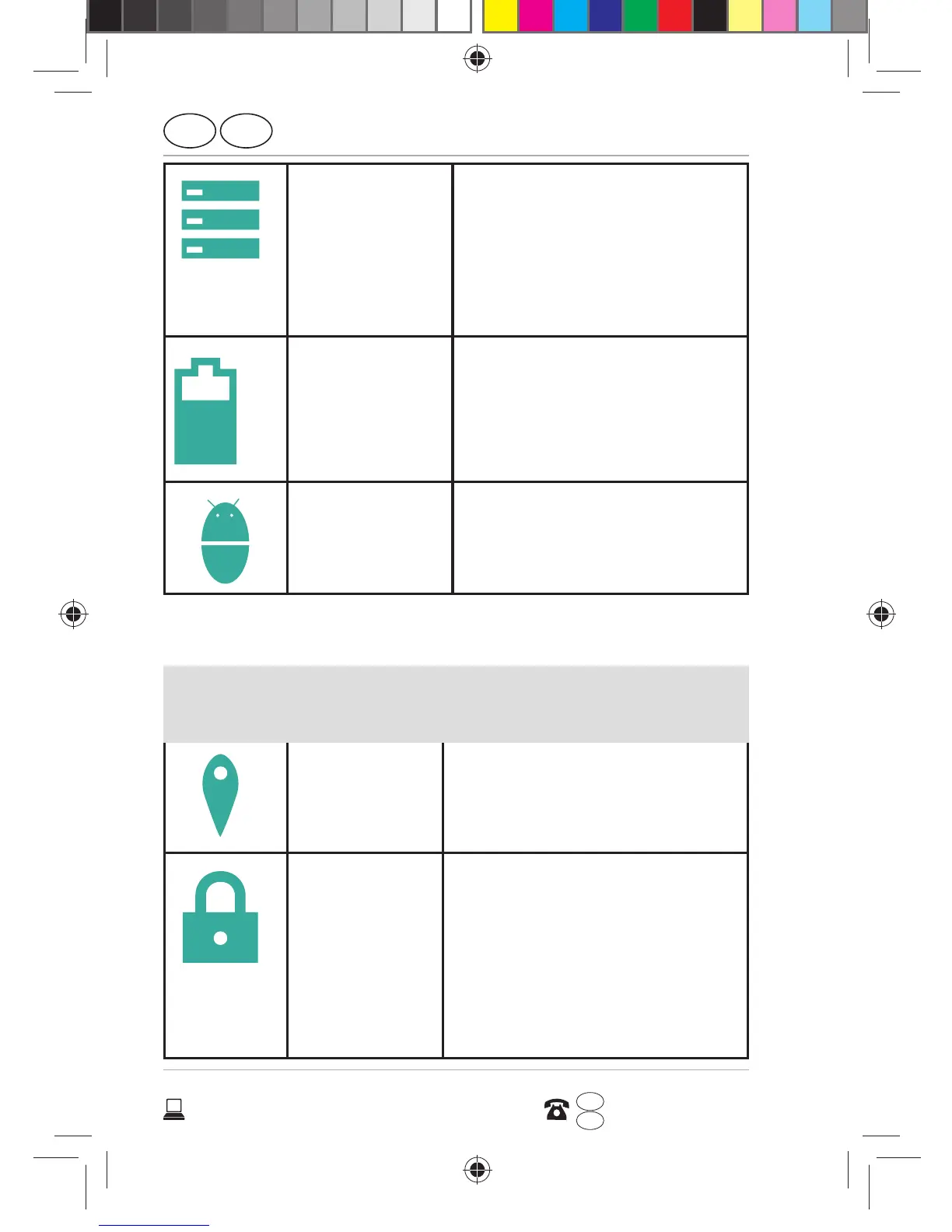First use
GB
46
AFTER SALES SUPPORT
www.medion.co.uk
0333 32 13 106
1 800 992508
GB
IRE
IRE
Storage Check the available
capacity on the
memory card and the
internal telephone
memory.
Battery Information about
consumption and
charging status of the
battery.
Apps Manage your
applications (apps) and
install new applications.
Personal
Symbol Menu
name
Description
Location Select the sources
that are to be used for
location finding.
Security Create your unlock
pattern, define the
SIM lock or memory
management of the
credentials for your
mobile phone.
E4503 UK Süd IB Content RC1.indd 46E4503 UK Süd IB Content RC1.indd 46 26.05.2015 13:56:1726.05.2015 13:56:17