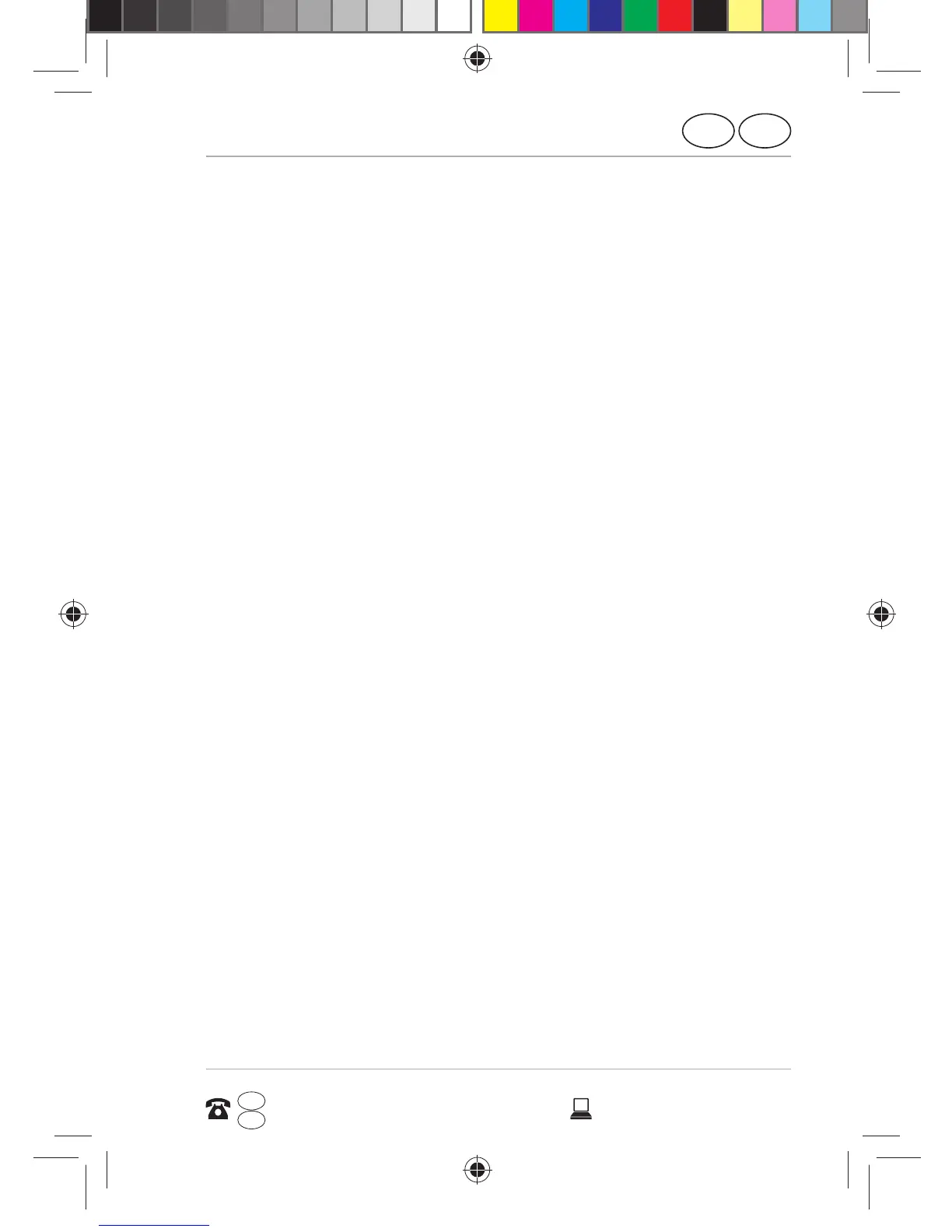Safety instructions
GB
25
AFTER SALES SUPPORT
www.medion.co.uk
0333 32 13 106
1 800 992508
GB
IRE
IRE
Environmental requirements
− Keep your telephone dry.
− Do not expose it to extremes of
temperature (hot or cold).
− Do not place your phone next to
burning cigarettes, open flames or other
heat sources.
− Do not drop or bang the telephone and
do not shake it. Rough handling can
damage the internal circuitry.
− Do not paint your telephone as the paint
could block the microphone, the ear
piece or hinder moving parts and thus
prevent normal use.
− Treat your telephone carefully and store
it in a clean and dust-free location.
− Under no circumstances attempt to
open the telephone or battery. Any
modification to the device is prohibited
and will invalidate the guarantee.
− The ring tone is played back via the
ear piece. To avoid damage to hearing,
accept the call before putting the
telephone to your ear.
E4503 UK Süd IB Content RC1.indd 25E4503 UK Süd IB Content RC1.indd 25 26.05.2015 13:55:3726.05.2015 13:55:37