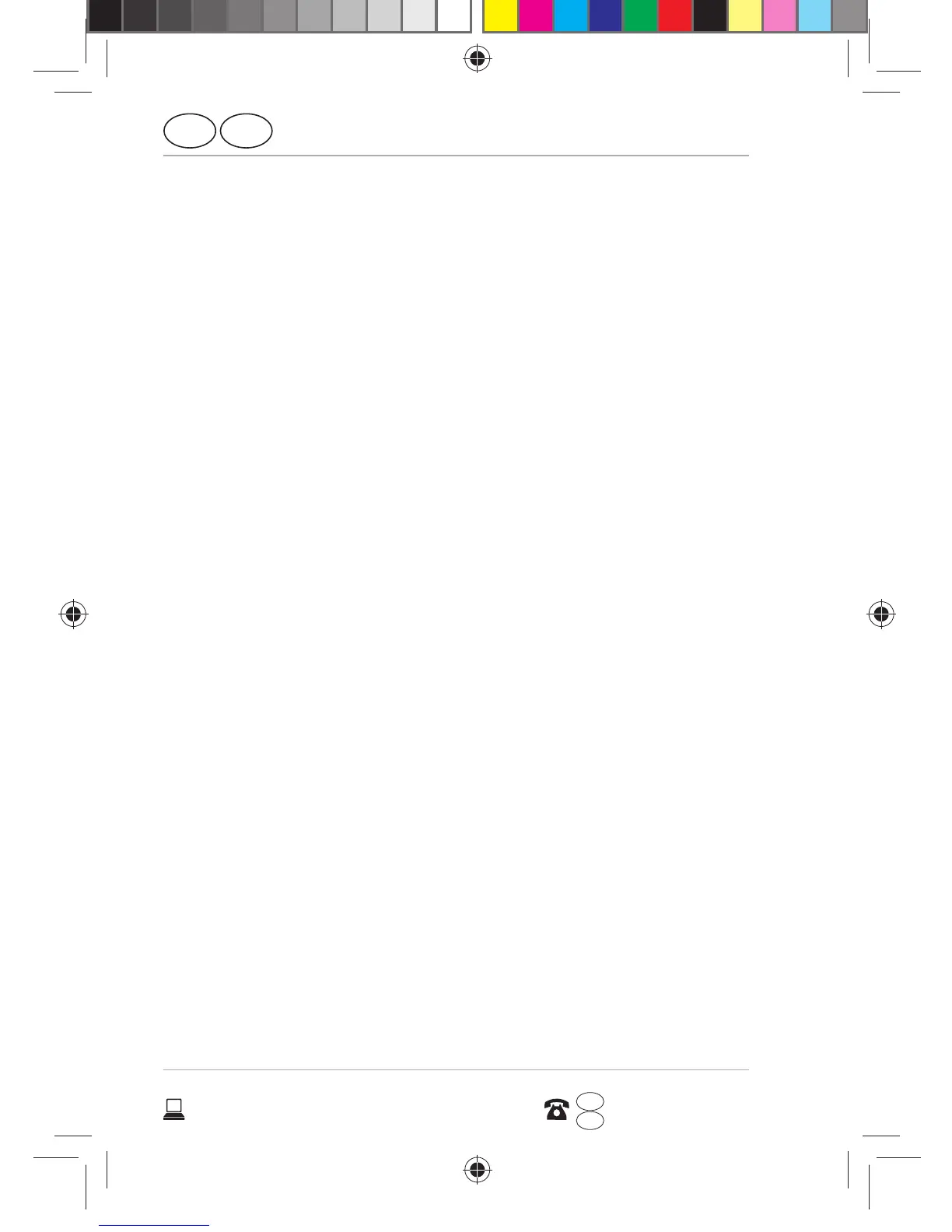Safety instructions
GB
24
AFTER SALES SUPPORT
www.medion.co.uk
0333 32 13 106
1 800 992508
GB
IRE
IRE
− If the device cannot be switched on
although it is connected to a power
source, please contact your service
centre.
− Do not use chargers or batteries that are
damaged in any way.
− Do not dismantle or deform batteries.
You could injure your hands or fingers,
or battery fluid could come into contact
with your eyes or skin. If this happens,
rinse the affected areas with plenty of
clean water and contact your doctor
immediately.
− Keep the batteries away from children.
If batteries are accidentally swallowed,
consult your doctor immediately.
− If the battery is integrated into the
device, it cannot be readily replaced by
the user themselves.
E4503 UK Süd IB Content RC1.indd 24E4503 UK Süd IB Content RC1.indd 24 26.05.2015 13:55:3726.05.2015 13:55:37