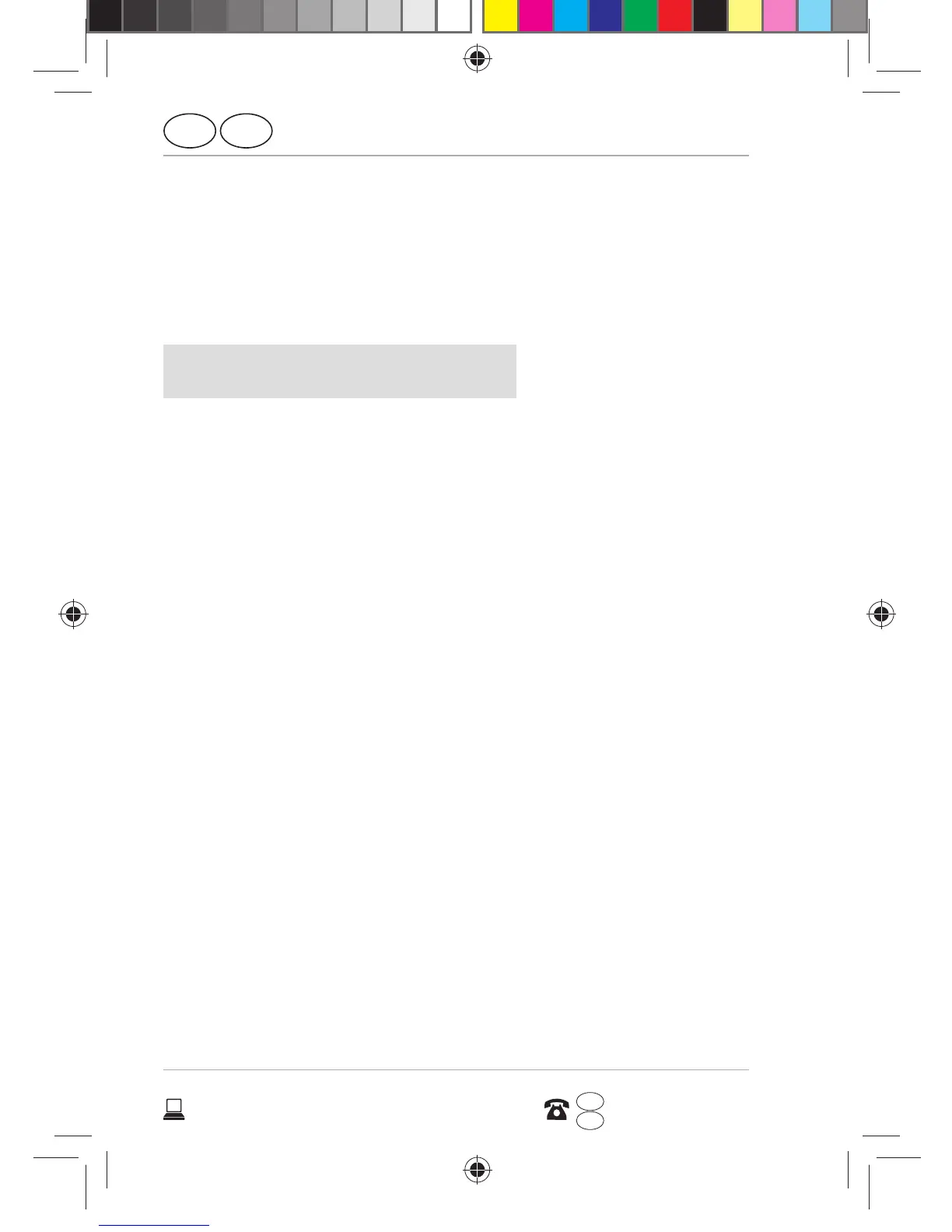Preparations for using the telephone
GB
30
AFTER SALES SUPPORT
www.medion.co.uk
0333 32 13 106
1 800 992508
GB
IRE
IRE
Preparations for using the
telephone
You must insert a SIM card and charge the battery
before you can use the telephone.
NOTICE!
Your smartphone is equipped with two SIM card
slots. Both can be used for making phone calls or
data transfer. The configuration of the card slots is
carried out via the software.
SIM card
You choose the network provider, telephone
network and tariff when purchasing a SIM card.
Therefore, check out which tariff from which
network provider is best suited to your telephone
usage before purchasing the SIM card.
You will also receive your telephone number with
the SIM card. Furthermore, SIM cards can also
feature additional memory functions (e.g. for the
telephone book or SMS messages)
• Store all SIM cards out of the reach of small
children.
• Handle your SIM card carefully because the card
E4503 UK Süd IB Content RC1.indd 30E4503 UK Süd IB Content RC1.indd 30 26.05.2015 13:55:3726.05.2015 13:55:37