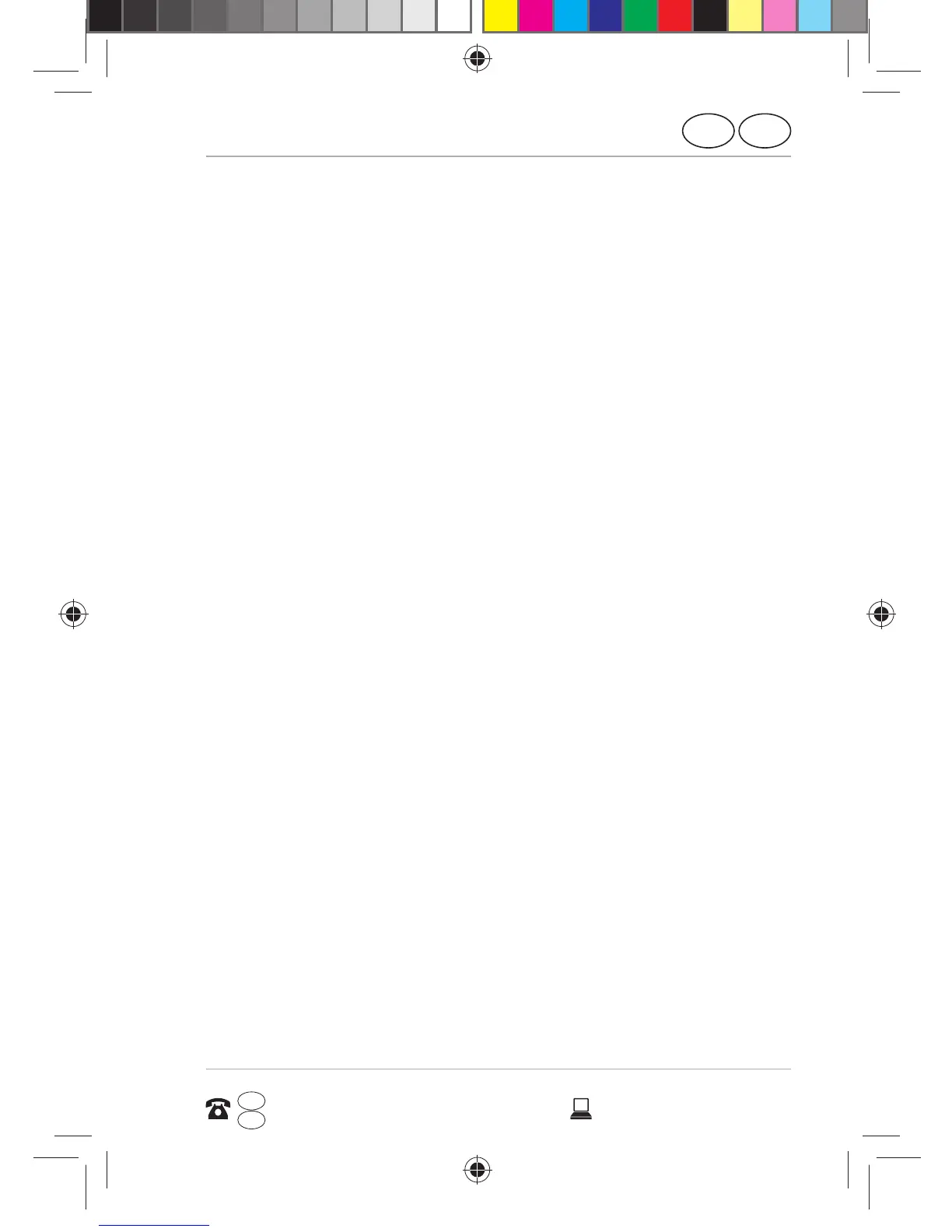Safety instructions
GB
21
AFTER SALES SUPPORT
www.medion.co.uk
0333 32 13 106
1 800 992508
GB
IRE
IRE
Cleaning and care
Follow the instructions below to increase the
service life of the product:
− Always unplug the device and
disconnect all cables before cleaning.
− Do not use solvents, corrosive agents or
aerosol-based detergents to clean the
device.
− Use appropriate cleaners to wipe the
display, e.g. glass cleaners or monitor
cleaners (available from specialist
retailers).
− Clean the screen with a soft, lint-free
cloth.
− Do not place the screen in strong
sunlight or near ultraviolet light.
− Make sure that no water droplets
remain on the device. Water can cause
permanent discolouration.
− Store the packaging material in a safe
place; always use this to transport the
device.
E4503 UK Süd IB Content RC1.indd 21E4503 UK Süd IB Content RC1.indd 21 26.05.2015 13:55:3726.05.2015 13:55:37