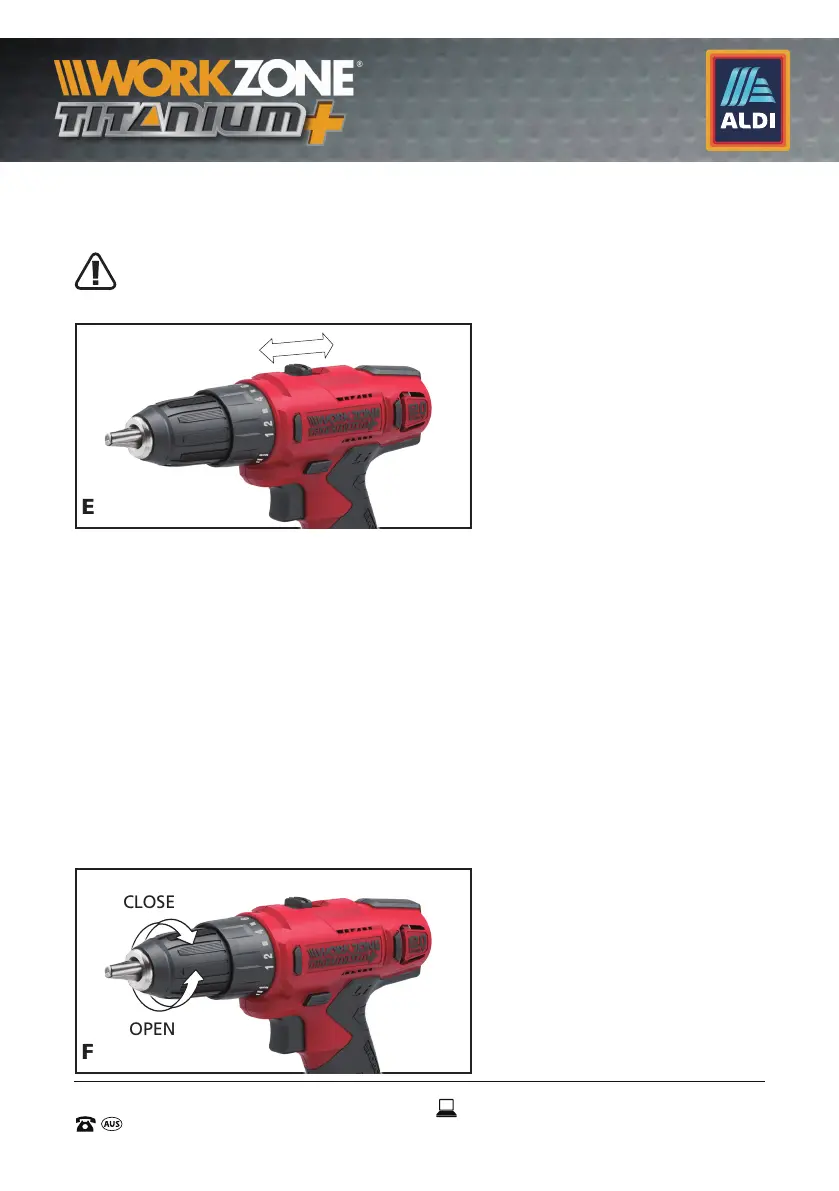18
18
AFTER SALES SUPPORT
1300 889 028 (toll free)
MODEL No.:
CDT218XA.9 • 2323 • 05/2019
e-mail:
info.aldi@positecgroup.com
Gear 2
High speed range: for working with small drilling diameter
WARNING: To prevent gear damage, always allow the
chuck to come to a complete stop before changing the
direction of rotation or the two-speed gear selector.
8.5 Chuck Adjustment (See Fig. F)
1. Open the keyless chuck (1) by unscrewing it in an anti-clockwise
direction, holding the drill/driver as shown in Fig F. Do this sufficiently
enough to allow the drill/driver bit to enter the jaws of the chuck.
2. Ensure the drill/driver bit is fully inserted, so that the chuck jaws
grip the straight section of the bit.Rotate the keyless chuck (1) clock-
wise until the jaws tighten on the drill/driver bit.The collar of the
chuck needs to be tightened firmly to ensure the drill/driver bit is held
securely.
To remove the drill/driver bit, rotate sharply the chuck in an
anticlockwise direction, sufficiently enough to allow the drill/driver
bit to be removed.
E
F
OPEN
CLOSE