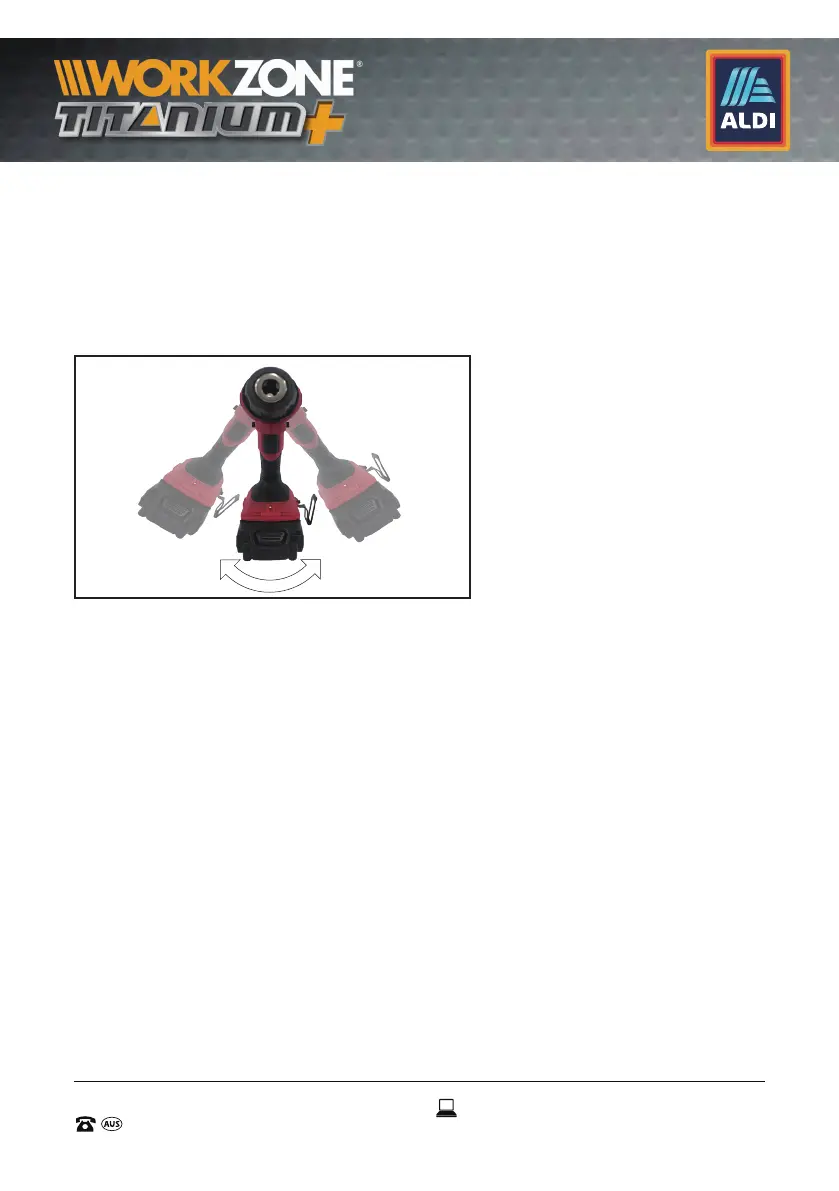20
20
AFTER SALES SUPPORT
1300 889 028 (toll free)
MODEL No.:
CDT218XA.9 • 2323 • 05/2019
e-mail:
info.aldi@positecgroup.com
8.7 Automatic Spindle Lock (See Fig. H)
The automatic spindle lock allows you to use it as a regular
screwdriver. You can give an extra twist to firmly tighten a screw,
loosen a very tight screw or continue working when the battery
energy has expired. For manual screwdriver purposes, the chuck is
automatically locked when the tool is off.
8.8 Using The LED Light (9)
To turn on the LED light (9), press the trigger switch (10). When you
release the trigger switch (10), the LED light (9) will turn off.LED
lighting (9) increases visibility-great for dark or enclosed areas.
H