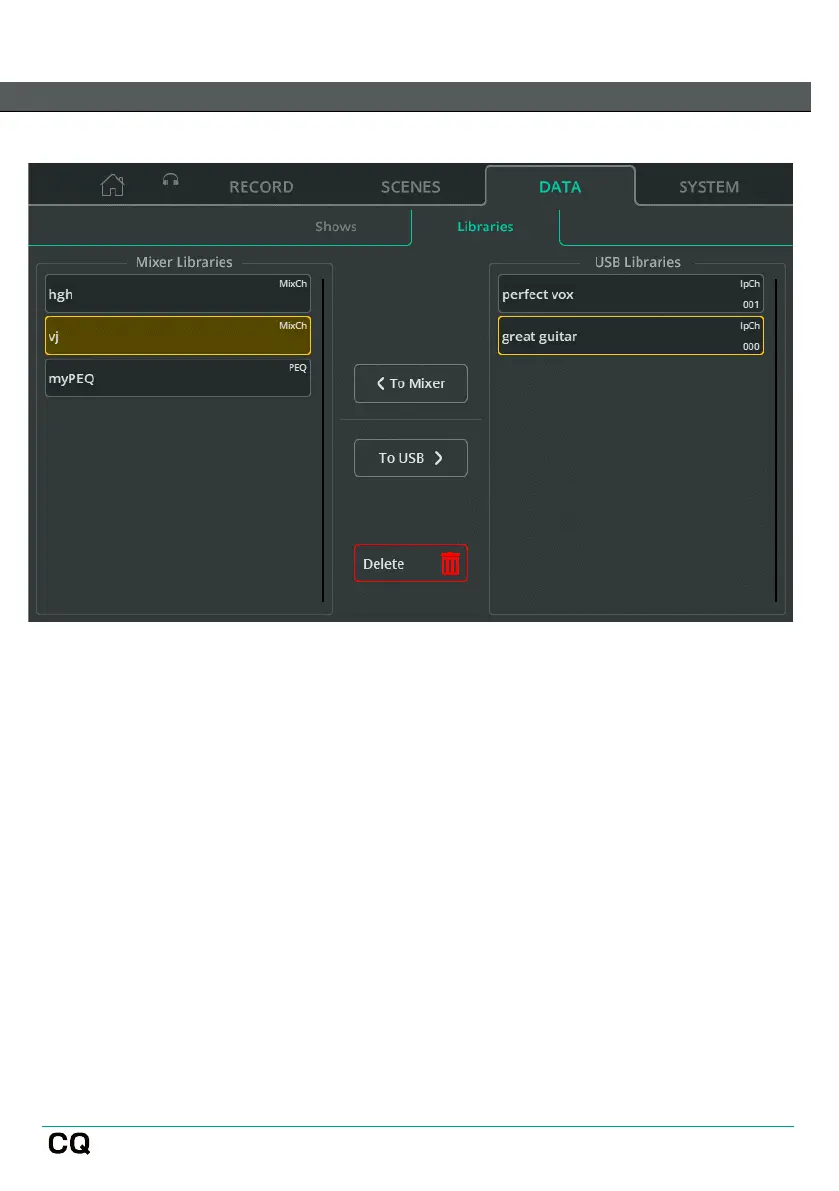DATA / Libraries
The CQ can have up to 128 User libraries stored at any time. These are included
when storing or recalling an entire Show, but can also be stored or recalled
individually using a USB drive.
‘Mixer Libraries’ lists all the Libraries in the Show currently loaded on the CQ. ‘USB
Libraries’ lists all the Libraries stored in the AHCQ\LIBRARY folder of the
connected USB drive.
To Mixer – Copy the Library selected (outlined yellow) in the USB Libraries list to
Mixer Libraries.
To USB – Copy the Library selected (outlined yellow) in the Mixer Libraries list to
USB Libraries.
Delete – Delete the Library that was last selected (highlighted yellow)