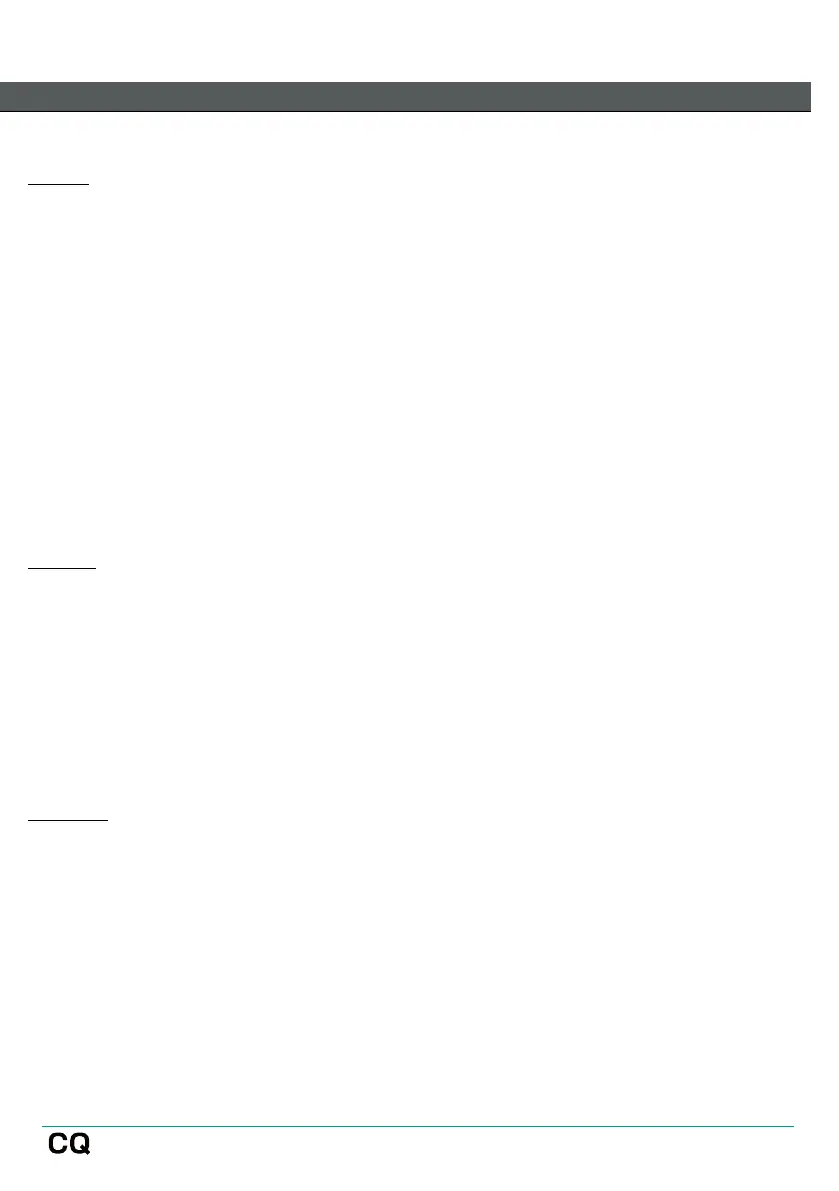Shows, Scenes and Libraries
Shows
The CQ has one ‘Show’ running on it at any time. A Show includes the current state
of the mixer, the current mixer config, mixer preferences, up to 100 Scenes and up
to 128 Library items.
Shows are used for different setups and applications and therefore recall more
settings than a Scene, including stereo linking of channels, Output EQ Type and
brightness settings for screens or LED’s.
However, Shows do not include network settings, unit name, stored Bluetooth
connections, or USB/SD settings. These are set per unit, so that network settings
on a venue’s mixer are not overwritten when a visiting engineer recalls a Show!
Multiple Shows can be stored and recalled using a USB storage device (e.g. a USB
stick drive).
Scenes
Scenes allow instantaneous storage and recall of multiple parameters and settings
at once. They store/recall the mix state of the CQ and can be used for the different
scenes of a theatre production (hence the name), different songs in a set, or even
different bands at a show if the setups are similar.
The CQ has 100 Scene slots available (per show). A Scene stores all preamp,
channel naming, processing parameters, send levels, FX units and parameters and
Soft Key and Soft Rotary assignments.
Libraries
Libraries are used throughout the CQ to store and recall parameters for channels or
processing.
The button to open the library can be found in the CONFIG, INPUTS and OUTPUTS
screens, the top right-hand corner of most PROCESSING screens and the FX
screen.
A different library is opened depending on which screen is being viewed.