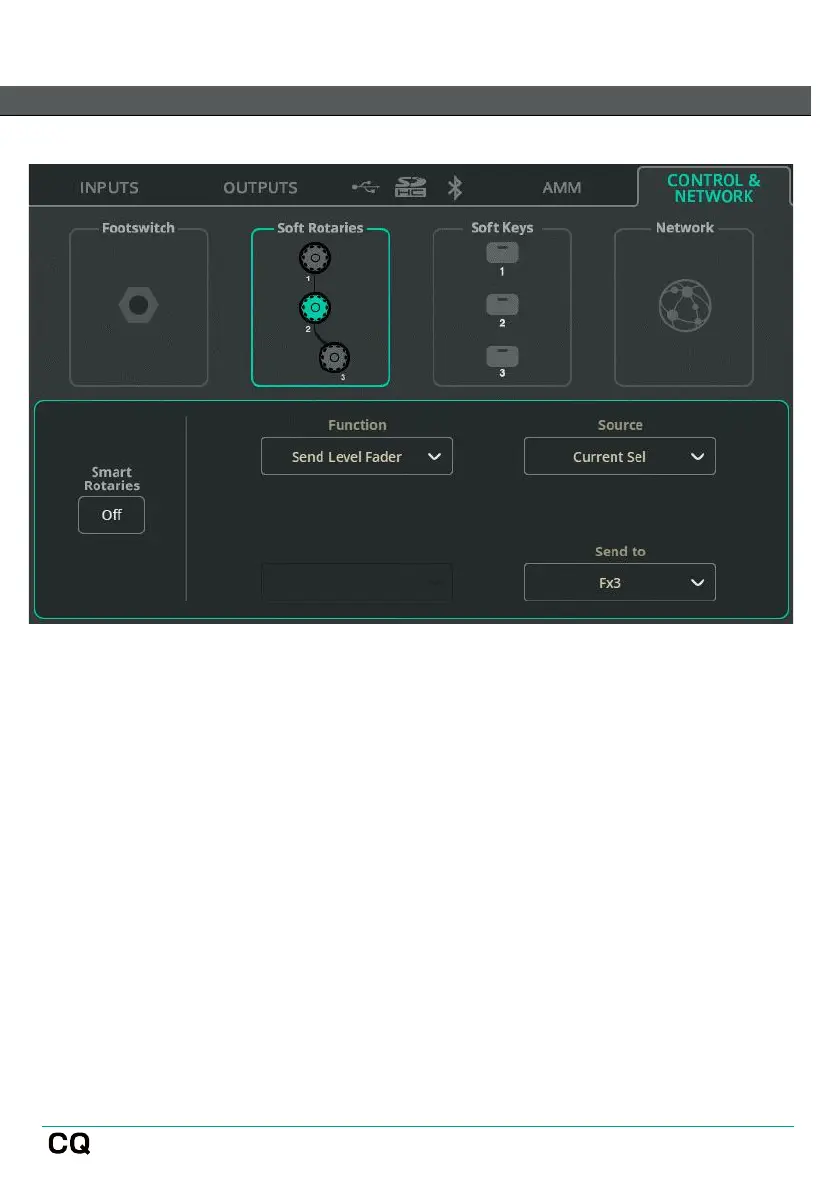CONTROL & NETWORK / Soft Rotaries (CQ-18T)
Each Soft Rotary can be selected individually.
Smart Rotaries – When turned on, rotaries are automatically mapped to controls
depending on the screen being viewed. For example, in the input channel bank view,
they will control Gain, Pan and Level, then when viewing a PEQ, they will control
Width, Frequency and Gain of the last adjusted band.
This feature works globally for all three Soft Rotaries and will prevent assignment
of other functions until disabled.
Function – Assign a function to the selected Soft Rotary.
Once the function is selected, further options will appear e.g. for channel selection.
Use ‘Current Sel’ in the Source option to have the Soft Rotary control the selected
function for the currently selected channel. In this way, it’s possible to do things like
quickly adjust send levels to a particular output or FX unit from the last selected
channel and when viewing any other screen.