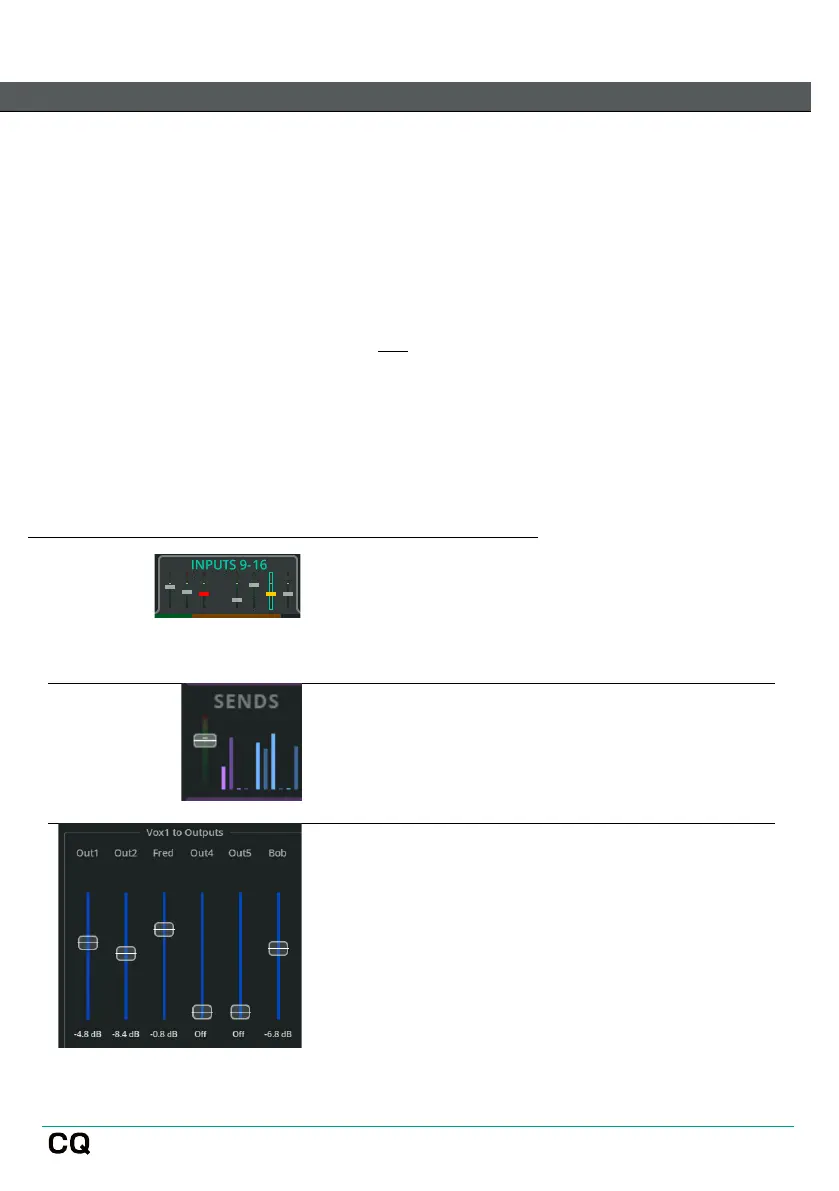Send signal from Inputs to Outputs 1-6
Prior to sending signal anywhere, preamp gain or trim should be set correctly for
the input source. Follow the How to Use Gain Assistant section for best results.
This ensures optimum signal level coming into the channel for processing, but more
importantly when thinking about sending (routing) signals, changing the preamp
gain or trim also affects the level of signal being sent to any outputs.
Sends from Inputs to each Out can be set ‘Pre or Post Fader’ in the CONFIG /
OUTPUTS screen. Post Fader means the channel send level to the output depends on
both the set send level to the output and the send level to Main LR. Pre Fader sends
on the other hand, are completely independent and mostly used for monitoring.
Sends to Outputs 1-6 are sourced Post-PEQ (Pre-Comp) from input channels. This
means that the full dynamic range is heard by performers in monitors, and that the
compressor on each input affects only the Main LR.
Send one input at a time using the PROCESSING screen
Touch/Click the SENDS section at the
bottom of the channel strip to display and
adjust all send levels for that channel.