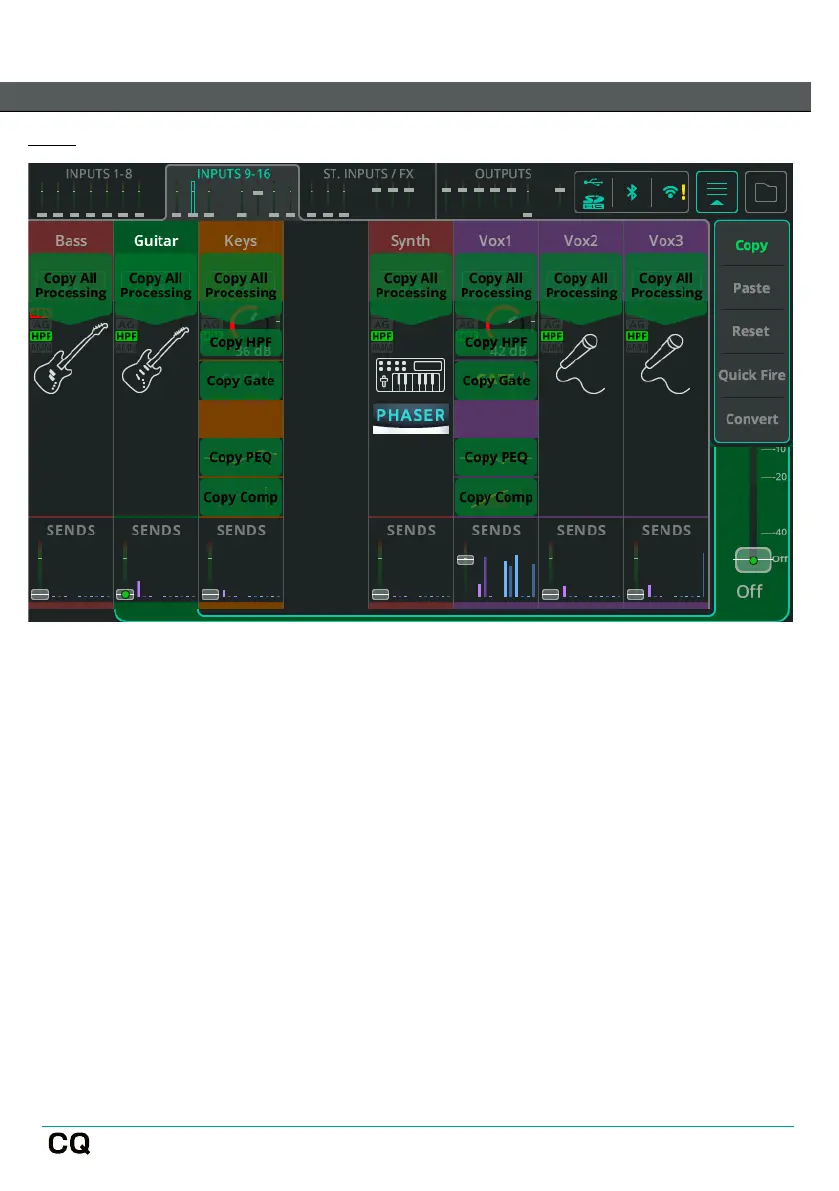Processing Copy, Paste and Reset
Copy
Open the dropdown menu from the top right-hand corner and select Copy to see
the available processing to Copy.
Copying can be carried out in the bank view (as shown), but also when viewing
individual processing.
Touch any of the options to copy the processing. The copied processing block or
channel will be indicated with a lighter green.