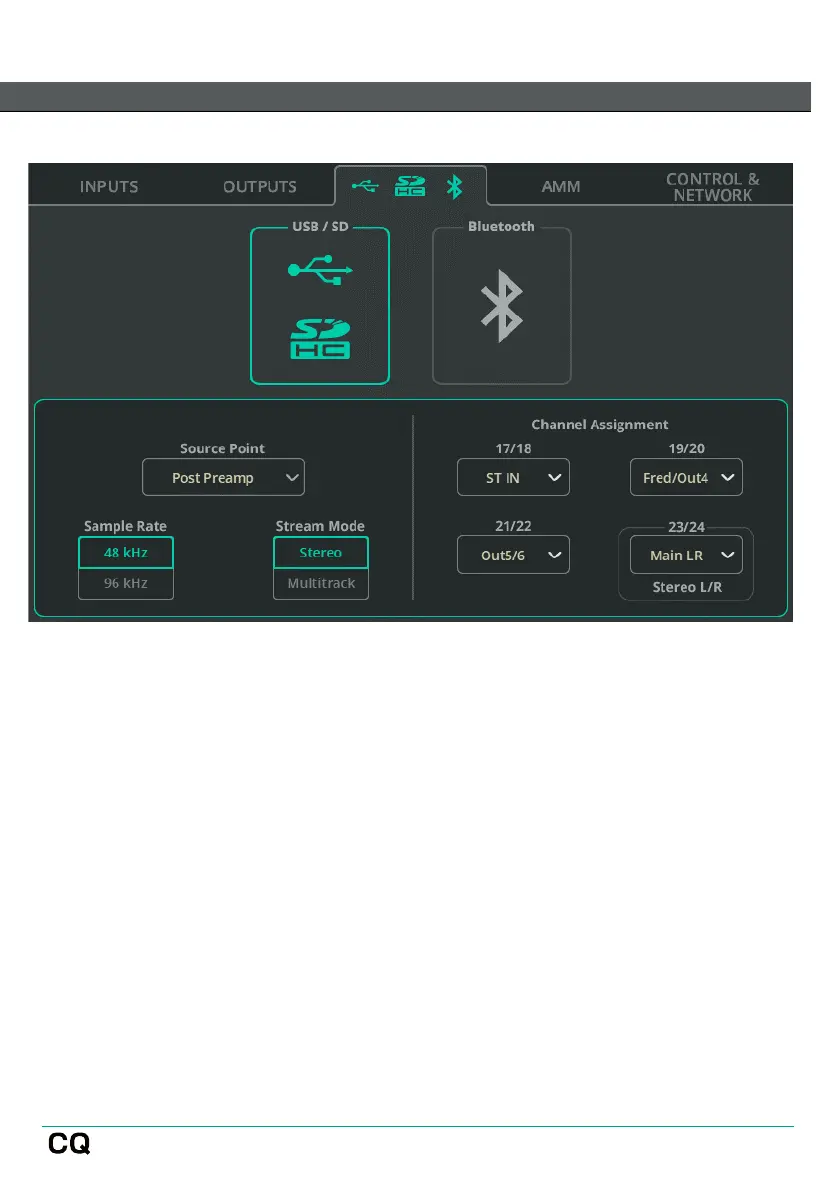Digital Audio (Symbols) / USB/SD
Source Point – Choose whether the signal being sent to USB/SD from input
channels includes no input channel processing, some processing, or all processing.
Sample Rate – Select between 48kHz or 96kHz. This affects USB-A recording, the
USB-B connection to a computer and SD recording. With SD recording on the CQ-
18T and CQ-20B, up to 16 channels can be recorded or played back at 96kHz and all
available channels can be recorded or played back at 48kHz.
SD card playback of 48kHz multitracks is not possible when set to 96kHz and vice
versa.
Stream Mode – Select between a Stereo or Multitrack output for the USB-B
connection. When set to Stereo, the output signal is that set in the Channel
Assignment labelled ‘Stereo L/R’.
Set to Stereo for streaming or recording with mobile devices that do not support
multichannel audio devices.
Set to Multitrack for multichannel recording to and from a DAW.