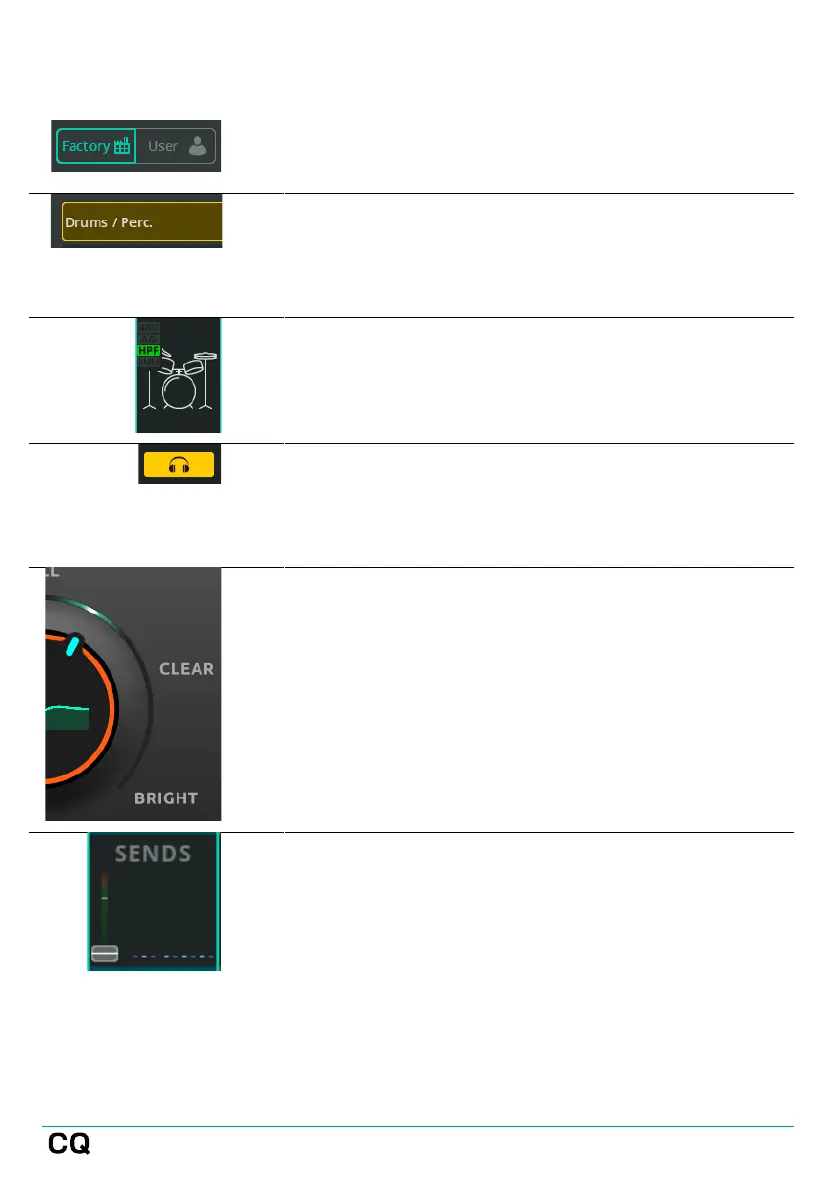User Guide V1.1.0 Issue 1
Switch to Factory to show the built-in factory
options.
Choose and recall a Quick Channel according to the
type of instrument/source being used. Each of the
Factory options is a different Quick Channel and
most include several variants when recalled too.
In the PROCESSING screen, view the Quick Channel
controls by selecting the channel and then touching
or clicking on the Quick Channel icon.
If headphones are connected and the source set to
the default ‘Listen’ option, use the Listen button
(with headphone symbol) to hear only the audio from
the current channel.
Each Quick Channel is created for a source type and
includes a few controls. Examples can be seen in the
INPUT / Quick Channels section of this guide.
When happy with the sound, select SENDS from the
right-hand side navigation strip to view and adjust
the levels being sent to FX Units and Outputs.
As listed on-screen under the recall section when viewing the Library pop-up -
recalling from the CONFIG screen will include input Name, Colour and Preamp
settings, whereas from the PROCESSING screen, it includes only processing.