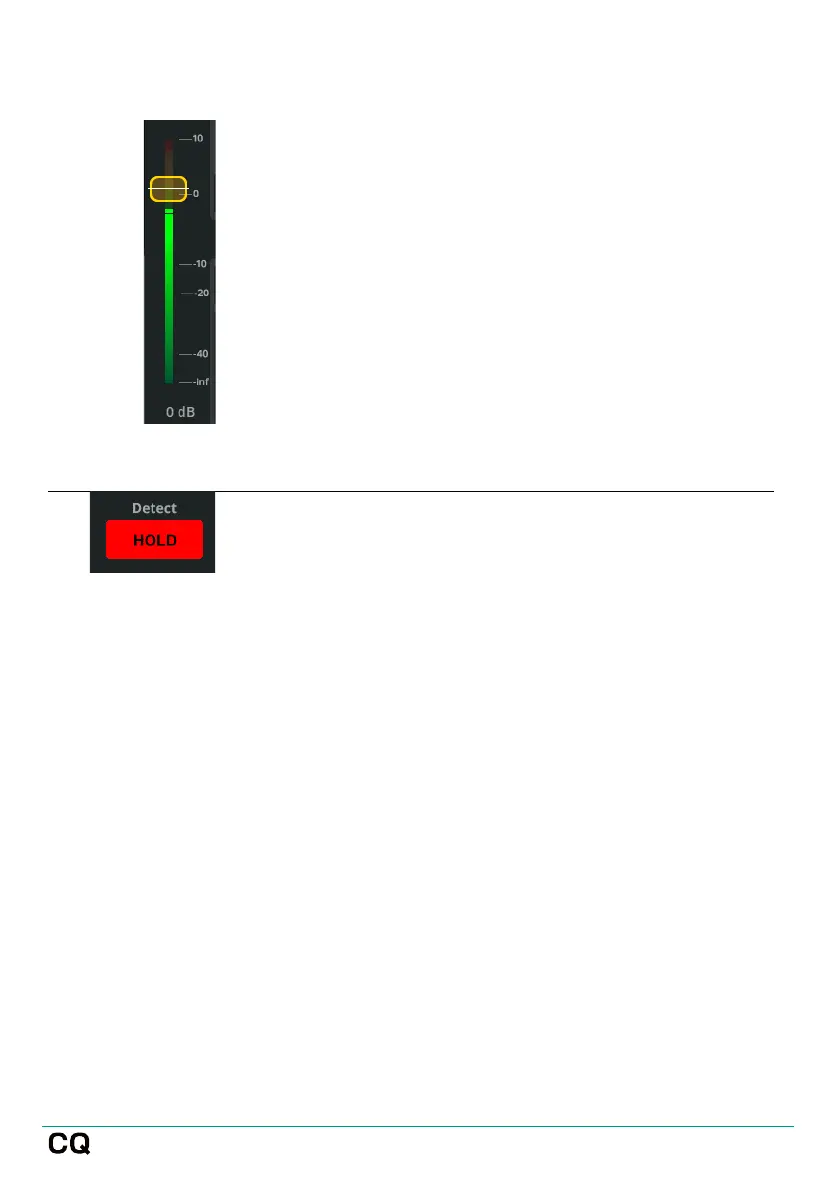Gently raise the Output level fader to the right of
the graph and controls.
As the output level increases, feedback will occur
and the FBA will be able to detect it and add fixed
filters.
Raise the fader to a higher level that it will be used
at during the show or event to generate and detect
as much potential feedback as possible and allow
for changes to the mix (e.g. extra vocal being added
later).
When all frequencies have been detected or all 12
Fixed filters have been used, lower the level again.
With setup detection complete, either engage
HOLD or switch filter Mode to Live.
Repeat for any other outputs as required.
