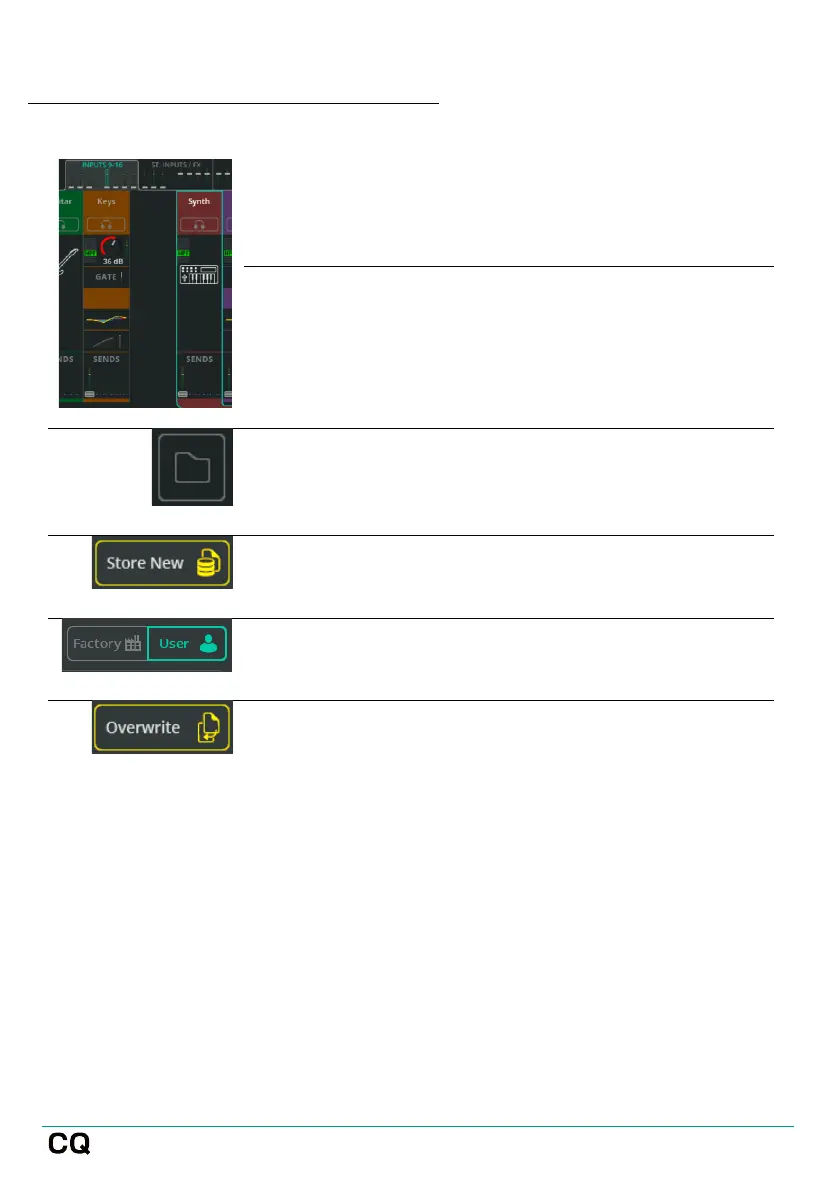User Guide V1.1.0 Issue 1
Store Processing Parameters Using Libraries
Go to PROCESSING, locate the bank of faders from
the top of the screen containing the channel with
processing to be stored.
Select the channel, then stay in bank view to store
a whole channel or select a processing block (e.g.
PEQ) to view in detail and store only that part of
the processing.
Open the Library from the top right-hand corner of
the screen. A different library will open depending
on the screen currently being viewed.
Select Store new to store all settings from the
selected channel/processing block.
Switch to the User library to manage User
Libraries.
Select an existing item in the list and use
Overwrite to store settings for the selected
channel/processing block over the top of an
existing item.