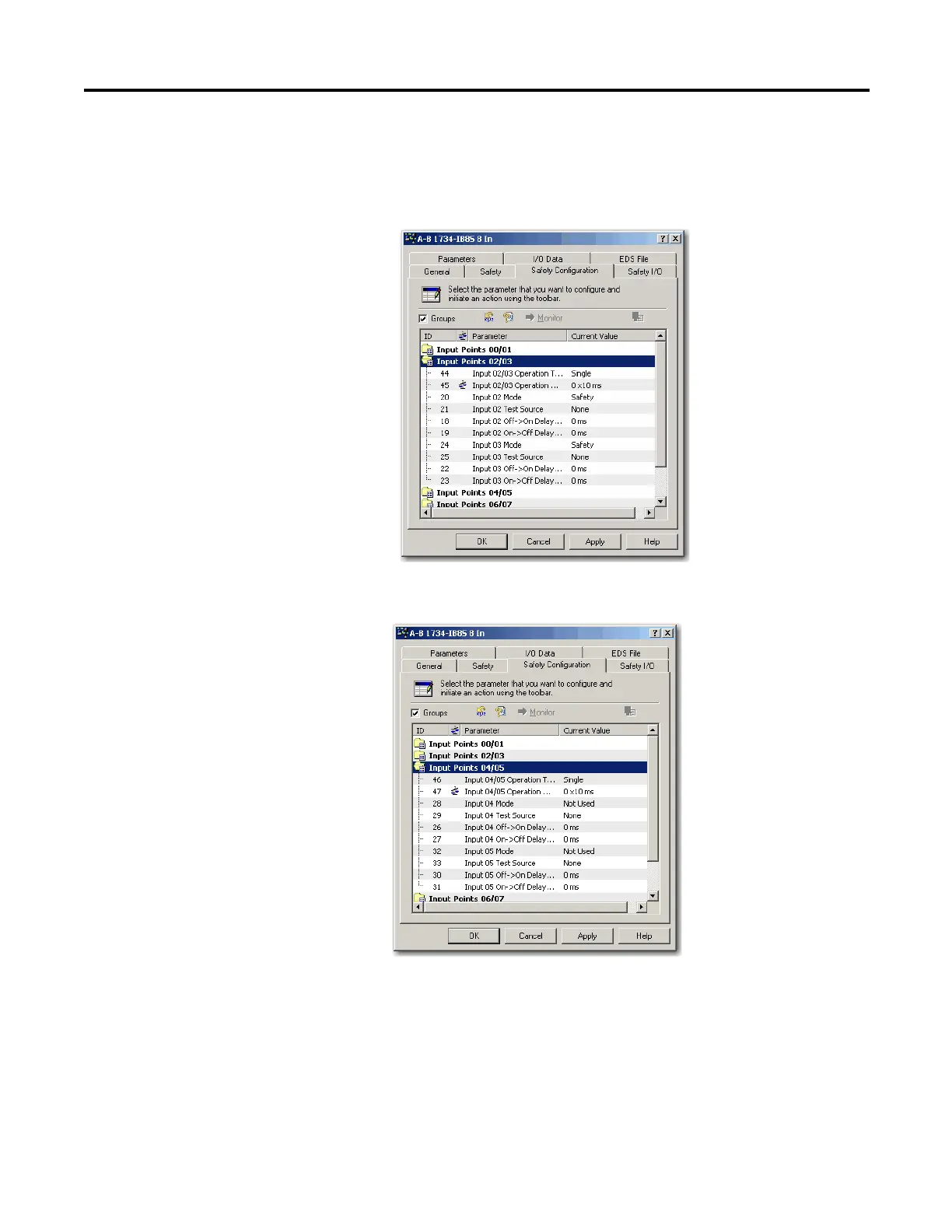Rockwell Automation Publication 1734-UM013C-EN-P - August 2010 101
Configure the Module for a SmartGuard Controller Chapter 7
Note the following:
• Light curtain is connected to inputs 02 and 03.
• GuardShield pulse tests OSSD1 and OSSD2, so these inputs will be
configured as Safety Inputs.
6. Double-click Input Points 02/03 to minimize.
7. Double-click Input Points 04/05 to expand.
8. Add the reset button to input 04, making it a standard input as it is not
required to be a safety input.
