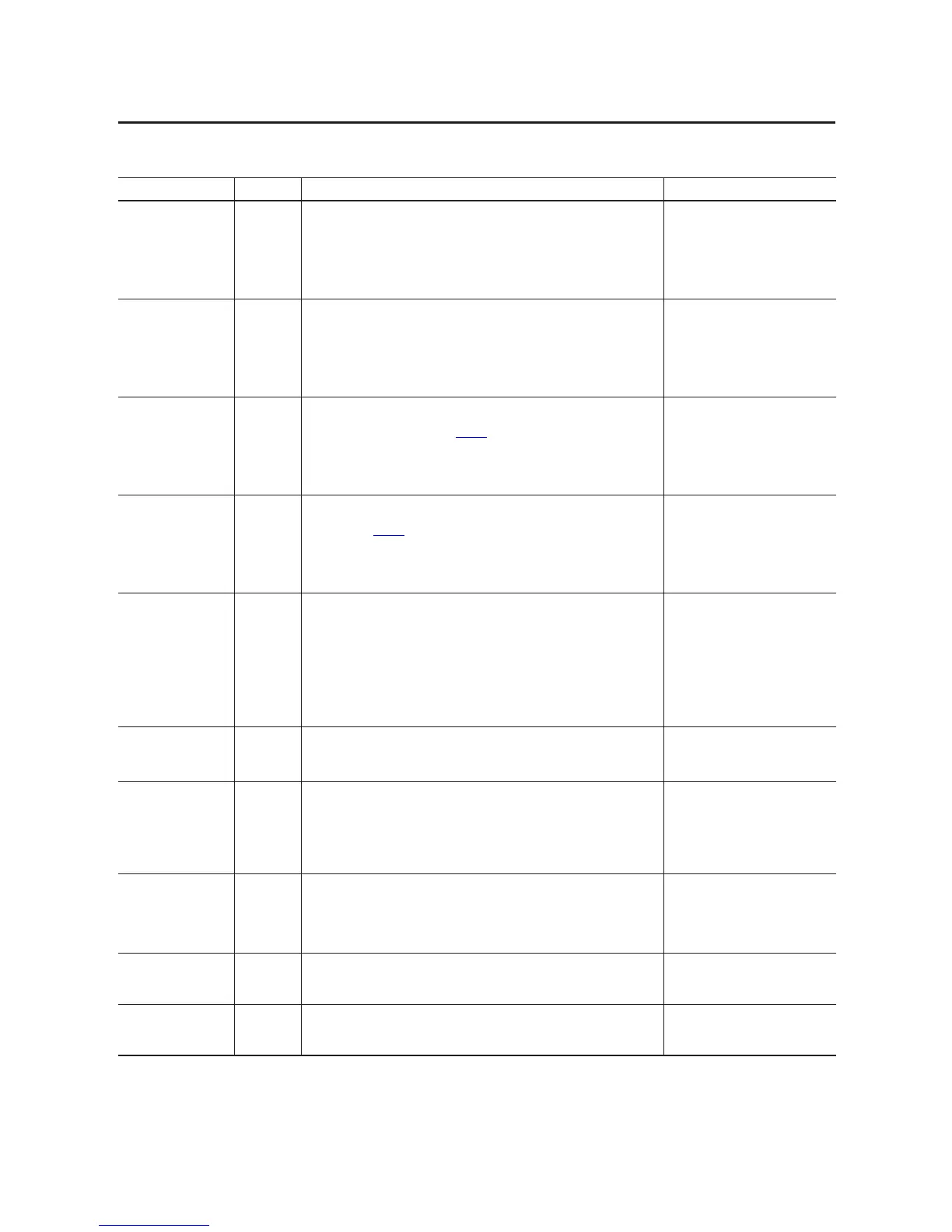Rockwell Automation Publication 1756-UM058G-EN-P - November 2012 191
Tag Definitions Appendix B
Pt[x].Data BOOL Input Status—Indicates whether an input point is On or Off.
0 = The input point is Off.
1 = The input point is On.
Connection = Data or Listen Only
Input Data = Data or Timestamp Data
or
Connection = Data with Event or Listen
Only with Event
Input Data = Timestamp Data
Pt[x].Fault BOOL Quality of Data after Fault—Indicates whether input data for a faulted point is correct
or incorrect.
0 = No fault
1 = Fault
Connection = Data or Listen Only
Input Data = Data or Timestamp Data
or
Connection = Data with Event or Listen
Only with Event
Input Data = Timestamp Data
Pt[x].NewDataOffOn BOOL New Data Off to On—Captures short duration pulses for Off to On transitions. A
captured pulse remains latched until acknowledged via the Pt[x].NewDataOffOnAck
output tag. For more information, see page 86
.
0 = No new Off to On transitions have occurred since the last acknowledgement.
1 = A new Off to On transition has occurred, but has not yet been acknowledged.
Connection = Data or Listen Only
Input Data = Data or Timestamp Data
or
Connection = Data with Event or Listen
Only with Event
Input Data = Timestamp Data
Pt[x].NewDataOnOff BOOL New Data On to Off—Captures short duration pulses for On to Off transitions. A pulse
remains latched until acknowledged via the Pt[x].NewDataOnOffAck output tag. For more
information, see page 86
.
0 = No new On to Off transitions have occurred since the last acknowledgement.
1 = A new On to Off transition has occurred, but has not yet been acknowledged.
Connection = Data or Listen Only
Input Data = Data or Timestamp Data
or
Connection = Data with Event or Listen
Only with Event
Input Data = Timestamp Data
Pt[x].TimestampDropped BOOL Dropped Timestamp—Indicates whether a timestamp was lost as a result of one of the
following:
• The corresponding bit was set in the LatchTimestamps configuration tag, so a new
timestamp was not recorded because the previous timestamp was latched.
• The corresponding bit in the LatchTimestamps configuration tag was not set, but a
timestamp was replaced by a new timestamp because the previous timestamp was not
acknowledged via the Pt[x].NewDataOffOnAck or Pt[x].NewDataOnOffAck output tags.
0 = A timestamp was not dropped.
1 = A timestamp was dropped.
Connection = Data, Data with Event,
Listen Only, or Listen Only with Event
Input Data = Timestamp Data
Pt[x].CIPSyncValid BOOL CIP Sync Is Valid—Indicates whether CIP Sync is available on the backplane.
0 = CIP Sync is not available.
1 = CIP Sync is available.
Connection = Data, Data with Event,
Listen Only, or Listen Only with Event
Input Data = Timestamp Data
Pt[x].CIPSyncTimeout BOOL CIP Sync Timeout—Indicates whether a valid time master on the backplane has timed
out.
0 = A time master is either not detected on the backplane or is valid. See
Pt[x].CIPSyncValid.
1 = A valid time master was detected on the backplane, but the time master has timed
out.
Connection = Data, Data with Event,
Listen Only, or Listen Only with Event
Input Data = Timestamp Data
Pt[x].InputOverrideStatus BOOL Input Override Status—Indicates whether local inputs are being overridden by the
value in the Pt.[x].DataOverrideValue output tag because the corresponding bit in the
Pt[x].DataOverrideEn output tag is set.
0 = Inputs are not being overridden.
1 = Inputs are being overridden.
Connection = Data, Data with Event,
Listen Only, or Listen Only with Event
Input Data = Timestamp Data
Pt[x].Timestamp.OffOn DINT Off to On Timestamp—Records a 64-bit timestamp for the input point’s last transition
to On. The timestamp is in CIP Sync time.
Connection = Data, Data with Event,
Listen Only, or Listen Only with Event
Input Data = Timestamp Data
Pt[x].Timestamp.OnOff DINT On to Off Timestamp—Records a 64-bit timestamp for the input point’s last transition
to Off. The timestamp is in CIP Sync time.
Connection = Data, Data with Event,
Listen Only, or Listen Only with Event
Input Data = Timestamp Data
Table 44 - 1756-IB16IF Module Input Tags (continued)
Name Data Type Tag Definition Module Definition
