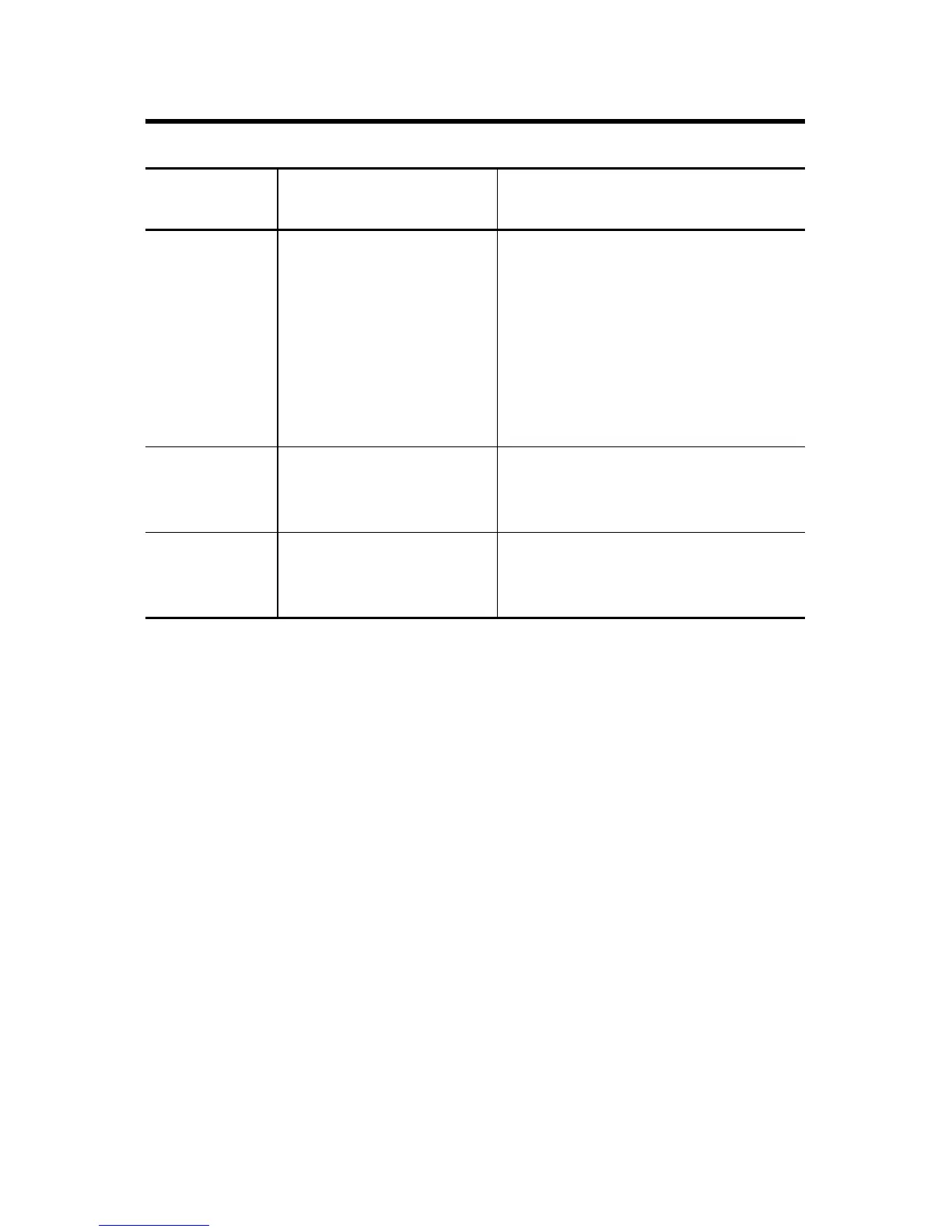18 SSI Servo Module
Publication
1756-IN595A-EN-P - March 2004
The table below provides an explanation of the DRIVE indicator.
If the DRIVE
LED displays:
The module status is: Take this action:
Off One of the following:
• The axis is not
used.
• The axis is a
position- only axis
type.
• None, if the axis is not used or
is a position- only type.
• Otherwise, make sure the
module is configured, an axis
tag has been associated with
the module, and the axis type is
servo.
Flashing green
light
The axis drive is in the
normal disabled state.
None. The servo axis state can be
changed by executing motion
instructions.
Steady green
light
The axis drive is in the
normal enabled state.
None. The servo axis state can be
changed by executing motion
instructions.
