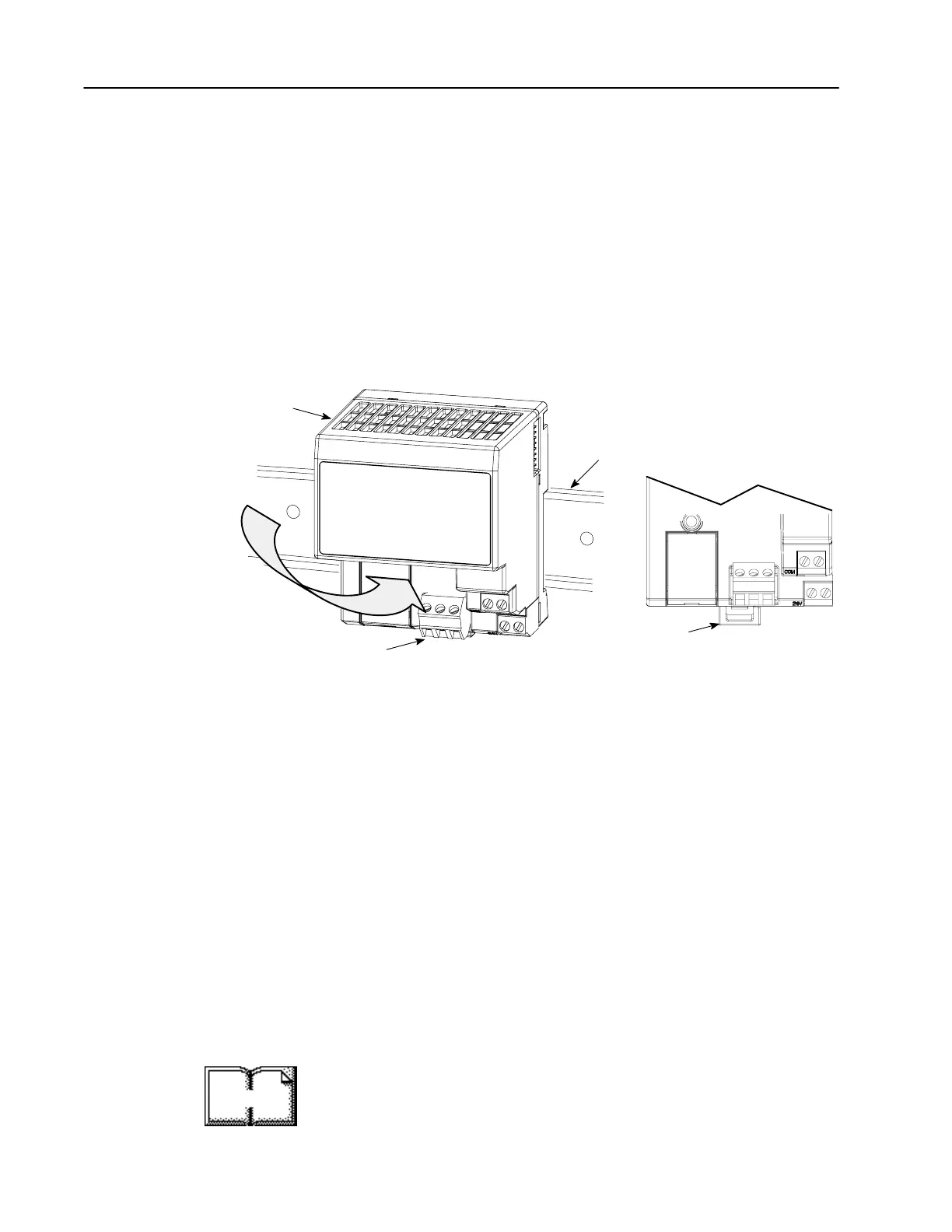2–2
Installing Your Remote I/O Adapter Module
Publication
17946.5.3 - May 1996
The Remote I/O adapter module requires a current of 450mA at
24V dc from an external power supply for flexbus operation. This is
sufficient to support the flexbus current requirements one logical
rack (8 modules). Remember to add this amount to current
requirements for other modules using the same 24V supply.
The remote I/O adapter module can be DIN rail or wall/panel
mounted. Refer to the specific method of mounting below.
Mounting on the DIN Rail
B
C
A
C
1. Position the remote I/O adapter module A on a 35 x 7.5mm DIN
rail B (A-B pt. no. 199-DR1; 46277-3; EN 50022) at a slight
angle.
2. Rotate the adapter module onto the DIN rail with the top of the
rail hooked under the lip on the rear of the adapter module.
3. Press the adapter module down onto the DIN rail until flush.
Locking tab (C) will snap into position and lock the adapter
module to the DIN rail.
If the adapter module does not lock in place, use a screwdriver or
similar device to move the locking tab down while pressing the
adapter module flush onto the DIN rail and release the locking tab
to lock the adapter module in place. If necessary, push up on the
locking tab to lock.
4. Connect the adapter wiring as shown under “Wiring” later in this
document.
Important: Make certain that the DIN rail is properly grounded to
the panel. Refer to “Industrial Automation Wiring and
Grounding Guidelines for Noise Immunity,” publication
1770-4.1.
More
Power Requirements
Mounting the Remote I/O
Adapter
