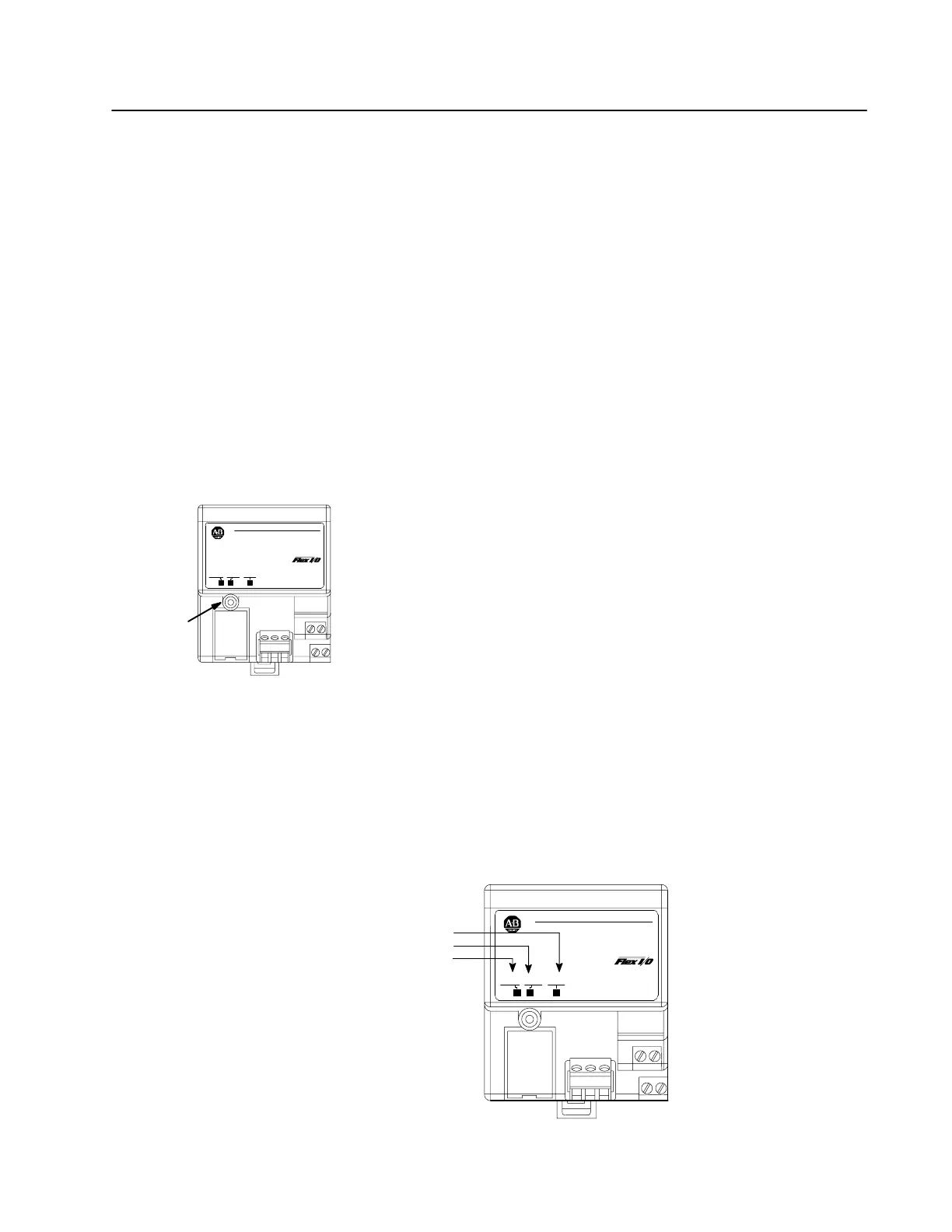Reset Switch
AllenBradley
24
VDC
POWER SUPPLY
RIO ADAPTER
1794-ASB
ADAPTER
ACTIVE FAULT
LOCAL
FAULT
Chapter
4
Publication
17946.5.3 - May 1996
Troubleshooting
In this chapter, we tell you:
• about the indicators on the module front plate
• how to use the indicators for troubleshooting the module
Two conditions can cause the remote I/O adapter to declare a link
(remote I/O) fault:
• no link activity for more than 100ms
• no commands issued to this address within the last 255 link
transactions
When either of these conditions exist, the adapter will:
• reset all outputs or leave them in their last state (depending on the
position of the last state switch, S2-1)
A link fault will be automatically cleared by a command from the
processor if PRL (processor restart lockout) is not selected, or by
pressing the reset switch on the front of the module if PRL is
selected.
Important: Cycling power to the adapter will also reset faults.
However, any queued block transfers will be lost, and
all outputs will turn off, regardless of the position of the
last state switch.
The module has indicators on the front plate as shown below. Use
these indicators for troubleshooting the module. The following tables
describes problems that may occur, probable causes, and
recommended courses of action.
Adapter Fault
Local Fault
Adapter Active
AllenBradley
24 VDC
POWER SUPPLY
RIO ADAPTER
1794-ASB
ADAPTER
ACTIVE FAULT
LOCAL
FAULT
Chapter Objectives
Fault Conditions
Troubleshooting with the
Indicator Lights
