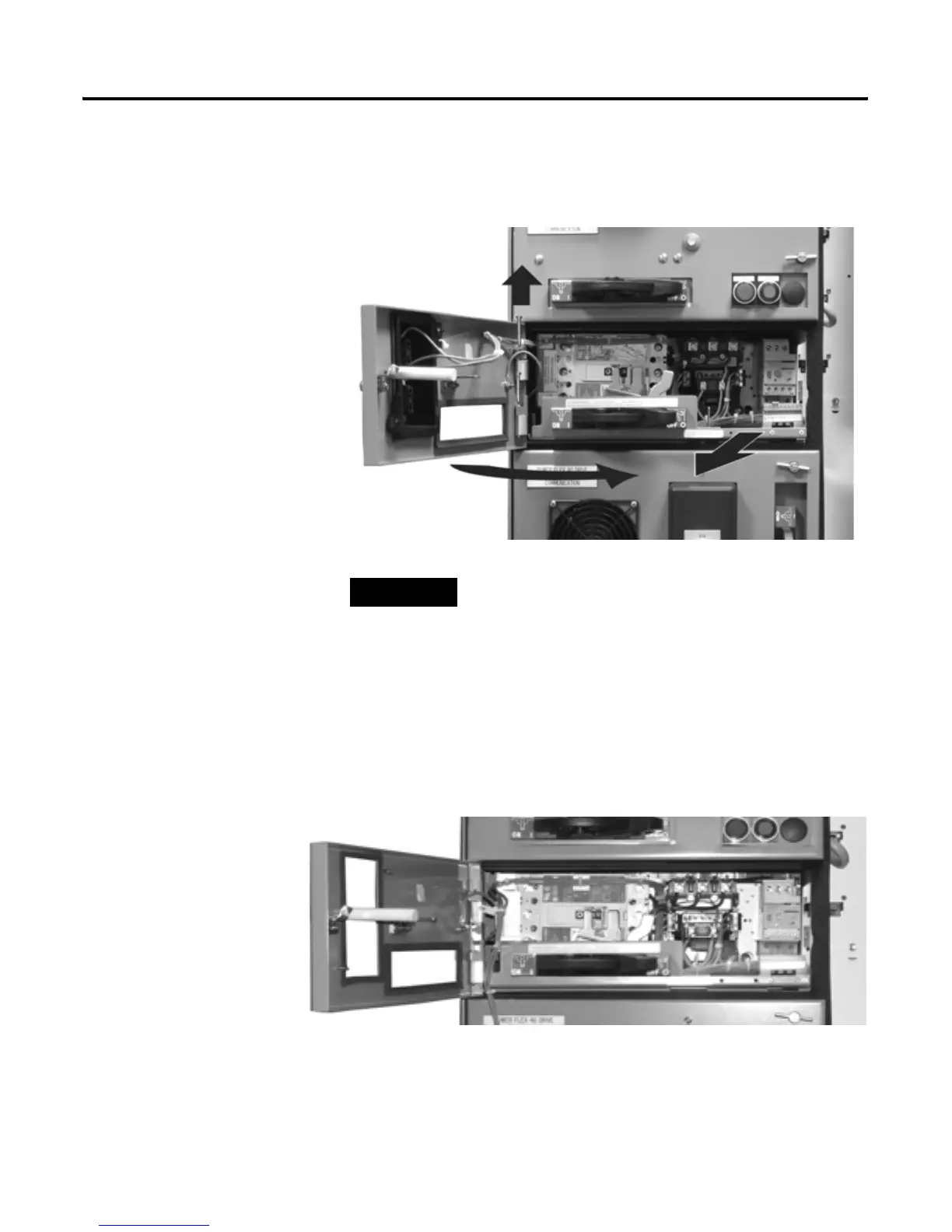Publication 2100-IN012B-EN-P - April 2005
Installing and Removing Plug-In Units 5-5
2. Turn door latch 1/4 turn.
3. Open door completely.
Figure 5-7 Removing a Unit with a Horizontal Operating Handle.
4. Remove door-mounted devices and/or wiring, if necessary.
5. Remove hinge pins by sliding upward with a flathead screwdriver.
6. Swing door to near closed position.
7. Lift door outward to remove.
Figure 5-8 Unit with a Horizontal Operating Handle with Control Station Removed
8. Detach wiring/terminal block from unit.
9. Place wiring/terminal block in vertical wireway to right of unit.
TIP
It not necessary to remove the unit door in order to
remove a unit from a section.
