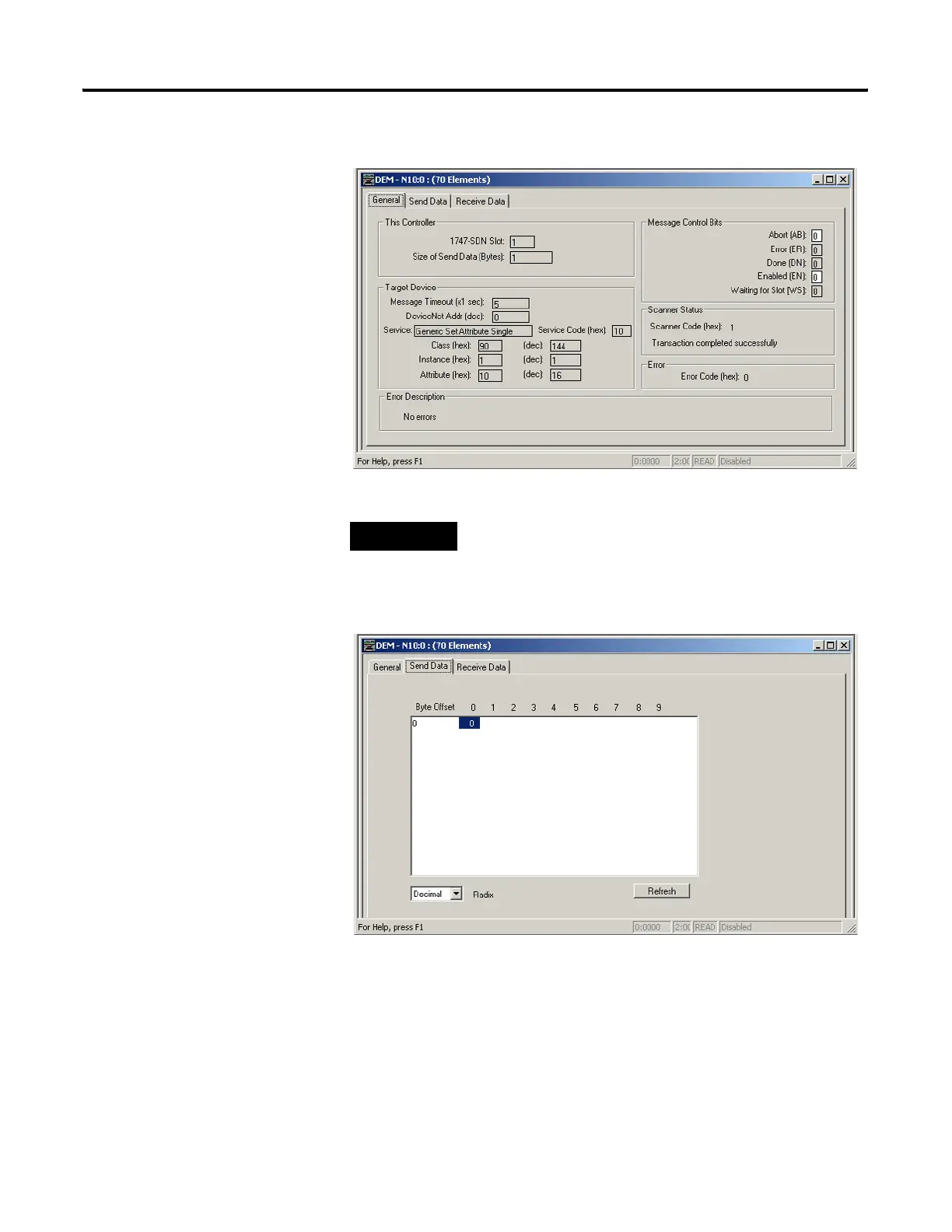Publication 1747-UM655B-EN-P - June 2007
AutoScan 107
7. Download the program and then trigger each DEM instruction
individually,
8. Verify that the scanner status display has stabilized prior to
executing the next DEM instruction.
TIP
The only difference between the Enable AutoScan and Disable
AutoScan DEM instructions is that a 0 is sent to Disable
AutoScan.
