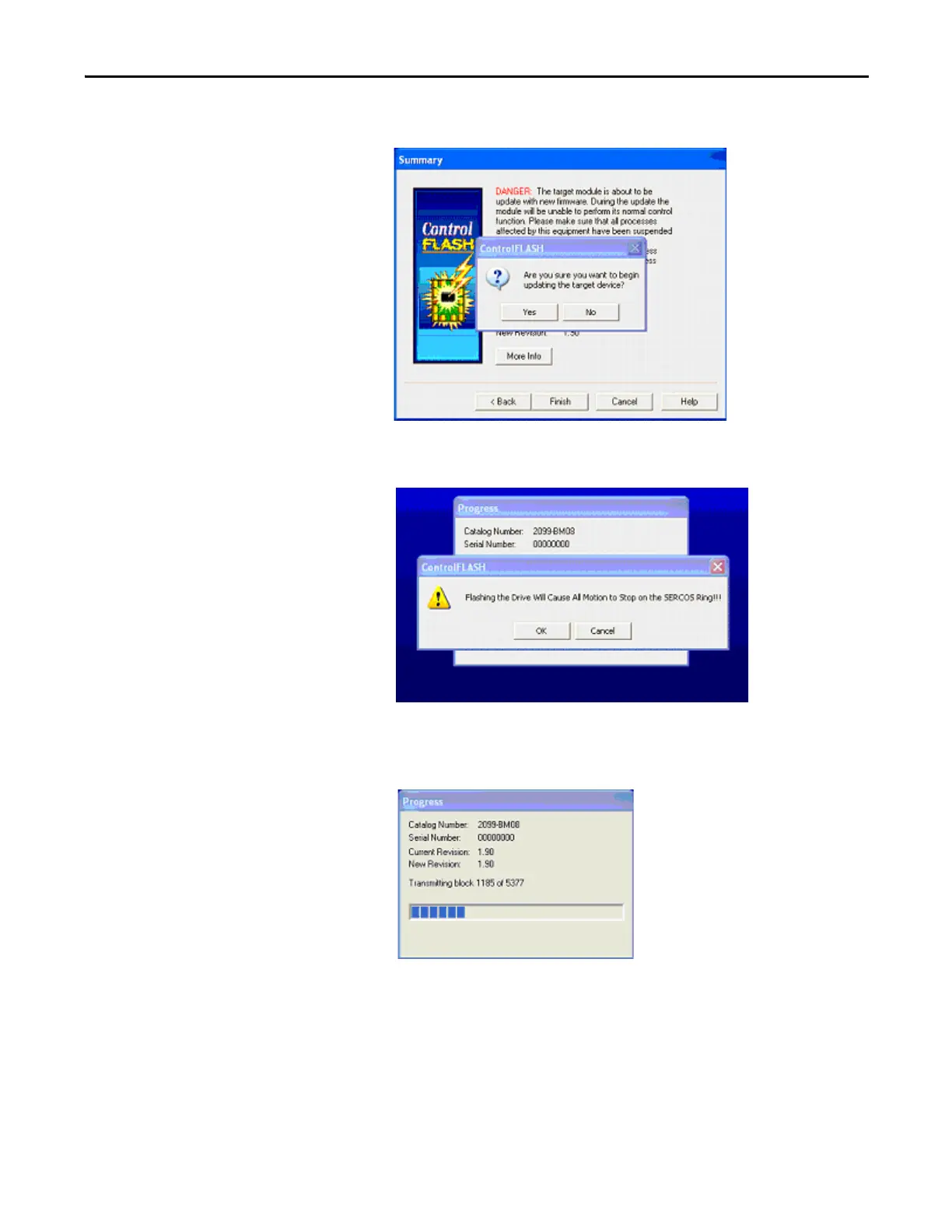Rockwell Automation Publication 2099-UM001D-EN-P - December 2012 183
Upgrade Firmware Appendix C
12. Click Yes to confirm updating of the target device.
13. Click OK to acknowledge the Motion Stop notice.
A dialog will display the progress of the flash update.
While this display is active, the Status display on the drive will display an F.
