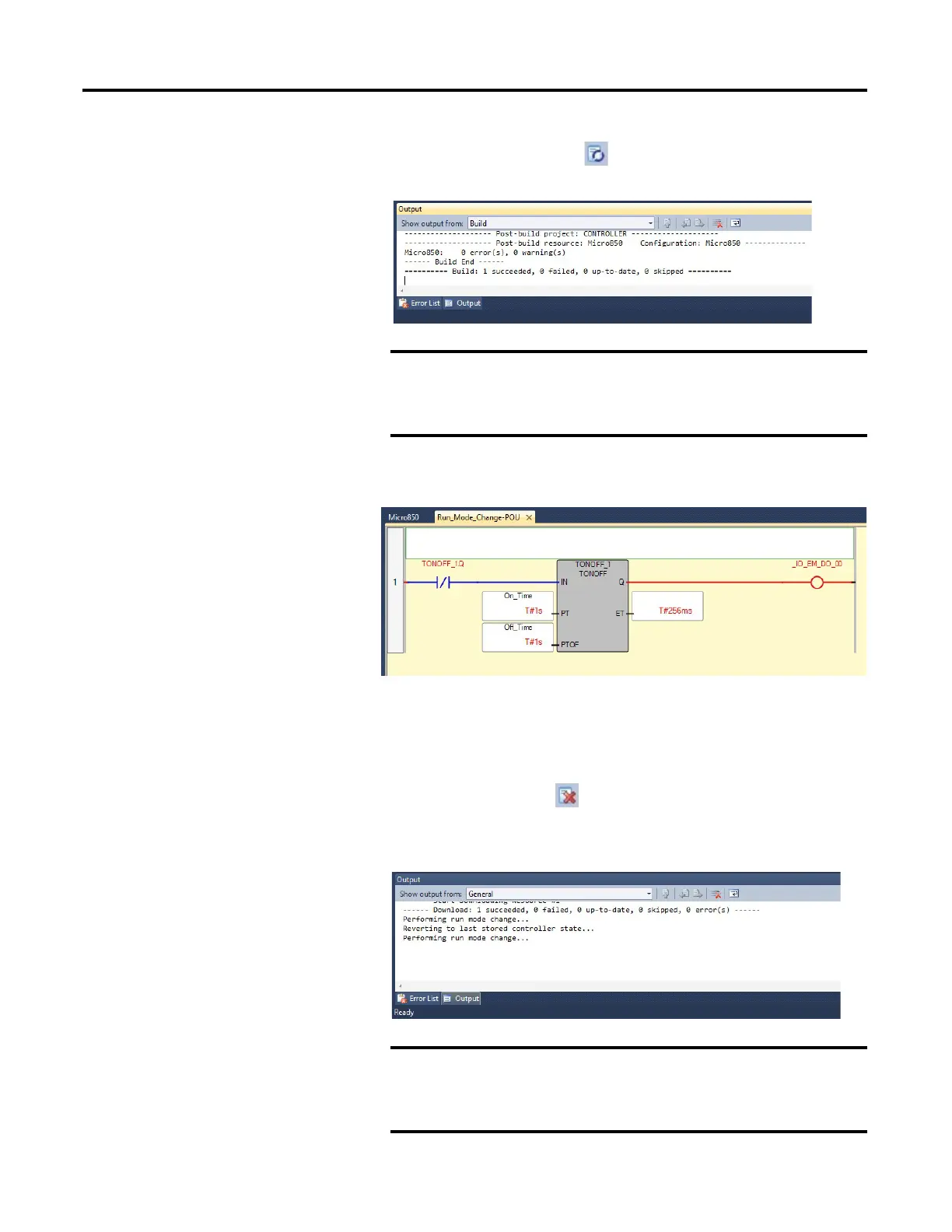284 Rockwell Automation Publication 2080-UM002K-EN-E - March 2019
Appendix C Quickstarts
5. Click the Test Logic Changes icon to build the project and download
it to the controller.
6. The controller will automatically go into Debug mode and display the
updated project.
7. You can now choose to either Undo or Accept the changes to the project.
To Undo the Changes
1. Click the Undo Changes icon.
2. The changes will be discarded and the original project will be restored to
the controller.
When a Test Logic is performed, or undoing changes after the
Test Logic is completed, any active communication instructions
will be aborted while the changes are downloaded to the
controller.
When a Test Logic is performed, or undoing changes after the
Test Logic is completed, any active communication instructions
will be aborted while the changes are downloaded to the
controller.
